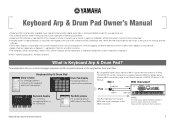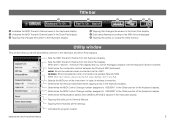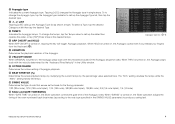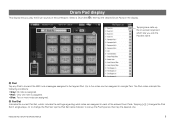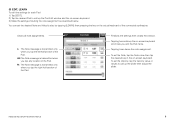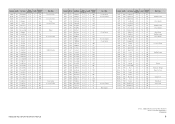Yamaha Keyboard Support Question
Find answers below for this question about Yamaha Keyboard.Need a Yamaha Keyboard manual? We have 2 online manuals for this item!
Question posted by Anonymous-173677 on February 21st, 2023
Why Is My Keyboard Turning On But Not Making Sound
Current Answers
Answer #1: Posted by AkashShinde on February 21st, 2023 8:45 PM
- Check the volume level: Make sure the volume on your keyboard is turned up and that any connected speakers or headphones are also turned on and set to an appropriate volume.
- Check the connections: Make sure that all cables are properly connected to your keyboard and any external devices (such as an amplifier or speakers). If you're using headphones, make sure they're plugged in all the way and that the jack is compatible with your keyboard.
- Check the settings: Make sure your keyboard is set to the correct output mode (e.g., speakers or headphones) and that any effects or filters are turned off.
- Check the power source: If your keyboard is battery-powered, make sure the batteries are installed correctly and have enough charge. If your keyboard uses an AC adapter, make sure it's plugged in and receiving power.
- Check for mute or solo buttons: Some keyboards have buttons or switches that can mute or solo specific channels or sounds. Check to see if any of these buttons are activated.
If none of these steps resolve the issue, it's possible that there's a problem with the keyboard's internal components or the external devices you're using. In that case, you may need to contact the manufacturer or a qualified technician for further assistance.
akash
Related Yamaha Keyboard Manual Pages
Similar Questions
get a ne one
We bought a Yamaha SY85 secondhand. Then we got this problem that there is only one sound in the key...
How do I do this?
Hi How do I transfer data from my Yamaha CLP-120 to Computer for editing and what software do I need...