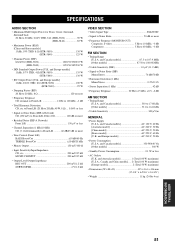Yamaha HTR5850 Support Question
Find answers below for this question about Yamaha HTR5850 - XM-Ready A/V Surround Receiver.Need a Yamaha HTR5850 manual? We have 1 online manual for this item!
Question posted by willemdpaillant on December 17th, 2011
How To Hookup An Equaliser,cd Playe,cassette Deck,turntable To A Yamaha Htr 5850
The person who posted this question about this Yamaha product did not include a detailed explanation. Please use the "Request More Information" button to the right if more details would help you to answer this question.
Current Answers
Related Yamaha HTR5850 Manual Pages
Similar Questions
It Keeps Telling Me To Check Speakers
it keeps telling me to check speakers
it keeps telling me to check speakers
(Posted by gilcontreras32 2 years ago)
How Do You Hook Up A Turntable To The Yamaha Htr5850?
I realize I need a pre-amp but not sure how to hook it up.
I realize I need a pre-amp but not sure how to hook it up.
(Posted by IanClearspot 11 years ago)
The Sound When Playing A Cd Cuts Off For A 1/2 Second Every Couple Of Seconds
The sound when playing a CD cuts off for a 1/2 second every couple of seconds and the PCM light come...
The sound when playing a CD cuts off for a 1/2 second every couple of seconds and the PCM light come...
(Posted by drmagnano 12 years ago)
Need A Remote Control
My remote control has certain buttons that do not work anymore. Can I buy a replacement RC for the H...
My remote control has certain buttons that do not work anymore. Can I buy a replacement RC for the H...
(Posted by steveashbaugh 12 years ago)