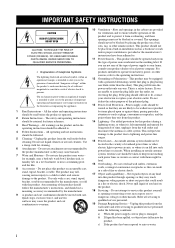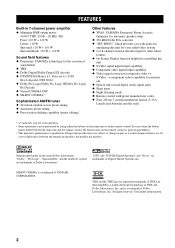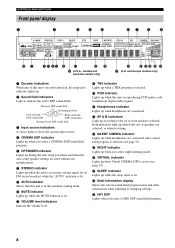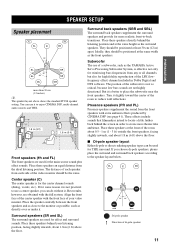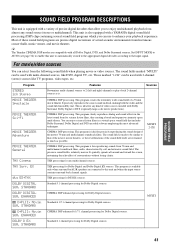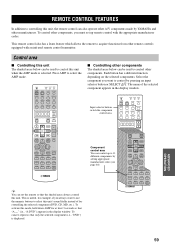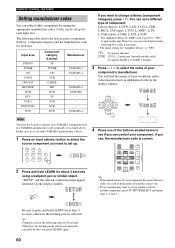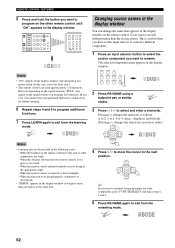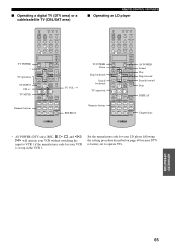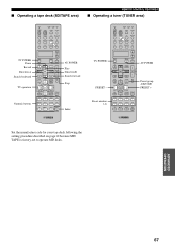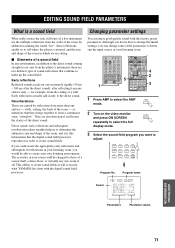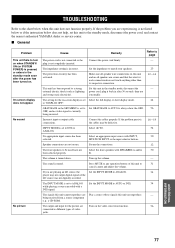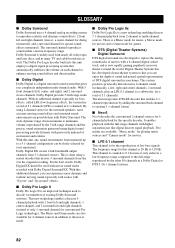Yamaha HTR 5790 Support Question
Find answers below for this question about Yamaha HTR 5790 - Digital Home Theater Receiver.Need a Yamaha HTR 5790 manual? We have 1 online manual for this item!
Question posted by rvs70507 on October 28th, 2015
Reset Factory
how reset my receiver Yamaha HTR-5790. please! no reconoce subwoofeer
Current Answers
Answer #1: Posted by TechSupport101 on October 28th, 2015 11:58 PM
Hi. See pages 75 & 76 of the manual here https://www.helpowl.com/manuals/Yamaha/HTR5790/51212 for assistance with reverting to factory presets.
Related Yamaha HTR 5790 Manual Pages
Similar Questions
It Keeps Telling Me To Check Speakers
it keeps telling me to check speakers
it keeps telling me to check speakers
(Posted by gilcontreras32 2 years ago)
Is This Receiver Wireless Compatible?
can I wirelessly hook up with a new theater system?
can I wirelessly hook up with a new theater system?
(Posted by joellelatimore 2 years ago)
I Recently Purchased A Home Theater System And I Am Unable To Install It
I need a representative of yamaha to come to my home and install my home theater system
I need a representative of yamaha to come to my home and install my home theater system
(Posted by malinakj 12 years ago)