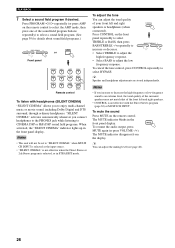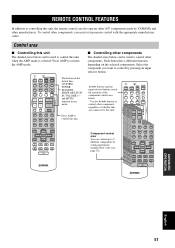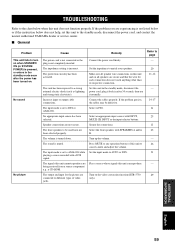Yamaha HTR 5740 Support Question
Find answers below for this question about Yamaha HTR 5740 - 6.1 Channel Digital Home Theater Receiver.Need a Yamaha HTR 5740 manual? We have 1 online manual for this item!
Question posted by nkh552004 on September 24th, 2013
I Have A 5740 Yamaha Receiver And The On-off Buttons Don't Work On The Remote. T
I have a 5740 yamaha receiver and the on-off buttons don't work on the remote. The volumn buttons work. How can I solve this problem
Current Answers
Related Yamaha HTR 5740 Manual Pages
Similar Questions
It Keeps Telling Me To Check Speakers
it keeps telling me to check speakers
it keeps telling me to check speakers
(Posted by gilcontreras32 2 years ago)
The Bass Don't Work When It's Plugged Into The Receiver. The Amplify Woofer Work
(Posted by terrygthomas1906 9 years ago)
How To Wire A Yamaha Htr 5740 Surround System
(Posted by lsharvjm 10 years ago)
Mss
my on off buttons on my remote stopped working. i have changed the batteries. what else could be wro...
my on off buttons on my remote stopped working. i have changed the batteries. what else could be wro...
(Posted by nkh552004 10 years ago)
Remote Not Working
my remote stopped workin a couple yaears after purchase. the light on the remote indicates that the ...
my remote stopped workin a couple yaears after purchase. the light on the remote indicates that the ...
(Posted by amustagog 11 years ago)