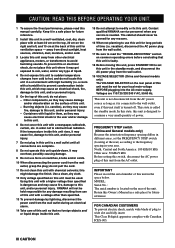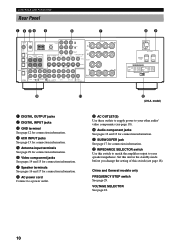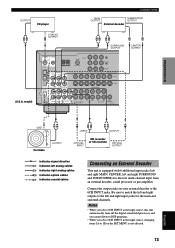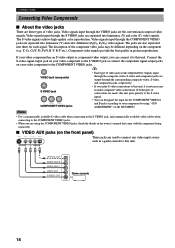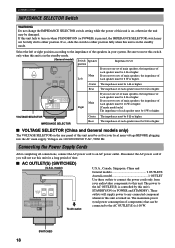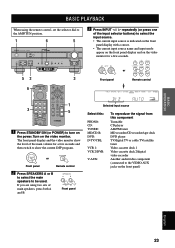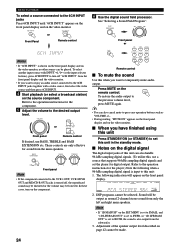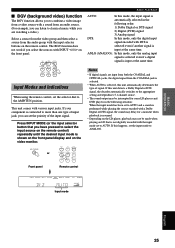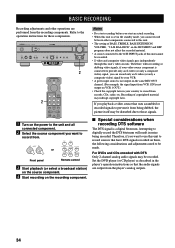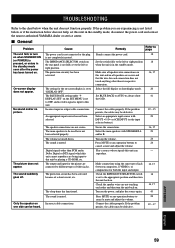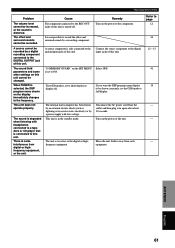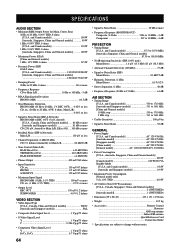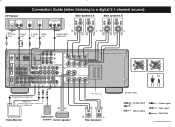Yamaha HTR-5460 Support Question
Find answers below for this question about Yamaha HTR-5460.Need a Yamaha HTR-5460 manual? We have 1 online manual for this item!
Current Answers
Answer #1: Posted by TechSupport101 on May 11th, 2014 1:02 AM
Most probably - check by the power supply
Related Yamaha HTR-5460 Manual Pages
Similar Questions
Yamaha Htr 2071 Internal Error
How Solve Internal Error in Yamaha HTR2071
How Solve Internal Error in Yamaha HTR2071
(Posted by Ganeshbpl2001 2 years ago)
My Htr 5560 Slow Audio Start Up
It takes about 2 minutes before I have audio after start up with loud buzz sound before finally rece...
It takes about 2 minutes before I have audio after start up with loud buzz sound before finally rece...
(Posted by jacobsmark 5 years ago)
Yamaha Htr-4065.'internal Erorr'
Yamaha HTR-4065, Displays "internal error" , everything is working. I ask you to help determine the ...
Yamaha HTR-4065, Displays "internal error" , everything is working. I ask you to help determine the ...
(Posted by atrocuk 7 years ago)
Will Not Power Up Have Replaced Fuse But Still Nothing Is There A Reset Button?
If I push the standby button it clicks or if I hold the button down it will click but still nothing ...
If I push the standby button it clicks or if I hold the button down it will click but still nothing ...
(Posted by debsway44 12 years ago)
I Have A Htr-6030 120 Volt Amp And I'm Getting No Power. Is This A Blown Fuse An
I have an HTR-6030 120 amp and I'm getting no power. Is this a blown fuse and if so where can I get ...
I have an HTR-6030 120 amp and I'm getting no power. Is this a blown fuse and if so where can I get ...
(Posted by herbiecrone 12 years ago)