Yamaha HTR-3064 Support Question
Find answers below for this question about Yamaha HTR-3064.Need a Yamaha HTR-3064 manual? We have 2 online manuals for this item!
Question posted by tonymitchell89 on April 9th, 2012
Why Wont It Turn On? I Have Tried Everything
The person who posted this question about this Yamaha product did not include a detailed explanation. Please use the "Request More Information" button to the right if more details would help you to answer this question.
Current Answers
There are currently no answers that have been posted for this question.
Be the first to post an answer! Remember that you can earn up to 1,100 points for every answer you submit. The better the quality of your answer, the better chance it has to be accepted.
Be the first to post an answer! Remember that you can earn up to 1,100 points for every answer you submit. The better the quality of your answer, the better chance it has to be accepted.
Related Yamaha HTR-3064 Manual Pages
Quick Reference Guide - Page 1


...)/DVD players
Cable
• Cables for connecting external components (may differ depending on the devices you are connecting)
• Speaker cables (a quantity to match the number of at least 6Ω. • If you are supplied with an impedance of speakers you are connecting)
• Audio pin cable (for front). Front speaker
Ex.
Quick Reference Guide - Page 4
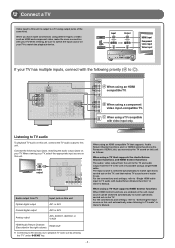
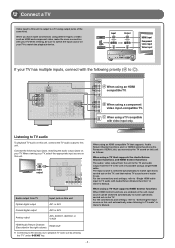
... AV 2
COAXIAL
(CD) AV 3
OPTICAL
( TV ) AV 4
AV 5
AV OUT
AUDIO 1
AUDIO 2
AUDI OUT
HDMI HDMI
COMPONENT VIDEO
PR A When using a component
Y
video input-compatible TV.
OPTICAL
Audio output
AARRCC
DOCK
HDMI OUT
(BD/DVD) HDMI 1
HDMI 2
H
COMPONENT VIDEO
PR
PR
PB
PB
Y MONITOR OUT
Y COMPONENT
VIDEO
VIDEO
OPTICAL AV 1
COAXIAL AV 2
COAXIAL
(CD) AV 3
OPTICAL
( TV...
Quick Reference Guide - Page 5
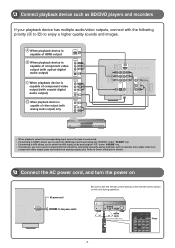
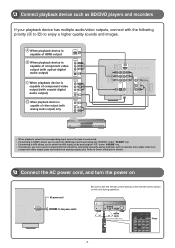
... optical digital audio output)
COMPONENT VIDEO PR PB Y
OPTICAL
C When playback device is
capable of video output (with the following priority (A to D) to aim the remote control directly at the remote control sensor on this unit during operation.
Refer to Owner's Manual for details.
4 Connect the AC power cord, and turn the power...
Quick Reference Guide - Page 6
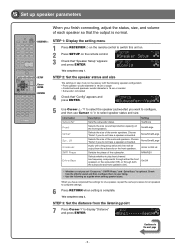
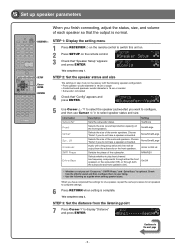
... the listening point
7 Press Cursor C to play front channel low-frequency components through either the front speakers or the subwoofer (Off), or through both the...select speaker status and size.
SOURCE
1 1 5
TRANSMIT
CODE SET
SLEEP
RECEIVER
HDMI
2
3
4
AV
2
3
4
AUDIO
1
2
V-AUX
[ A ]
[ B ] DOCK
TUNER
FM
AM
PRESET TUNING
INFO
MEMORY
MOVIE
ENHANCER SUR.
SP SET...
Owners Manual - Page 2
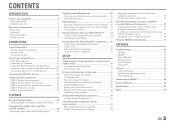
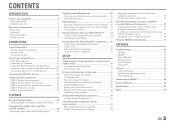
... Connecting the Yamaha iPod universal dock 34 Controlling an iPod/iPhone 34
Playing back tunes from Bluetooth™ components....... 36 Connecting a Yamaha Bluetooth wireless audio receiver 36 Pairing Bluetooth™ components 36 Using Bluetooth™ components 37
SETUP
Configuring the settings specific for each input source (Option menu 38
Option menu display and setup...
Owners Manual - Page 8
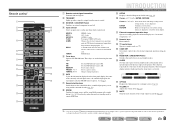
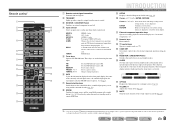
...
ENTER RETURN
settings menus, etc are displayed, or ends the menu display. for external component operations (☞p. 52,
p. 56). The front panel
display indicator lights up when a...
HDMI
2
3
4
AV
2
3
4
AUDIO
1
2
V-AUX
[ A ]
[ B ] DOCK
TUNER
FM
AM
PRESET TUNING
INFO
MEMORY
MOVIE
ENHANCER SUR. Sleep 120min. s MUTE
Turns the mute function of time has elapsed (sleep...
Owners Manual - Page 20


...
PR
HDMI OUT PR
(BD/DVD) HDMI 1
HDMI 2
HDMI 3
HDMI 4
PB
Y MONITOR OUT
PB
V
Y
COMPONENT VIDEO
VIDEO
MONITOR OUT
L
L
R
R
OPTICAL AV 1
COAXIAL AV 2
COAXIAL
(CD) AV 3
OPTICAL
( TV ) AV 4
AV 5
AV OUT
AUDIO 1
AUDIO 2
AUDIO OUT
VCR Audio input
AUDIO L R
Audio recorder
Using the AV OUT jacks Connect this jacks to external devices through the AV OUT...
Owners Manual - Page 25


...10
TV
TV VOL
TV CH
ENT
d Input selector r VOLUME +/s MUTE
Basic playback procedure
1 Turn on this unit.
2 Turn on external components (TV, DVD
d
player, etc.) connected to select "Treble" or "Bass." Set the headphone tone ...
CODE SET
SLEEP
RECEIVER
HDMI
2
3
4
AV
2
3
4
AUDIO
1
2
V-AUX
[ A ]
[ B ] DOCK
TUNER
FM
AM
PRESET TUNING
INFO
MEMORY
MOVIE
ENHANCER SUR. To mute...
Owners Manual - Page 26
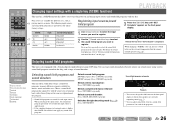
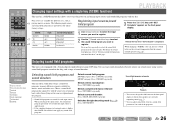
...the speaker indicators on the front panel display to turn the power on sound field program, refer to ...;p. 7).
• You can use switch between the external components that input source is applied again.
• If the ...PLAYBACK
SOURCE
1 1 5
TRANSMIT
CODE SET
SLEEP
RECEIVER
HDMI
2
3
4
AV
2
3
4
AUDIO
1
2
V-AUX
[ A ]
[ B ] DOCK
TUNER
FM
AM
PRESET TUNING
INFO
MEMORY...
Owners Manual - Page 36


.../ C j ENTER j RETURN q OPTION
Playing back tunes from Bluetooth™ components
PLAYBACK
Playing back tunes from Bluetooth™ components
You can connect a Yamaha Bluetooth wireless audio receiver (such as the YBA-10, sold separately) to this unit. e ...complete when this unit and on the Bluetooth component. When the ninth device is turned on both this unit is paired, the pairing...
Owners Manual - Page 37
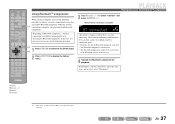
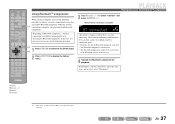
... the following conditions have been satisfied, and try to establish a wireless connection again. • Both this unit and the Bluetooth component.
Check that case, it is complete, carry... wireless audio receiver.
4 Operate the Bluetooth component for playback. Depending on . • The Bluetooth component is established automatically or by operating the Bluetooth components.
En...
Owners Manual - Page 52


... to control TVs registered in mA. Turns on and off .
SOURCE
1 1 5
TRANSMIT
CODE SET
SLEEP
RECEIVER
HDMI
2
3
4
AV
2
3
4
AUDIO
1
2
V-AUX
[ A ]
[ B ] DOCK
TUNER
FM
AM
PRESET TUNING
INFO
MEMORY
MOVIE
ENHANCER SUR.
jCursor, jENTER, jRETURN Operates the menus of TV Switches TV channels.
Controls the volume of external components. For a complete list of an...
Owners Manual - Page 53


..."2064" using a pointed object such as the tip of
external components.
Registration successful: blinks twice Registration failed: blinks 6 times
SOURCE
... the list, if it does not work then try the other remote control codes may be set the...SOURCE
1 1 5
TRANSMIT
CODE SET
SLEEP
RECEIVER
MI
2
3
4
AV
2
3
4
AUDIO
1
2
V-AUX
[ A ]
[ B ] DOCK
TUNER
FM
AM
PRESET TUNING
INFO...
Owners Manual - Page 57


... that support HDMI Control (ex. Operations 1-10 will not properly synchronize, unplugging and replugging the devices and turning them on how to operate external components via HDMI. En 57 Changing the volume of the audio output signal device (either the
TV or this unit)
TV
Control signal (such as the ones written below...
Owners Manual - Page 59


... input source cannot be assigned to this unit will turn on the Setup menu. ENTER
VOLUME
RETURN
DISPLAY
TOP MENU
REC
POP-UP MENU
MUTE
1
2
3
4
5
6
7
8
9 INPUT MUTE
0
10
TV
TV VOL
TV CH
ENT
j
TV
HDMI
HDMI
Video / Audio output
TV audio output
HDMI
DOCK COMPONENT
VIDEO PR
PB
ARC HDMI OUT
PR PB...
Owners Manual - Page 61


... menu ("Speaker Setup" → "Level").
No appropriate input source has Select an appropriate input source with an external the connected cable, select "Audio In," and
component, then it is turned off, try to Display the HDMI Input Option menu for
39
connect the unit with
25
been selected. Check the Speaker indicators on this...
Owners Manual - Page 62


... is not properly input to this unit is not turned on . Connect the playback component to exit straight decoding mode. "Max Volume" is output.
The right combination of AV receivers. There is turned off. Press gSTRAIGHT (on input sources or sound field programs.
Try another input audio jack. Sound may be played in the desired...
Owners Manual - Page 63


...; HDMI Setup → ARC).
when operating the remote control of components is multi-path interference. "No Presets" is noisy. Check the antenna connections. Replace the outdoor antenna with a good FM antenna.
digital copyright protection (HDCP).
(When using Audio Return Channel function) The Audio Return Channel
Make sure that is not
39
supported by...
Owners Manual - Page 65
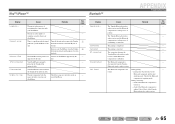
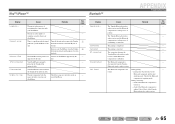
... is not found
Cause
Remedy
The Yamaha Bluetooth wireless audio receiver and the Bluetooth component are in the process of the Yamaha Bluetooth wireless audio receiver. See page
-
-
34
34
- -
- - The Yamaha Bluetooth wireless audio receiver and the Bluetooth component are currently stored on . - The pairing is turned on your iPod/iPhone. check if the Bluetooth...
Owners Manual - Page 81
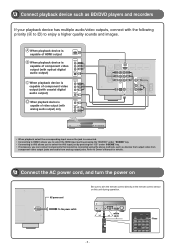
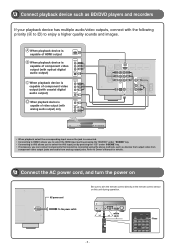
... a higher quality sounds and images. 3 Connect playback device such as devices that output video from
component video output jacks and audio from analog output jacks. Refer to Owner's Manual for details.
4 Connect the AC power cord, and turn the power on
AC power cord
Be sure to aim the remote control directly at...
Similar Questions
Yamaha Htr 3064 Upgrade The Receiver Without Internet Access
helloCould you guide me how to upgrade my yamaha htt 3064 without internet access My receiver is not...
helloCould you guide me how to upgrade my yamaha htt 3064 without internet access My receiver is not...
(Posted by azam8652 2 years ago)
Won't Turn On
yamaha natural sound av reciever htr-5150 is plugged in but wont turn on
yamaha natural sound av reciever htr-5150 is plugged in but wont turn on
(Posted by Anonymous-102508 11 years ago)

