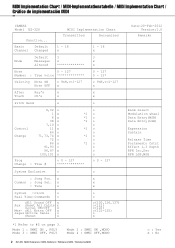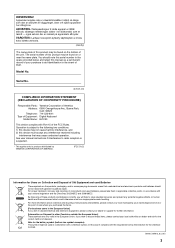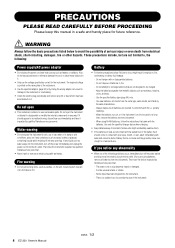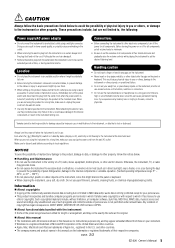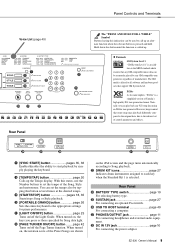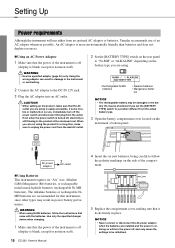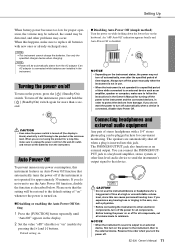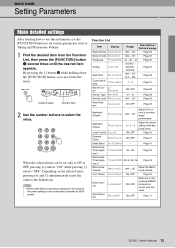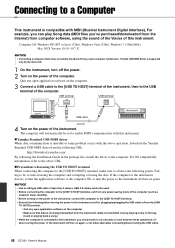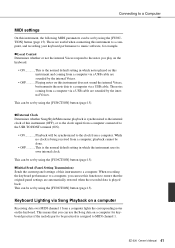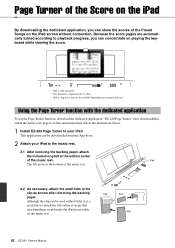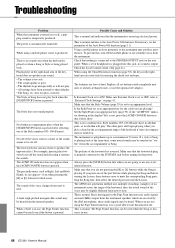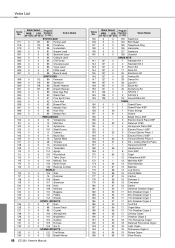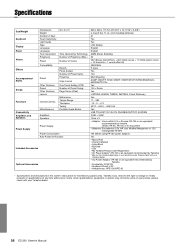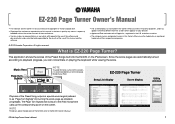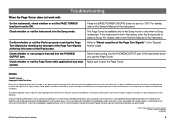Yamaha EZ-220 Support Question
Find answers below for this question about Yamaha EZ-220.Need a Yamaha EZ-220 manual? We have 3 online manuals for this item!
Question posted by tryphonenyaky on September 7th, 2014
Can Yamaha Ez-220 Be Connected To Any Computer Or Apple I Pad Only
The person who posted this question about this Yamaha product did not include a detailed explanation. Please use the "Request More Information" button to the right if more details would help you to answer this question.
Current Answers
Related Yamaha EZ-220 Manual Pages
Similar Questions
No Sound From The Keyboard
There is sound and volume when using the headphones BUT when the headphones are unplugged there is n...
There is sound and volume when using the headphones BUT when the headphones are unplugged there is n...
(Posted by pastormax 3 years ago)
Music Keyboard
i want to buy a motherboard for yamaha psr -e423 or e433
i want to buy a motherboard for yamaha psr -e423 or e433
(Posted by bwalya905 8 years ago)
Comparable Musical Keyboard To Yamaha Psr I425 That You Can Buy In America
(Posted by khkrmard 9 years ago)
Yamaha Ez 220 Korean Manual Pdf How Can I Get A Manual For The Ez-220 In Korean?
(Posted by petpaws99 10 years ago)