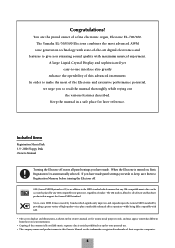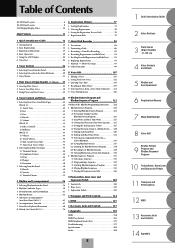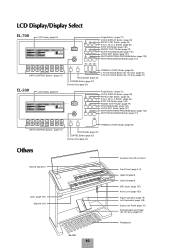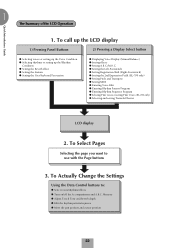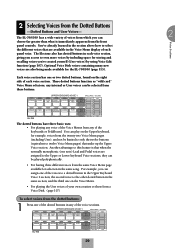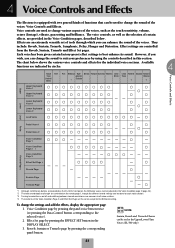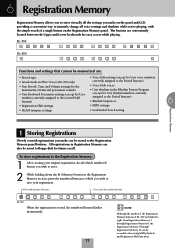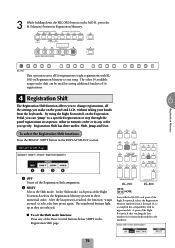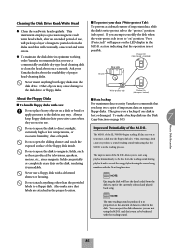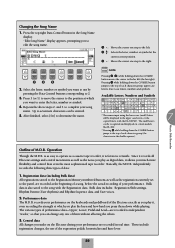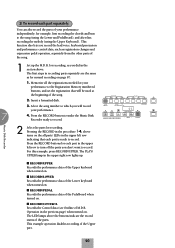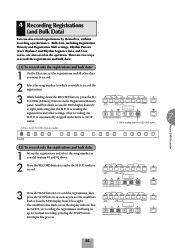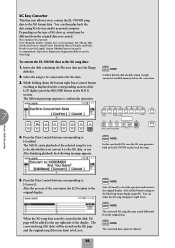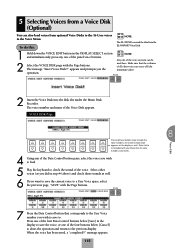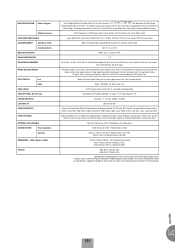Yamaha EL-700 Support Question
Find answers below for this question about Yamaha EL-700.Need a Yamaha EL-700 manual? We have 1 online manual for this item!
Question posted by norbkoum on July 24th, 2020
Memory Lost
Whenever I set my sound and memories by pressing the button "M" , it lost memory
Current Answers
Answer #1: Posted by INIMITABLE on July 24th, 2020 4:18 AM
Page 77 of the below manual link would help.
If that does not solve it, then you can contact Yamaha here;. https://www.contacthelp.com/Yamaha/customer-service
I hope this is helpful? PLEASE "ACCEPT" and mark it "HELPFUL" to complement my little effort. Hope to bring you more detailed answers
-INIMITABLE
Related Yamaha EL-700 Manual Pages
Similar Questions
Yamaha Electone El-25 No Sound And No Display On Lcd
I have here Yamaha Electone EL-25. Has blank LCD and no sound at all. Is this repairable and how? Wh...
I have here Yamaha Electone EL-25. Has blank LCD and no sound at all. Is this repairable and how? Wh...
(Posted by raquesantos 7 years ago)
Losing Presets
hi, I have a yamaha El 700 the problem I have it loses it memory in the preset buttons,they all reve...
hi, I have a yamaha El 700 the problem I have it loses it memory in the preset buttons,they all reve...
(Posted by jrob1949 8 years ago)
Music Keyboard
i want to buy a motherboard for yamaha psr -e423 or e433
i want to buy a motherboard for yamaha psr -e423 or e433
(Posted by bwalya905 8 years ago)
Comparable Musical Keyboard To Yamaha Psr I425 That You Can Buy In America
(Posted by khkrmard 9 years ago)