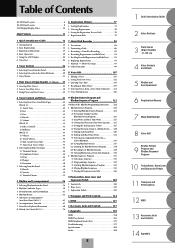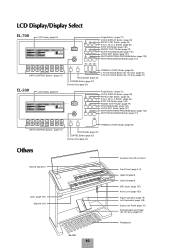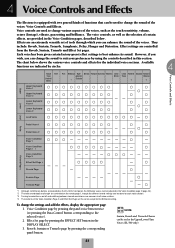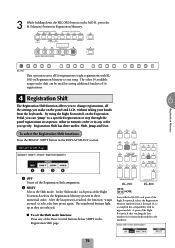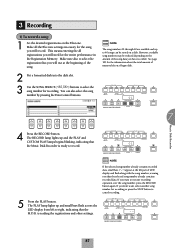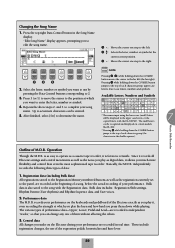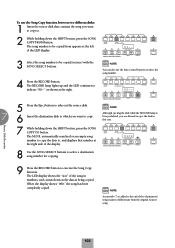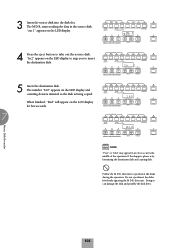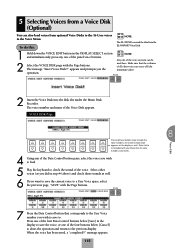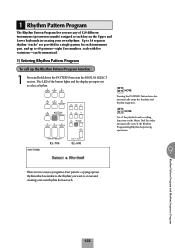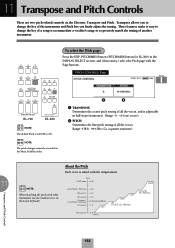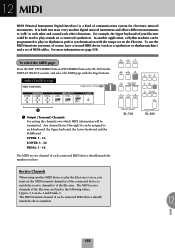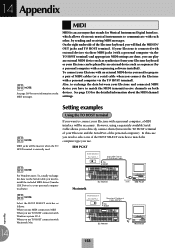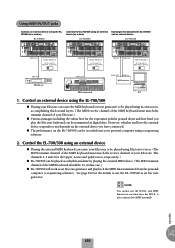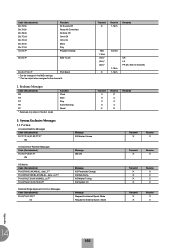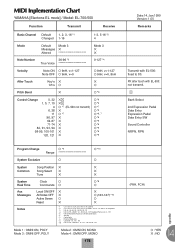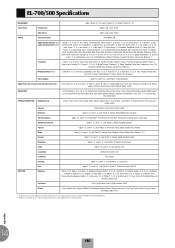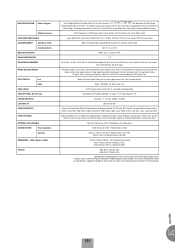Yamaha EL-500 Support Question
Find answers below for this question about Yamaha EL-500.Need a Yamaha EL-500 manual? We have 1 online manual for this item!
Question posted by Pagkatambo on September 1st, 2021
How To Factory Reset?
When I pressed every keyboard it was like a glitch or more like there's a problem in the computer...
Current Answers
Answer #1: Posted by hzplj9 on September 1st, 2021 1:44 PM
Watch this you tube video for advice:
www.youtube.com/watch?v=Mz8TtngjC0A
Hope that solves your problem
Related Yamaha EL-500 Manual Pages
Similar Questions
Hello I Want To Do A Factory Reset On My Electone Mc-600 Yamaha.
HelloI want to do a factory reset on my electone MC-600 Yamaha. But, i don't know to do that.Is some...
HelloI want to do a factory reset on my electone MC-600 Yamaha. But, i don't know to do that.Is some...
(Posted by bernardaubert1945 1 month ago)
This Question Is For A Yamaha Np-11 Keyboard. Factory Reset Method.
How do you perform a factory reset on a NP-11 keyboard?
How do you perform a factory reset on a NP-11 keyboard?
(Posted by Anonymous-170425 2 years ago)
How Do I Factory Reset The Ypt-300
(Posted by rodriguezed55 2 years ago)