Yamaha EL-37 Support Question
Find answers below for this question about Yamaha EL-37.Need a Yamaha EL-37 manual? We have 1 online manual for this item!
Question posted by lbierkandt on October 6th, 2014
Need Registration Disk 1 2
Need registration Disk 1 + 2
Current Answers
There are currently no answers that have been posted for this question.
Be the first to post an answer! Remember that you can earn up to 1,100 points for every answer you submit. The better the quality of your answer, the better chance it has to be accepted.
Be the first to post an answer! Remember that you can earn up to 1,100 points for every answer you submit. The better the quality of your answer, the better chance it has to be accepted.
Related Yamaha EL-37 Manual Pages
Owner's Manual - Page 4


...keyboard, to disk, which means that no matter how many sophisticated functions. The recording is completely digital and is stored to create and record your Electone. Main Features
Your Yamaha Electone is packed with the Music Disk Recorder The EL-37 also features a Music Disk..., if you use . The EL-37 has 120 registrations available on , Basic Registration 1 is equipped with authentic touch...
Owner's Manual - Page 5


... Menus 35 Accompaniment Controls 35 Automatic Accompaniment-Auto Bass Chord 36 Keyboard Percussion 39 Melody On Chord 40 5. Music Disk Recorder 48
Precautions 48 Formatting a Disk 50 Recording 51 Recording Registrations (and Bulk Data 56 Recalling Recorded Registrations (and Bulk Data 57 Replacing Registrations 57 Playback 58 Other Functions 61 Messages on the M.D.R. LED Display...
Owner's Manual - Page 9


... VOLUME control to a suitable level, you have set of the entire instrument. Each registration is an overall control which affects the volume of voices for the Upper/Lower keyboards and Pedalboard and
2
each specially suited for playing in a different music style.
3
When you turn the Electone on the
button will be used for...
Owner's Manual - Page 10


Now, try out the rest of the Basic Registrations with the following piece of following music examples. Each music example has been chosen to select the registrations. Quick Introductory Guide
Try playing the melody line of music on the Upper Keyboard, using the indicated registration. Press the appropriate buttons to best suit its companion registration.
8 1.
Owner's Manual - Page 11


.../Lower keyboards and Pedalboard in the included Registration Menu Disk 1 and Disk 2. The Registration Menu Disk NOTE does not operate when the
RHYTHM PROGRAM buttons are on the disk... Quick Introductory Guide
The chart below lists the voices that perfectly suits any style of music you 've securely inserted the disk into the Disk slot, located just under the Music Disk Recorder...
Owner's Manual - Page 12


... liking by repeating the above steps.
function. Finally, call up a rhythm pattern appropriate to the music style you can also adjust the tempo of the rhythm to the display of the Registration Menu by
selecting SET in the Music Disk Recorder section.
10 The message "Completed...!!"
Pressing the START button starts up the selected...
Owner's Manual - Page 15


... Harpsichord Marimba Music Box Classical Guitar Organ Jazz Organ Bandoneon Cosmic Sound 1 Cosmic Sound 2
Upper Keyboard Voice Piano ... Memories are different from the default. * As for the registrations assigned with rhythm, the Fingered is selected for the A.B.C....Flute (4') Flute Flute (4') Oboe Clarinet
- Quick Introductory Guide
Disk 2
Page 1 No. Bass Harmonica (16') Piano (4')...
Owner's Manual - Page 21


...Menu selectors;
Selecting Additional Voices-Dotted Buttons and User Voices
The EL-37 Electone has a variety of each voice section, giving you ...Disk voices are available in the same section, and the third one of the voices to a dotted button in the Upper Keyboard Voice section, the second voice to the Voice Display which EL-37 doesn't contain. For example, you load the registrations...
Owner's Manual - Page 22


Select a voice from a Voice Disk. (See page 65.)
USER 1 USER 2 ¡US USER 3 USER 4
20 This is because the loaded registration include the voice which EL-37 doesn't contain. Select one of the
Each voice group appears in the LCD display when the page has been selected. NOTE selected voice's name flashes
...
Owner's Manual - Page 44


... buttons are conveniently located between the upper and lower keyboards for future recall. To store registrations to store.
2.
While holding down the M (Memory) button in the Rhythm Pattern Program (except for User rhythms
currently assigned to floppy disk for easy access while playing. To select registrations from Registration Memory: Simply press the numbered button that...
Owner's Manual - Page 45


... CONTROL
SHIFT
SONG REPEAT
FROM
TO
SONG COPY
SONG DEL. PAUSE
STOP
PLAY
SONG SELECT
RECORD
CUSTOM PLAY
MUSIC DISK RECORDER
- TEMPO +
FORMAT
1) While holding down the RECORD button on saving/recalling
registrations to format a disk (See page 50).
5. Refer to the instructions how to /from the M.D.R.
TEMPO +
FORMAT
CUSTOM PLAY
There are 40...
Owner's Manual - Page 50
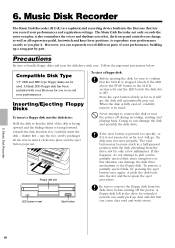
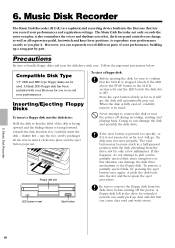
...disk, since using force in this happens, do not attempt to record your performances and registration settings.
Compatible Disk Type
3.5" 2DD and 2HD type floppy disks can cause data read and write errors.
6. the disk... the disk and possibly the disk drive. Music Disk Recorder
48
To remove a partially ejected disk, try pressing the eject button once again, or push the disk back into...
Owner's Manual - Page 53


... also to record. RECORD
CUSTOM PLAY
MUSIC DISK RECORDER
- TEMPO +
FORMAT
If the selected song number already contains NOTE recorded data, small bars ("--") appear at the beginning of the song data you will need for recording. Recording
(1) To record a song:
1. Set the desired registrations on a disk.
Put a formatted disk into the disk slot. The song numbers 01...
Owner's Manual - Page 55


...movements as well as the notes you play it allows you record keyboard percussion and performance control data, such as you
did in recording ...Music Disk Recorder Set up the M.D.R. Outline of the song.
1. Since it records all the registrations needed for recording, as registration changes and expression pedal operation, separately from the other parts of M.D.R. These include registration...
Owner's Manual - Page 56


... playing
after numbers appear in the upper right row lights up. Press the STOP button when you
select these "hidden" functions. Music Disk Recorder
54 Records the performance data of the Upper keyboard when turned on . Operation above .
01
PAUSE
The two buttons (indicated in the record mode. UPPER
RECORD LOWER PEDAL CONTROL...
Owner's Manual - Page 57


...first delete the existing song (see Song Delete on the Upper keyboard. RECORD
CUSTOM PLAY
MUSIC DISK RECORDER
- RECORD
CUSTOM PLAY
MUSIC DISK RECORDER
- The CUSTOM PLAY button is used here to set ... display and flash along with the first parts of the previously
recorded parts. Since registration data has already been recorded with the song number, warning you have been selected ...
Owner's Manual - Page 59


... the performance data. During the performance, after all 8 registrations in the order that you need
into several songs in succession that of an existing song ...use more than the 8 Registration Memory registrations in the above steps, you change the panel settings. Music Disk Recorder
Recalling Recorded Registrations (and Bulk Data)
The registrations (and bulk data) recorded...
Owner's Manual - Page 99


...sound. memorized (except as song data). (See page 42.)
MUSIC DISK RECORDER
Recording or playback cannot be executed. If some song numbers...In addition to a recorded performance on the Upper and/or Lower keyboards, a performance using a Lead voice cannot be recorded or played back... Finger mode will share the same pitch. REGISTRATION MEMORY
Certain functions have not been memorized Transposition...
Owner's Manual - Page 100


... Sounds; Sequence 1-4; 120 Poitions (Bar); Cursor Controls; Remaining Memory; Glide (Upper, Lower, Lead); [Right] Regist. Pedal; MIDI (Output; Int./Ext.: Lead, Sync., Exp.)
Registration Menu Disk x 2; 3.5" Floppy Disk; Keyboard Cover/Music Stand; reserves the right to change or modify products or specifications at any time without prior notice. Appendix
98 C), Pedal: 20 keys...
Owner's Manual - Page 106


... 90
L
LCD Display 14 Lead (MIDI Control 94 Lead In 31 Lead Voice 17 Lower Keyboard Voices 17
M
M.D.R. (Music Disk Recorder 48 M.O.C. (Melody On Chord 40 Master Volume 7 Memory (Lower/Pedal 37 Memory (M) Button (Registration Memory) ......42 Metronome 77 MIDI 93 Music Disk Recorder 48
O
Output Channel (MIDI 93
P
Page Buttons 9, 15 Pause (M.D.R 61 Pedal Voices 17...
Similar Questions
Yamaha Prs 520 Keyboard's Screen
My musical keyboard yamaha PSR 520 's screen is not working properly. So I want to repair or replace...
My musical keyboard yamaha PSR 520 's screen is not working properly. So I want to repair or replace...
(Posted by mebairagi99 11 months ago)
Music Keyboard
i want to buy a motherboard for yamaha psr -e423 or e433
i want to buy a motherboard for yamaha psr -e423 or e433
(Posted by bwalya905 8 years ago)
Comparable Musical Keyboard To Yamaha Psr I425 That You Can Buy In America
(Posted by khkrmard 9 years ago)

