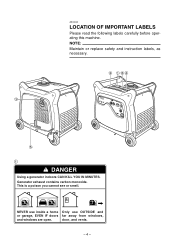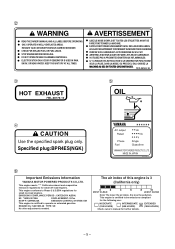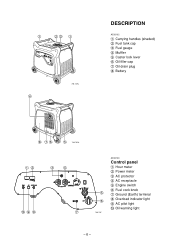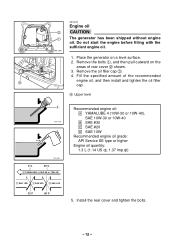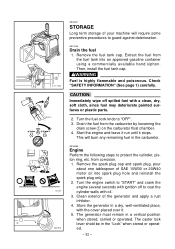Yamaha EF4500iSE Support Question
Find answers below for this question about Yamaha EF4500iSE - Inverter Generator.Need a Yamaha EF4500iSE manual? We have 1 online manual for this item!
Question posted by rkinginmt on June 29th, 2023
Ef4500ise Will Not Start.
Current Answers
Answer #1: Posted by HelpHero on July 21st, 2023 5:31 AM
1. Check the fuel level: Ensure that there is enough fuel in the generator's tank. If the fuel level is low, add fresh gasoline to see if that resolves the problem.
2. Verify the fuel supply: Check if the fuel shutoff valve is in the correct position, allowing fuel to flow to the engine. If it's closed, turn it to the open position.
3. Check the fuel quality: Stale or contaminated fuel can prevent the generator from starting. If the fuel hasn't been used for a while or you suspect it may be bad, drain the fuel tank and replace it with fresh fuel.
4. Inspect the spark plug: The spark plug plays a crucial role in igniting the fuel-air mixture in the engine. Remove the spark plug and inspect its condition. It should have a clean electrode and an appropriate gap. If necessary, clean or replace the spark plug.
5. Check the air filter: A clogged or dirty air filter can hinder proper airflow to the engine. Remove the air filter and inspect it. If it appears dirty or blocked, clean or replace it following the manufacturer's instructions.
6. Confirm the choke position: Make sure the choke is in the correct position for starting. Typically, when the engine is cold, the choke should be in the closed or partially closed position. Refer to the generator's manual for the correct choke setting.
7. Verify the oil level: Low oil level can trigger a safety feature that prevents the generator from starting. Check the oil level and ensure it's within the recommended range. If necessary, add oil to the proper level.
8. Check the battery and connections: If your generator has an electric starter, make sure the battery is charged and the connections are secure. A weak or dead battery can prevent the generator from starting.
9. Consult the manual or contact Yamaha support: If you've tried all the above steps and the generator still won't start, I recommend referring to the Yamaha EF4500iSE manual for any additional troubleshooting tips specific to your model. Alternatively, you can reach out to Yamaha's customer support for further assistance.
Remember, working with generators can be dangerous, so if you are unsure or uncomfortable with any step during the troubleshooting process, it's always a good idea to consult a professional technician or contact Yamaha support
I hope this is helpful? PLEASE "ACCEPT" and mark it "HELPFUL" to complement my little effort. Hope to bring you more detailed answers.
Helphero
Related Yamaha EF4500iSE Manual Pages
Similar Questions
After I accidentally reversed the polarity when connecting the battery to my gen it keeps blowing th...
to do?
I have a 4500 ise inverter I changed oil and started it up run for awhile a few days later I start i...
I bought a used Generator, It tested fine, Powering my AC Unit on my camper. Went camping and I "Pre...