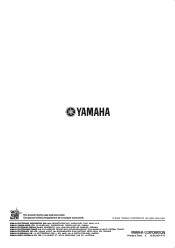Yamaha DVX-C300 Support Question
Find answers below for this question about Yamaha DVX-C300 - CinemaStation Home Theater System.Need a Yamaha DVX-C300 manual? We have 1 online manual for this item!
Question posted by rongarrison71 on December 9th, 2013
Hello,i Was Wondering If I Can Use The Yamaha Dvx-c300 Sub With My Yamaha Htr583
The person who posted this question about this Yamaha product did not include a detailed explanation. Please use the "Request More Information" button to the right if more details would help you to answer this question.
Current Answers
Related Yamaha DVX-C300 Manual Pages
Similar Questions
Sub Stopped Working.
Hi I have one of these receivers and the subwoofer channel has stopped working. I have changed the c...
Hi I have one of these receivers and the subwoofer channel has stopped working. I have changed the c...
(Posted by rcapel 3 years ago)
Hi Just Wondering Why It Has No Power?
Hi just wondering why it has no power?
Hi just wondering why it has no power?
(Posted by Shamuslane 8 years ago)
Remote Volume Issue
I now have two identical remotes for the DVX-C300. Neither one will lower the volume. At one point o...
I now have two identical remotes for the DVX-C300. Neither one will lower the volume. At one point o...
(Posted by tfino 10 years ago)
No Sound When I Use Hdmi Cables
When I hook up my cable box, TV and Blueray player using HDMI cables - The sound no longer goes thro...
When I hook up my cable box, TV and Blueray player using HDMI cables - The sound no longer goes thro...
(Posted by jjcarns 13 years ago)