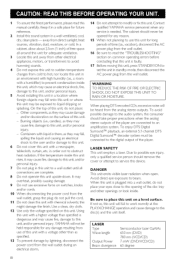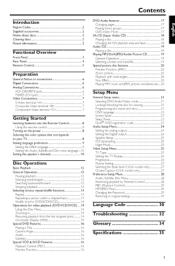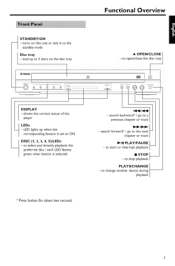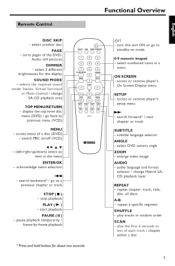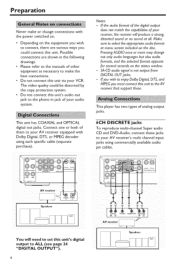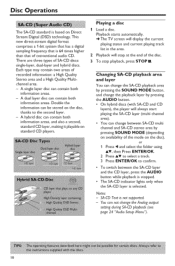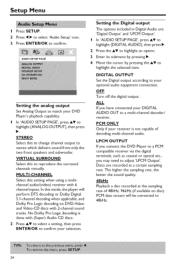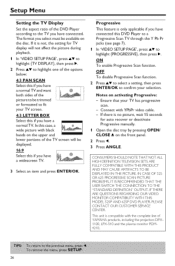Yamaha DVD-C750 Support Question
Find answers below for this question about Yamaha DVD-C750.Need a Yamaha DVD-C750 manual? We have 1 online manual for this item!
Question posted by Jamallabone on November 3rd, 2013
My Yamaha Dvd C750 Player Is 'stuck' In Standby Mode And The Disc Draw Wont Open
My Yamahs DVD c759 DVD player is 'stuck' in standby mode and the disc drawer won't open. How do I fix this?
Current Answers
Answer #1: Posted by TommyKervz on November 3rd, 2013 1:18 AM
Greetings. Try unpluging it for ten minutes and repluging it i after and observe. The power supply/ power circuit board may have gone bad should the above fail.
Related Yamaha DVD-C750 Manual Pages
Similar Questions
Soncihi Dvd Cd In Car Player
I have just bought a car and it has a soncihi s700 dvd cd player in it but the screen us blank it lo...
I have just bought a car and it has a soncihi s700 dvd cd player in it but the screen us blank it lo...
(Posted by stacybuchanan 9 years ago)
Not Reading Dvd.
Is It worth repairing My yamaha dvd player model no S530
Is It worth repairing My yamaha dvd player model no S530
(Posted by colin821 10 years ago)
Problem With Playing Dvd Disc
after one year i have problem with dvd. Disc does not play. Cd plays OK,but cannot read dvd disc.Le...
after one year i have problem with dvd. Disc does not play. Cd plays OK,but cannot read dvd disc.Le...
(Posted by luboscima 12 years ago)
Is The Yamaha Dv-c6760 Dvd Player Compatible With A Samsung Led Tv?
I can't get the audio and video to sync when I hook my old DVD player to my new Samsung LED TV? Is t...
I can't get the audio and video to sync when I hook my old DVD player to my new Samsung LED TV? Is t...
(Posted by Anonymous-46603 12 years ago)
How Do A Reset On My Dvd Player?
In the process of of doing a re setup of my DVD player I apparently chose the wrong TV type. Upon do...
In the process of of doing a re setup of my DVD player I apparently chose the wrong TV type. Upon do...
(Posted by docehughesiii 12 years ago)