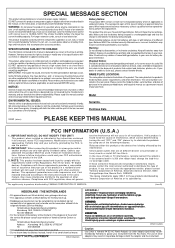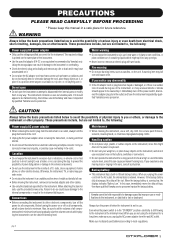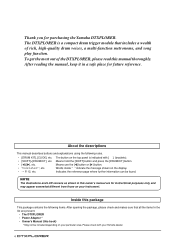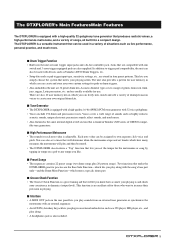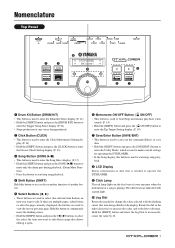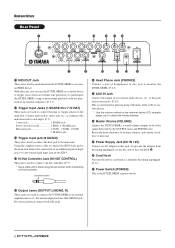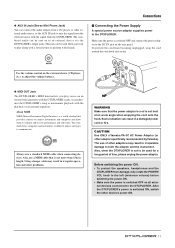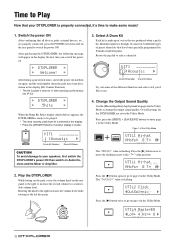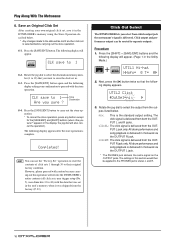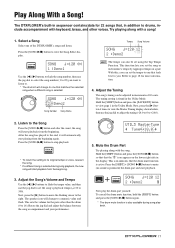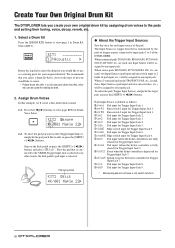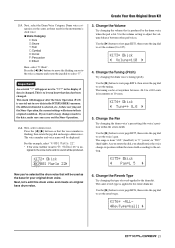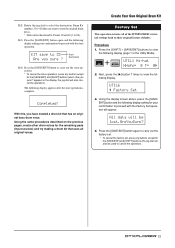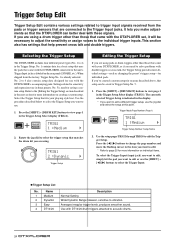Yamaha DTXPLORER Support Question
Find answers below for this question about Yamaha DTXPLORER.Need a Yamaha DTXPLORER manual? We have 1 online manual for this item!
Question posted by mhaskins30538 on August 4th, 2014
Low Battery Warning
Are the only kits affected the user kits or are the supplied kits lost, as well ?
Current Answers
Answer #1: Posted by waelsaidani1 on August 5th, 2014 3:38 AM
This instrument has a built-in lithium backup battery. When you unplug the power
cord from the AC outlet, the internal data is retained. However, if the backup battery
fully discharges, this data will be lost. When the backup battery is running low, the
display indicates “Battery Low.” In this case, immediately memo the data settings,
then have qualified Yamaha service personnel replace the backup battery
cord from the AC outlet, the internal data is retained. However, if the backup battery
fully discharges, this data will be lost. When the backup battery is running low, the
display indicates “Battery Low.” In this case, immediately memo the data settings,
then have qualified Yamaha service personnel replace the backup battery
Related Yamaha DTXPLORER Manual Pages
Similar Questions
Static On Dtexplorer Electronic Drum Kit
Static begins after playing my DTXPLORER drum kit for 3-4 minutes and increases to the point that I ...
Static begins after playing my DTXPLORER drum kit for 3-4 minutes and increases to the point that I ...
(Posted by vandreyh46 1 year ago)
No Sound, But Power Module And Amplifier Are Working Correctly.
(Posted by projust 2 years ago)
I Was Playing My Dtxplorers Heard A Little Snap Sound Over The Pa Then No Sound
it didnt have the low battery indication nor was it hooked up wrong its been this way for 2 years ju...
it didnt have the low battery indication nor was it hooked up wrong its been this way for 2 years ju...
(Posted by rickpearldrums 11 years ago)
Yamaha Yhr662
HELLO FROM MALTA I JUST PURCHASED A 1976 YAMAHA YHR 662 HORN FROM A RETIRED PLAYER AND HE SAID THAT...
HELLO FROM MALTA I JUST PURCHASED A 1976 YAMAHA YHR 662 HORN FROM A RETIRED PLAYER AND HE SAID THAT...
(Posted by lonewolf73 12 years ago)
Difference Between Yamaha Svb-100
Yamaha Svb-100sk
And Yamaha Svb-200
No more details. Thank you!!!
No more details. Thank you!!!
(Posted by daniel74180 12 years ago)