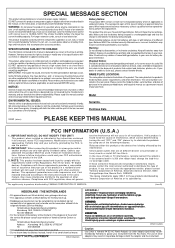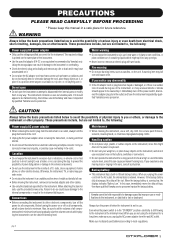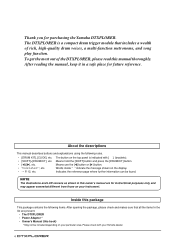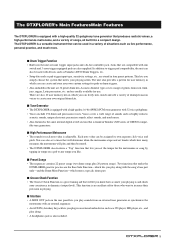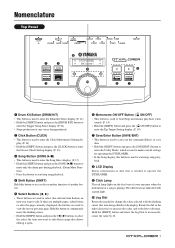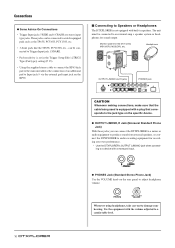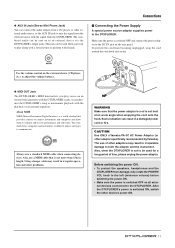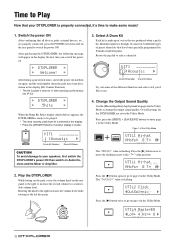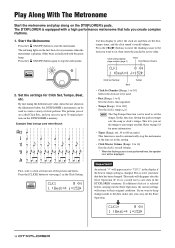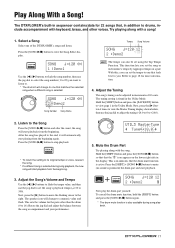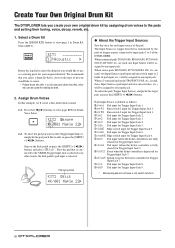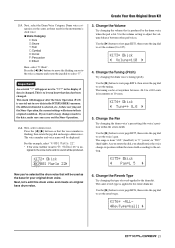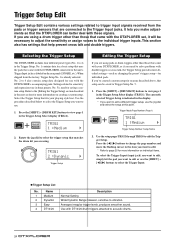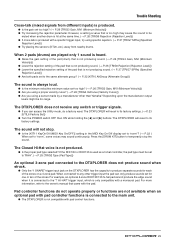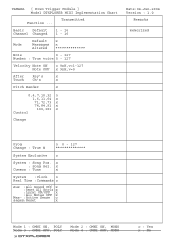Yamaha DTXPLORER Support Question
Find answers below for this question about Yamaha DTXPLORER.Need a Yamaha DTXPLORER manual? We have 1 online manual for this item!
Question posted by rickpearldrums on December 5th, 2012
I Was Playing My Dtxplorers Heard A Little Snap Sound Over The Pa Then No Sound
it didnt have the low battery indication nor was it hooked up wrong its been this way for 2 years just playing and heard a little snap sound over the pa i was using and have been useing and like that no sound at all but showes the pads are being reconized tried head set still nothing anyone else have this trouble
Current Answers
Related Yamaha DTXPLORER Manual Pages
Similar Questions
Static On Dtexplorer Electronic Drum Kit
Static begins after playing my DTXPLORER drum kit for 3-4 minutes and increases to the point that I ...
Static begins after playing my DTXPLORER drum kit for 3-4 minutes and increases to the point that I ...
(Posted by vandreyh46 1 year ago)
No Sound, But Power Module And Amplifier Are Working Correctly.
(Posted by projust 2 years ago)
G String While Playing Open Has No Resinating Sound, Sounds Flat. All Other Stri
(Posted by drosolino 11 years ago)
Can't Get Hi Hat To Make Much Of Any Sound And It Has No 'splash'
New to E-drums and can't seem to get the Hi Hat to sound realistic, nor make much of any sound witho...
New to E-drums and can't seem to get the Hi Hat to sound realistic, nor make much of any sound witho...
(Posted by barbourel 12 years ago)
Clp-170 Does Not Show In Mac Audio-midi Set-up
I am using MOTU DP 7...on a Mac Power PC G5...CLP-170 is connected by USB and has worked for years.....
I am using MOTU DP 7...on a Mac Power PC G5...CLP-170 is connected by USB and has worked for years.....
(Posted by dennis29671 12 years ago)