Yamaha DPX 1000 Support Question
Find answers below for this question about Yamaha DPX 1000 - DLP Projector - HD 720p.Need a Yamaha DPX 1000 manual? We have 1 online manual for this item!
Question posted by jkj2 on May 26th, 2011
Blinking Standby Light
when I first power on the projector, the standby light just blinks green. Help?
Current Answers
There are currently no answers that have been posted for this question.
Be the first to post an answer! Remember that you can earn up to 1,100 points for every answer you submit. The better the quality of your answer, the better chance it has to be accepted.
Be the first to post an answer! Remember that you can earn up to 1,100 points for every answer you submit. The better the quality of your answer, the better chance it has to be accepted.
Related Yamaha DPX 1000 Manual Pages
MCXSP10 Manual - Page 3


...Yamaha Electronics Corporation 6660 Orangethorpe Avenue Buena Park, CA90620 714-522-9105 714-670-0108 Projector DPX-1000
This device complies with Part 15 of radio or TV interference, relocate/reorient the antenna...undetectable until it at a safe level. Compliance with other electronic devices. Utilize power outlets that lets the sound come through loud and clear without affecting your ...
MCXSP10 Manual - Page 4


...
• Install this unit in the standby mode, and disconnect the AC power plug from other than specified is marked by... the letter E or by using a blower or lens paper.
• Replace the lamp when the LAMP warning indicator blinks...qualified service personnel. The wire which is coloured GREEN-AND-YELLOW must be destroyed, as they may...
MCXSP10 Manual - Page 5


...Important
• To ensure vivid, high contrast images, make sure that no light other than the projector light falls directly on an unstable or an inclined tabletop, it may interfere with ...reception if placed in your package.
• Remote control
• Batteries (AA, UM-3 or R6)
• Power...
MCXSP10 Manual - Page 7


...Lens
Lens cover
Adjuster
Use this to make fine adjustments to the projection angle.
1 2
3 4 5
6 7
STANDBY/ON
ESCAPE
MENU
PATTERN
SETTING
ASPECT
INPUT
LAMP COVER TEMP FAN
DIGITAL CINEMA PROJECTOR DPX-1000
8 9 0
q w e r
1 STANDBY/ON indicator
2 STANDBY/ON button Switches the unit between Standby and On (operational) modes.
3 ESCAPE button Use this button to display the general settings...
MCXSP10 Manual - Page 9


... button Stops a moving image to the main unit.
2 AUTO button Pressing this button will light up when the unit is
performed within the interface.
8 ASPECT button Selects the display aspect of... to display the input source and input signal selection menu.
e
button
Switches the unit between Standby and On (operational) modes. Pressing the button when the menu is ID-1. The default setting...
MCXSP10 Manual - Page 10


...light etc. I Loading the batteries into place. Important
• If the remote must be used outside the angles and/or range detailed here. Remove the battery compartment cover from the
back of 30 degrees
7 m (23 feet)
DVI INPUT B
RGB/YPBPR/YCBCR
D4 VIDEO
INPUT A
OUT
IN
REMOTE
G/Y
B/PB/CB
R/PR/CR
HD... SETTING PATT
ESCAPE
MENU
ASPECT
INPUT
LIGHT
STILL S VIDEO
INPUT A
HIDE ...
MCXSP10 Manual - Page 16
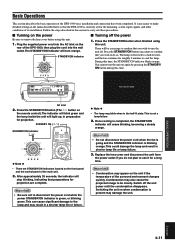
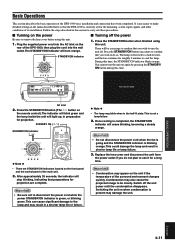
... its installation. This is green, or blinking green. BASIC OPERATION
English
E-11
Press the STANDBY/ON button when finished using this unit. Once cooling is blinking orange. Replace the lens cover and disconnect the unit from
the power outlet if you wish to confirm that the DPX-1000 is present may appear on the power
I Turning on the unit...
MCXSP10 Manual - Page 17


... optimal focus setting by
pressing either the + or - Press the PATT button again or the PATTERN button
on this function as best suits your needs.
1. STANDBY/ON
ESCAPE
ZOOM
ESCAPE PATTERN
ASPECT
MENU
V.
POS
ZOOM
FOCUS
IRIS SETTING PATT
ESCAPE
MENU
FOCUS PATT
ASPECT
INPUT
The initial setting on the main...
MCXSP10 Manual - Page 18


STANDBY/ON
ESCAPE
MENU
+
PATTERN ASPECT
SETTING
Enter
INPUT
INPUT
LAMP COVER TEMP FAN
INPUT area
AUTO
V....Component/ RGB PC/RGB TV, and confirm the selection by pressing the button. E-13 POS
ZOOM
FOCUS
IRIS SETTING PATT
ESCAPE
MENU
ASPECT
INPUT
LIGHT
STILL S VIDEO
INPUT A
HIDE DVI
VIDEO
B
D4
MEMORY
1
2
3
4
5
6
RESET
Basic Operations
Input source
The image signal ...
MCXSP10 Manual - Page 20


...turning off . BASIC OPERATION
English
E-15 ASPECT
INPUT
LIGHT
STILL S VIDEO
INPUT A
HIDE DVI
VIDEO
B
D4...DPX-1000.
1
STANDBY/ON
ESCAPE
MENU
PATTERN
SETTING
ASPECT
INPUT
2
LAMP COVER TEMP FAN
34
5
1 STANDBY/ON (There is also an LED on the front panel of the main unit.)
Off Steady orange Blinking green Steady green Blinking orange
Blinking red or red and orange
The power...
MCXSP10 Manual - Page 25


...
COMPONENT/RGB PC/RGB TV AUTO/Separate Sync/Composite Sync/ Sync on Green COMPONENT/RGB PC/RGB TV AUTO/Separate Sync/Composite Sync/ Sync on the...total lamp running time in memory to their default factory settings. AUTO POWER OFF Setting the power saving mode to ON will result in the unit automatically selecting the ...standby mode if no signal is not receiving a signal at INPUT B.
MCXSP10 Manual - Page 27


...ZOOM
FOCUS
IRIS SETTING PATT
ESCAPE
MENU
ASPECT
INPUT
LIGHT
STILL S VIDEO
INPUT A
HIDE DVI
VIDEO
B
D4
MEMORY
1
2
3
4
5
6
RESET
1 2 3
4
STANDBY/ON
5
ESCAPE
MENU
1
PATTERN
2 SETTING
ASPECT...Normal Squeeze Smart Zoom Zoom Subtitle Zoom Through Through Squeeze
Submenu parameter
Parameter
Help message
Memory setting
number
Input signal
Submenu mark
5 6
AUTO
V. h/g...
MCXSP10 Manual - Page 28


... Temp. The previous menu screen opens if menu operations have already been performed. POS
ZOOM
FOCUS
IRIS SETTING PATT
ESCAPE
MENU
ASPECT
INPUT
ASPECT
INPUT
LIGHT
STILL S VIDEO
INPUT A
HIDE DVI
VIDEO
B
D4
MEMORY
1
2
3
4
5
6
RESET
4
STANDBY/ON
ESCAPE
5
MENU
1, 6
PATTERN
3, 5
SETTING
2, 4
ASPECT
INPUT
LAMP COVER TEMP FAN
1.
MCXSP10 Manual - Page 36


...power...projector must be projected on the screen. DVI connector
A digital RGB/Component signal is sent with separated luminance (Y) and color (C) signals. Standby...using the DPX-1000. D ... red, green and blue...720p, or 1080i (p stands for
progressive scans, i stands for use of scanning in use in order to a movie film. DLP™ technology
This stands for Digital Light Processing. DLP...
MCXSP10 Manual - Page 39


...LOCK" is set to "ON". Please This message is displayed when the power switch is displayed. replace the lamp you press the V.
The unit is displayed for standby.
E-34
Auto Sync...
Press the STANDBY/ON button once more to be replaced. INPUT A (Component) (Example)... display aspect mode selected with a new one.
The lamp needs to place the unit in standby mode.
MCXSP10 Manual - Page 40


... rise which may damage the case of the main
unit to remove any maintenance.
Turn off the power and disconnect the power cable
from it becomes difficult to prevent scratching.
3.
Clean the filter approximately once every 200 hours.... port filter, the internal temperature of the unit will not light if
the filter is allowed to accumulate on its side, in order to the unit.
MCXSP10 Manual - Page 41


... lamp used as a light source in the following ...place.
6. The lamp will not turn on the screen.
The LAMP warning indicator will blink when running time in place.
7. Be sure to use the replacement lamp cartridge PJL
...use. Loosen the lamp cover screws. Connect the unit to the power outlet, turn off the power, disconnect the power cable after the fan has completely stopped, and wait at least...
MCXSP10 Manual - Page 42


...is set to display on this unit in the standby mode, disconnect the power cord, and contact the nearest authorized YAMAHA dealer...Troubleshooting
Refer to the chart below does not help, set this unit immediately after the power is turned off . If the problem ...is not set . COVER warning indicator lights up or blinks.
Tightly attach the lamp cover.
The lamp has burned ...
MCXSP10 Manual - Page 43


...
(There should be no condensation.) Power supply AC 100 to 120 V/220 to 240 V, 50/60 Hz Power consumption 365 W
Standby mode 0.1 W Noise Level 30...(1035i, 1080i, 720p) G: 0.7Vp-p/75Ω (when using HD/VD or SYNC) B, R: 0.7Vp-p/75Ω HD, VD: 1 ...negative sync.
Specifications
I Specifications
Optical
Projection mode DLP™ (Digital Light Processing) Images of 1280 x 720 pixels, ...
MCXSP10 Manual - Page 44


...
OUT
VD
124 4"-7/8 10 3/8
360 14"-3/16
HD/SYNC
INPUT A
R/PR/CR
B/PB/CB
G/Y
D4 VIDEO
DVI INPUT B
RGB/YPBPR/YCBCR
297.4 11"-3/4
132.1 5"-3/16
465.4 18"-5/16
119.1 4"-3/5
124.6 4"-7/8
189.5 7"-1/2
STANDBY/ON
ESCAPE
MENU
PATTERN
SETTING
ASPECT
INPUT
LAMP COVER TEMP FAN
DIGITAL CINEMA PROJECTOR DPX-1000
(257.5 10"-1/8)
495 19"-1/2
237.5 9"-3/8
I Dimensional drawing...
Similar Questions
Blinking Red Light
only thing my receiver will do is blink a red light.what did that mean?
only thing my receiver will do is blink a red light.what did that mean?
(Posted by Dianaanderson96 8 years ago)
Cannot Get Volume T Come Through My Projector
(Posted by Jasonjauburn 8 years ago)
1600 Hr Lamp
I was curious if there is a way to bypass the 1600 hr lamp restriction? Ive set away for a new lamp ...
I was curious if there is a way to bypass the 1600 hr lamp restriction? Ive set away for a new lamp ...
(Posted by bdcnc 9 years ago)
What Kind Of Cords To Buy, To Hook Up My Cable Through My Projector.
(Posted by ronregal1971 9 years ago)
My Yamaha Mcs-1330 Receiver R-1330's On/off Button Has A Blinking Green Light Wh
How to reset the system? Unplugging it from power doesnt help.
How to reset the system? Unplugging it from power doesnt help.
(Posted by kimspilemand 11 years ago)

