Yamaha DGX-230 Support Question
Find answers below for this question about Yamaha DGX-230.Need a Yamaha DGX-230 manual? We have 1 online manual for this item!
Question posted by rjb on July 3rd, 2012
Can You Change The Default Setting
Is it possible to change the default setting to go straight to a selected instrument on power up?
Current Answers
There are currently no answers that have been posted for this question.
Be the first to post an answer! Remember that you can earn up to 1,100 points for every answer you submit. The better the quality of your answer, the better chance it has to be accepted.
Be the first to post an answer! Remember that you can earn up to 1,100 points for every answer you submit. The better the quality of your answer, the better chance it has to be accepted.
Related Yamaha DGX-230 Manual Pages
Owner's Manual - Page 3


...is 300 ohm ribbon lead, change the lead-in is subject...Music (U.K.) Ltd.
(2 wires)
COMPLIANCE INFORMATION STATEMENT (DECLARATION OF CONFORMITY PROCEDURE)
Responsible Party : Yamaha Corporation of America Address : 6600 Orangethorpe Ave., Buena Park, Calif. 90620
Telephone : 714-522-9011 Type of Equipment : Digital Keyboard
Model Name : DGX-230...shielded cables. Utilize power outlets that your...
Owner's Manual - Page 6


... in this electronic keyboard:
Mona Lisa from the Paramount Picture BLUE HAWAII
Words and Music by Famous Music Corporation International Copyright ...DGX-230/YPG-235 Owner's Manual
It is a serial interface for Universal Serial Bus. It allows "hot swapping" (connecting peripheral devices while the power to all computer software, style files, MIDI files, WAVE data, musical...
Owner's Manual - Page 8


... lessons, so your tempo. You can change the mood of a song written for piano, for you! and much more. The instrument will automatically follow your musical resources are enjoyable to listen to, or to play at full speed. Special Features of the DGX-230/YPG-235
Graded Soft Touch keyboard
Just as you play in touch...
Owner's Manual - Page 9
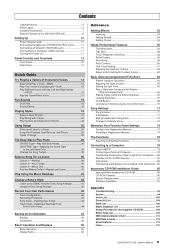
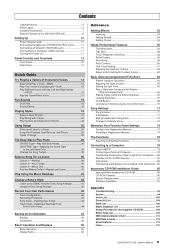
... of the DGX-230/YPG-235 8
Setting Up
10
Power Requirements 10 Connecting Headphones (PHONES/OUTPUT Jack 11 Connecting a Footswitch (SUSTAIN Jack 11 Connecting to a Computer (USB Terminal 11 Turning the Power On 11
Panel Controls and Terminals
12
Front Panel 12 Rear Panel 13
Quick Guide
Try Playing a Variety of Instrument Voices
14
Select and Play...
Owner's Manual - Page 11


... (USB Terminal)
The DGX-230/YPG-235 speakers are restored to the computer. If no backup data exists on flash memory, all instrument settings are automatically shut off when a "WRITING!"
To use an AB type USB cable to connect the instrument to the initial factory defaults when the power is inserted into this changes the recognized polarity...
Owner's Manual - Page 16


... the keyboard split point. The [SPLIT ON/OFF] button turns the split voice on the split voice icon will be changed as the "split voice". Flute
092
Split voice icon
2 Press and hold the [SPLIT ON/OFF] button for longer than a second
16 DGX-230/YPG-235 Owner's Manual
FngrBass
042
The currently selected SPLIT...
Owner's Manual - Page 17
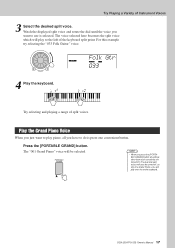
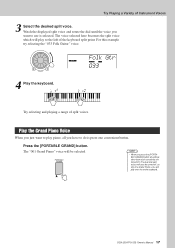
... of Instrument Voices
3 Select the desired split voice.
Play the Grand Piano Voice
When you want to play piano, all settings other than touch sensitivity are turned off , so only the Grand Piano voice will play over the entire keyboard. Press the [PORTABLE GRAND] button. The dual and split voices will be turned off .
DGX-230...
Owner's Manual - Page 44
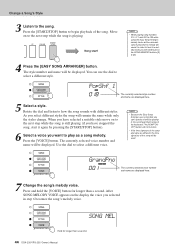
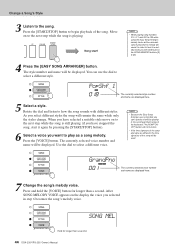
...for longer than a second
44 DGX-230/YPG-235 Owner's Manual
The currently selected voice number and name will remain the same while only the styles change.
Change a Song's Style
3 Listen ... begin playback of the keyboard. The [ACMP ON/ OFF] button will be displayed. GrandPno
001
The currently selected voice number and name are displayed here.
7 Change the song's melody voice...
Owner's Manual - Page 49
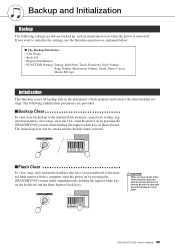
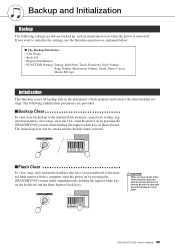
... the instrument's flash memory and restores the initial default settings. The following settings are always backed up, and are provided.
■Backup Clear
To clear data backed up data will be erased and the default values restored.
■Flash Clear
To clear song, style and music database that have purchased will also be cleared. DGX-230/YPG...
Owner's Manual - Page 54
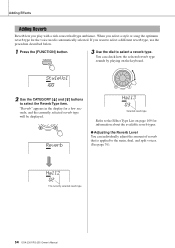
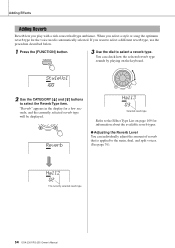
... selected reverb type
54 DGX-230/YPG-235 Owner's Manual "Reverb" appears in the display for the voice used is applied to the Effect Type List on page 109 for information about the available reverb types.
● Adjusting the Reverb Level You can check how the selected reverb type
sounds by playing on the keyboard...
Owner's Manual - Page 58


... selected touch sensitivity will be displayed.
A setting of "4" results in 3. TouchSns
Medium
2
Touch Sensitivity
58 DGX-230/YPG-235 Owner's Manual Handy Performance Features
Tap Start
You can adjust the keyboard's sensitivity to dynamics in response to keyboard dynamics-i.e. f r
3 Use the dial in the display for time signatures in a fixed touch response, or no level change...
Owner's Manual - Page 61


... the [VOICE] button after changing songs to play the keyboard and listen to start playback again. Handy Performance Features
One Touch Setting
Sometimes selecting the ideal voice to see the name of the voice.
The One Touch Setting feature automatically selects a well-balanced voice for you when you played in step 3. DGX-230/YPG-235 Owner's Manual 61...
Owner's Manual - Page 75


...recall the default setting.
Some Function settings are stored in the display. R
f r
e
eferenc
The Functions
The "Functions" provide access to a range of detailed instrument parameters for information on the function settings that begins on page 76.
2 Press the [FUNCTION] button.
4 Use the dial, the [+] and [-] buttons, or the [0]-[9] number buttons to set the selected function...
Owner's Manual - Page 78


... a Computer
Nearly all of information is changed into two groups: Channel messages and System messages.
78 DGX-230/YPG-235 Owner's Manual No doubt you strike a key, and a hammer inside hits some strings and plays a note. But how does a digital instrument go about how strong)
120 (strong)
Your keyboard performance and all over the world...
Owner's Manual - Page 81


... Music Notebook. DGX-230/YPG-235 Owner's Manual 81 This setting is selected the instrument's style, song, demo,
song recording, and lesson features cannot be made when you in one operation.
F#0
E0
G6: Fast forward
F6: Start
E6: Stop
D6: Rewind
C6: Top (move to select PC1, PC2, or OFF.
Local External Clock Song Out Style Out Keyboard...
Owner's Manual - Page 90
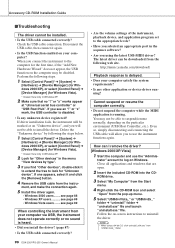
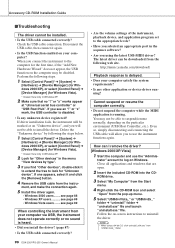
... • Windows Vista users ....... http://music.yamaha.com/download/
Playback response is heard.
• Did you install the driver? (page 87)
• Is the USB cable connected correctly?
• Are the volume settings of the instrument, playback device, and application program set to the appropriate levels?
• Have you selected an appropriate port in Windows...
Owner's Manual - Page 92
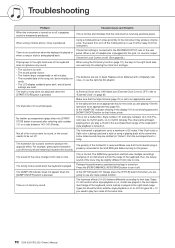
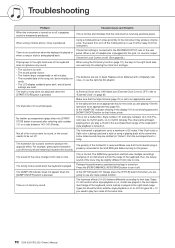
...effect. Set the split point at the same time.
92 DGX-230/YPG-235...power. Make sure that the instrument is set to their type. The style does not sound properly.
If it is temporarily produced. No rhythm accompaniment plays when the [START/ STOP] button is not a malfunction. This is pressed after selecting style number 131 or a style between 143-160 (Pianist). Not all of the keyboard...
Owner's Manual - Page 100


...100 DGX-230/YPG-235 Owner's Manual This means that it is held.
● Panel Voice List
Bank Select ...change numbers for playing on the keyboard is used . NOTE
• The Voice List includes MIDI program change number 1.
• Some voices may sound continuously or have a long decay after the notes have priority (last note priority). Voice List
■ Maximum Polyphony
The instrument...
Owner's Manual - Page 112


...change numbers cannot be transmitted when playing the accompaniment, song or using the Harmony effect.
3 Exclusive F0H, 7EH, 7FH, 09H, 01H, F7H • This message automatically restores all channels to the number indicated in front of MIDI Master Tuning. MIDI Data Format
NOTE: 1 By default (factory settings) the instrument...068...127 No Effect
112 DGX-230/YPG-235 Owner's Manual However...
Owner's Manual - Page 116
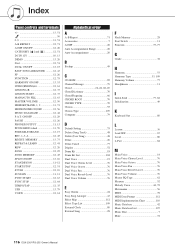
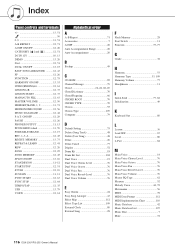
... 70 CHORD TYPE 70 Chorus 55 Chorus Type 109 Computer 79
D
Default Setting 75 Delete (Song Track 48 Delete (User Song 48 Demo 26 Demo... 109 Harmony Volume 77 Headphones 11
I
Initial Send 77, 82 Initialization 49
K
Keyboard Out 80
L
Lesson 36 Load SFF 67 Local 80 L-Part 84
M
Main ...Music Database 42 Music Database List 107 Music Rest 7 Mute 72
116 DGX-230/YPG-235 Owner's Manual
Similar Questions
Yamaha Keyboard Dgx 305 Connect To The Computer
Can I connect dgx 305 to computer for more voice, and how?
Can I connect dgx 305 to computer for more voice, and how?
(Posted by olawale1048 10 months ago)
How To Disassemble Keyboard Clp-230
I whant to repair mechanism of Kay's.Yuri.
I whant to repair mechanism of Kay's.Yuri.
(Posted by Dnepro49 2 years ago)
How Do I Set What Midi Channel My Yamaha Dgx-230 Outputs (plays On)
(Posted by jchamp101 11 years ago)
I Am Trying To Find An Original Cd That Came With The Dgx-230.
The DGX-230 keyboard I recently purchased came with a DVD instead of the original CD. It doesn't see...
The DGX-230 keyboard I recently purchased came with a DVD instead of the original CD. It doesn't see...
(Posted by caevans0952 11 years ago)
What Is The Difference Between Dgx-230 And Dgx-230ms?
Some stores mention MS. What does Ms stand for?
Some stores mention MS. What does Ms stand for?
(Posted by Anonymous-38437 12 years ago)

