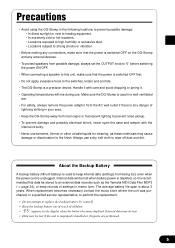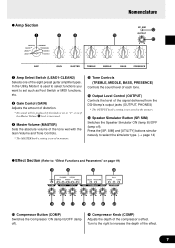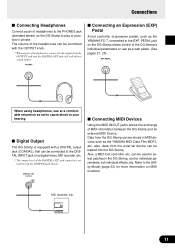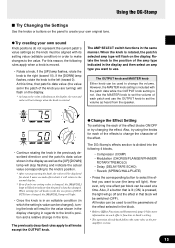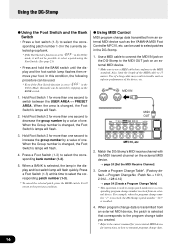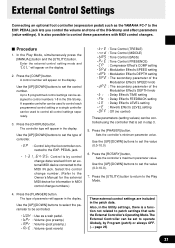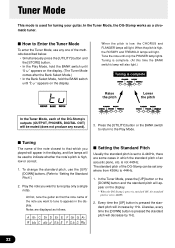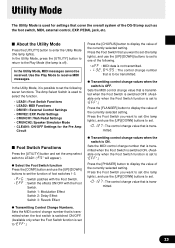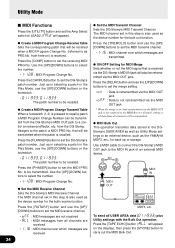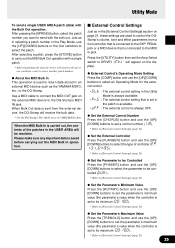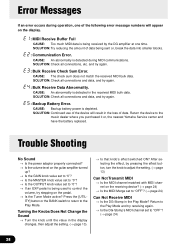Yamaha DG-Stomp Support Question
Find answers below for this question about Yamaha DG-Stomp.Need a Yamaha DG-Stomp manual? We have 2 online manuals for this item!
Question posted by robertmagdaleno6262 on August 24th, 2021
Circuit Boards For Sale
I connect a wrong power supplyBurning something on the board was the risistor burned or capacitors
Current Answers
Related Yamaha DG-Stomp Manual Pages
Similar Questions
No Sound, But Power Module And Amplifier Are Working Correctly.
(Posted by projust 2 years ago)
Yamaha Ag Stomp 9v Phantom Power
Can I run my electric acoustic guitar through the AG Stomp with the 9V battery in the guitar pre amp...
Can I run my electric acoustic guitar through the AG Stomp with the 9V battery in the guitar pre amp...
(Posted by rhettjoyce 9 years ago)
Yamaha Dg60-112 Loud Noise
Our guitarist has a DG60-120 and at times during a performance the amp goes into a extremely loud bu...
Our guitarist has a DG60-120 and at times during a performance the amp goes into a extremely loud bu...
(Posted by mrclean 10 years ago)