Yamaha DD-55C Support Question
Find answers below for this question about Yamaha DD-55C.Need a Yamaha DD-55C manual? We have 1 online manual for this item!
Current Answers
There are currently no answers that have been posted for this question.
Be the first to post an answer! Remember that you can earn up to 1,100 points for every answer you submit. The better the quality of your answer, the better chance it has to be accepted.
Be the first to post an answer! Remember that you can earn up to 1,100 points for every answer you submit. The better the quality of your answer, the better chance it has to be accepted.
Related Yamaha DD-55C Manual Pages
Owner's Manual - Page 3


... YAMAHA CANNOT BE HELD RESPONSIBLE FOR THE ACCIDENTAL LOSS OF IMPORTANT MUSIC DATA! It will be retained long enough to minimum. Always...place heavy objects on it might discolor the panel or keyboard.
• Always make sure all batteries at their ... of sight or chemical burns.
• Before connecting the instrument to the model DD-55C.
(4)-7
3 If you experience any dirt or dust...
Owner's Manual - Page 4


...
Congratulations! Before you use the instrument, we recommend that you for purchasing the Yamaha DD-55. The DD-55 has been developed to a Computer 24 Enter/Exit the MIDI/Utility Mode 25 ...
20
Recording 20 Playback 20
MIDI Functions
21
What's MIDI 21 What You Can Do With MIDI 23 Connecting to respond and play like a drum set - All other countries. • Windows is the registered ...
Owner's Manual - Page 5


... playing.
Using an AC Power Adaptor q Make sure that it , in a loss of batteries (e.g. w Connect the AC adaptor (PA-5D, PA-5C or other adaptor specifically recommended by Yamaha) to both the adaptor and the DD-55.
• Unplug the AC Power Adaptor when not using the instrument. Setting Up...
Owner's Manual - Page 7
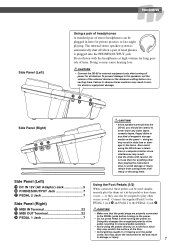
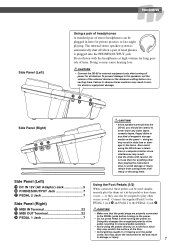
... IN Terminal 22 @3 MIDI OUT Terminal 22 @4 PEDAL 1 Jack 7
• Since speakers are properly connected
to external equipment only after turning off when a pair of head phones is automatically shut off power for ...of time. Doing this may cause hearing loss.
• Connect the DD-55 to the PEDAL jacks before connecting them for private practice or late-night playing. Doing so...
Owner's Manual - Page 8


Playing the Demo Song
The DD-55 features a demonstration song, specially created to show you unplug the AC power adaptor from the wall ... the power. Press the [DEMO] button and the demo song starts playing.
● MASTER VOLUME The overall volume level of the DD-55 is produced by one level. Press the VOLUME [▼] button to decrease the song volume by two VOLUME buttons (10 volume levels...
Owner's Manual - Page 10


... when the power is the Custom Kit. Assigning a Drum Kit to the Pads and Pedals
The DD-55 allows you to Individual Pads and Pedals" page 11.)
10 Turn the DIAL to the left... pad sensitivity is automatically adjusted for optimum playing by hand.
• When HAND PERCUSSION is on, the DD-55 automatically selects an appropriate song (#94) and kit (#29), ideal for playing by hand and using ...
Owner's Manual - Page 11


Strike any or all of the DD-55's pads and pedals.
After you press the [PAD] button, Pad 1's currently assigned voice number is pressed, voice numbers will ... 210 211
● Striking the pad or pressing the pedal to select a voice. When you 've assigned the voice, the DD-55 will increase. Play the Pads/Pedals
Assigning a Voice to Individual Pads and Pedals ("CU" Custom Kit)
The...
Owner's Manual - Page 12


... ON), turn the DIAL to the right (clockwise), to set to "oFF" (Reverb OFF), turn the DIAL to the DD-55's overall sound.
1 Display the Reverb On/Off Setting. After setting the Reverb ON/OFF, simultaneously press the [DEMO]...the display. Play the Pads/Pedals
Reverb ON/OFF
Different depths of the DD-55's reverb effect can be added to the left (counter-clockwise).
3 Exit the Reverb On/Off Setting.
Owner's Manual - Page 13


... the pads not sounding. → Set the pad sensitivity level to 2. With this from happening, the DD-55 is set the sensitivity of the pads (range 0 - 2).
To prevent this setting, any pads ...START/STOP] button to enter the MIDI/Utility mode, then press the [HAND PERC] button. DD-55 Sound Triggering The DD-55 is "1."
3 Exit the sensitivity setting. To raise the value, turn the DIAL to the...
Owner's Manual - Page 14


... the click off, press the button once again.
14
Click ON/OFF
Press the [CLICK] button.
Play the Pads/Pedals
Adjusting the Pad Volume
The DD-55 lets you want to adjust.
L9), allowing you to set the overall balance of each pad (range: L0 -
Owner's Manual - Page 15


... ON.
• With the Auto Kit Select feature turned on, selecting a song will be used to start songs (see page 16).
15 Playing a Song
The DD-55 features 100 different songs that song. (See "Auto Kit Select ON/OFF Setting" on page 16.)
• Song numbers are easier to select a song...
Owner's Manual - Page 21


...Functions
The MIDI IN and MIDI OUT terminals, located on the DD-55's right side panel, offer broadened musical possibilities through the speakers. And how can you play a ... out information from the pads and pedals. Here are the two main categories of Keyboard Information
Voice number (with what voice, with the DD-55? Let's consider an acoustic piano and a classical guitar as a basis, ...
Owner's Manual - Page 22


... is an acronym that stands for Musical Instrument Digital Interface, which allows electronic musical instruments to communicate with two types of MIDI terminals, both of controller data. The DD-55 can be connected by a MIDI cable. Voice setting (control change parameter values and of MIDI data, or messages. The DD-55 is struck, plus a velocity...
Owner's Manual - Page 23


...all cases, make appropriate settings on the DD-55 to a connected sequencer or computer
Here, you play back up , connect the MIDI OUT terminal on the DD-55 to the MIDI IN terminal on the... of another MIDI instrument from a MIDI keyboard controller - letting you play a pad on the other instrument. MIDI Functions
What You Can Do With MIDI
The DD-55 also features side panel MIDI terminals ...
Owner's Manual - Page 24


... shown in the diagram below. Computer (sequencer software)
DD-55
MIDI IN
MIDI OUT
MIDI OUT
MIDI IN
● When using personal computer music software when you use the Yamaha UX16 USB/ MIDI Interface. Connect the UX16 and the computer with a Macintosh series computer, connect the RS-422 terminal of the MIDI interface installed...
Owner's Manual - Page 25


... left (counter-clockwise).
3 Exit the MIDI/Utility mode. I " (external), turn the DIAL to the right (clockwise).
To set to
external without being connected to another MIDI device, the DD-55's Song Play or Demo functions will not operate.)
1 Display the clock setting. To do not sound while in perfect synchronization. When external...
Owner's Manual - Page 29


... your computer has an Internet connection. Yamaha PK CLUB (Portable Keyboard Home Page) http://www.yamahaPKclub.com/
System requirements for Song Filer
[Windows] OS: CPU: Available Memory: Free space in the same way as with the preset songs. To transfer song data between the DD-55 and the connected computer, you save and load...
Owner's Manual - Page 30


... IN
30 MIDI Functions
■ Song Filer Functions
After you install Song Filer on DD-55 The DD-55's custom song data can be deleted by using Song Filer, refer to the ...● Managing Data on the computer and connect the DD-55 to a computer.
For more information on using your computer.
Refer to page 24 for information on connecting the DD-55 to the computer, you can transfer...
Owner's Manual - Page 31


...DEMO] button, turn the power on again. (Move the [STANDBY/ON] switch to the ON position.) The DD-55 will remain in mind that initializing the data erases any and all of batteries or an AC adaptor. ... up so long as batteries are installed or an AC adaptor is connected, even if the power is complete. Initialize is supplied to the DD-55 by means of the original data you saved to its original...
Owner's Manual - Page 45


...assume certain responsibilities:
1. THIS WARRANTY IS THE ONLY EXPRESS WARRANTY WHICH YAMAHA MAKES IN CONNECTION WITH THESE PRODUCTS. DO NOT MAIL! ANY IMPLIED WARRANTY APPLICABLE TO THE PRODUCT, INCLUDING...failures and/or damages that may also have a defect in the following series of products:
DD SERIES OF DIGITAL PERCUSSION
If during the first 90 days that immediately follows the ...
Similar Questions
Yamaha Prs 520 Keyboard's Screen
My musical keyboard yamaha PSR 520 's screen is not working properly. So I want to repair or replace...
My musical keyboard yamaha PSR 520 's screen is not working properly. So I want to repair or replace...
(Posted by mebairagi99 11 months ago)
Music Keyboard
i want to buy a motherboard for yamaha psr -e423 or e433
i want to buy a motherboard for yamaha psr -e423 or e433
(Posted by bwalya905 8 years ago)
Comparable Musical Keyboard To Yamaha Psr I425 That You Can Buy In America
(Posted by khkrmard 9 years ago)

