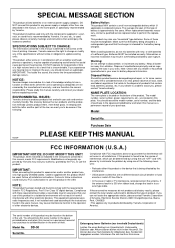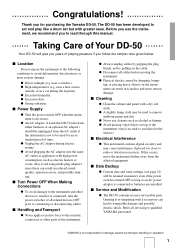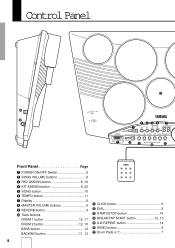Yamaha DD-50 Support Question
Find answers below for this question about Yamaha DD-50.Need a Yamaha DD-50 manual? We have 1 online manual for this item!
Question posted by raulmcruz on December 28th, 2020
Yamaha Dd50 Drum Pads Not Working
dear Sir,My yamaha dd50 drum pads are not working. The demo is working , but kit 00 , drum 1 , 2, when selected no sounds when pads are hit by the stick. Please help
Current Answers
Answer #1: Posted by INIMITABLE on December 28th, 2020 4:46 AM
check out the lists of problems and troubleshoots here; https://www.manualslib.com/manual/196697/Yamaha-Dd-50.html?page=24
or chek this youtube video out for fixing that; https://www.youtube.com/watch?v=Ts_BW_8iBCw
I hope this is helpful? PLEASE "ACCEPT" and mark it "HELPFUL" to complement my little effort. Hope to bring you more detailed answers
-INIMITABLE
Related Yamaha DD-50 Manual Pages
Similar Questions
Yamaha Prs 520 Keyboard's Screen
My musical keyboard yamaha PSR 520 's screen is not working properly. So I want to repair or replace...
My musical keyboard yamaha PSR 520 's screen is not working properly. So I want to repair or replace...
(Posted by mebairagi99 11 months ago)
My Yamaha Psf-730 Demo,styles Are Working..but For Me To Play My Sound Notes Is
(Posted by Timsleek 3 years ago)
Music Keyboard
i want to buy a motherboard for yamaha psr -e423 or e433
i want to buy a motherboard for yamaha psr -e423 or e433
(Posted by bwalya905 8 years ago)
Comparable Musical Keyboard To Yamaha Psr I425 That You Can Buy In America
(Posted by khkrmard 9 years ago)