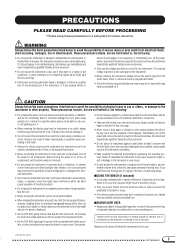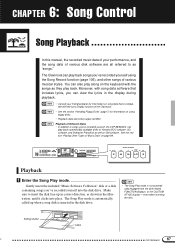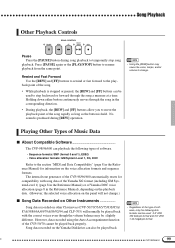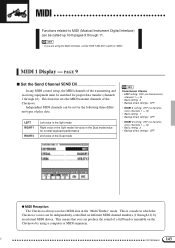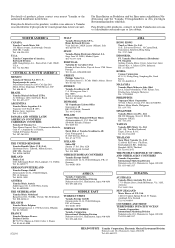Yamaha CVP-98 Support Question
Find answers below for this question about Yamaha CVP-98.Need a Yamaha CVP-98 manual? We have 2 online manuals for this item!
Question posted by Candyjackson1 on April 10th, 2013
Can You Still Purchase Disks For The Cvp98 And If So Where
The person who posted this question about this Yamaha product did not include a detailed explanation. Please use the "Request More Information" button to the right if more details would help you to answer this question.
Current Answers
Related Yamaha CVP-98 Manual Pages
Similar Questions
Yamaha Cvp-98 Service Manual
i need yamaha cvp -98 keyboard part number
i need yamaha cvp -98 keyboard part number
(Posted by sawmatrix 4 years ago)
Where To Purchase Gm Disks?
Where can I purchase additional GM disks for my Yamaha CVP-69?
Where can I purchase additional GM disks for my Yamaha CVP-69?
(Posted by gina2525 8 years ago)
Yamaha Yhr662
HELLO FROM MALTA I JUST PURCHASED A 1976 YAMAHA YHR 662 HORN FROM A RETIRED PLAYER AND HE SAID THAT...
HELLO FROM MALTA I JUST PURCHASED A 1976 YAMAHA YHR 662 HORN FROM A RETIRED PLAYER AND HE SAID THAT...
(Posted by lonewolf73 12 years ago)
Earphone Jacks
I have a Yamaha Clavinova CVP 98 or 96, I'm not sure exactly. But it has two phone jacks. I want to ...
I have a Yamaha Clavinova CVP 98 or 96, I'm not sure exactly. But it has two phone jacks. I want to ...
(Posted by keysslides7 12 years ago)