Yamaha CVP-87A Support Question
Find answers below for this question about Yamaha CVP-87A.Need a Yamaha CVP-87A manual? We have 1 online manual for this item!
Question posted by Graemefwhite on December 5th, 2012
Clavinova Cvp-87a
There was loud banging noise, a puff of smoke and then nothing
Current Answers
There are currently no answers that have been posted for this question.
Be the first to post an answer! Remember that you can earn up to 1,100 points for every answer you submit. The better the quality of your answer, the better chance it has to be accepted.
Be the first to post an answer! Remember that you can earn up to 1,100 points for every answer you submit. The better the quality of your answer, the better chance it has to be accepted.
Related Yamaha CVP-87A Manual Pages
Owner's Manual - Page 4


...13 The Pedals 14 s Right Pedal (Damper Pedal 14 s Center Pedal (Sostenuto Pedal,
CVP-87A only 14
s Left Pedal (Multi-function 14 Pan 15 Transposition 15 Pitch Control 16
...music systems.
In order to provide rhythm-only accompaniment or fully-orchestrated rhythm, bass, and chord accompaniment. 40 additional accompaniment styles are provided.
Your Clavinova is a fine musical instrument...
Owner's Manual - Page 5
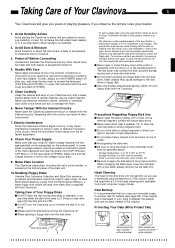
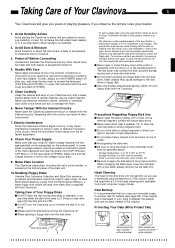
... keyboard (CVP-87A and CVP-85A), or cover the instrument with both the disk and the FDD.
tions as books on the rear panel (CVP-83S). Further, always turn the Clavinova on the... from dust, sand, smoke, etc. Avoid Humidity & Heat
Avoid placing the Clavinova in electrical shock!
7. Power-off . Clean Carefully
Clean the cabinet and keys of your Clavinova only with the circuitry ...
Owner's Manual - Page 8
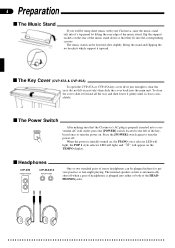
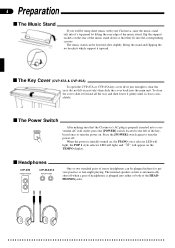
...)
To open the CVP-87A or CVP-85A key cover lift it just enough to the left of the key- board once to turn the power on the
TEMPO display.
The internal speaker system is automatically shut off . 4 Preparation
s The Music Stand
If you will appear on .
POWER
venient AC wall outlet, press the...
Owner's Manual - Page 9
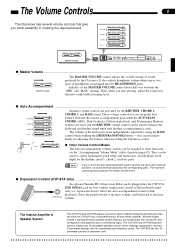
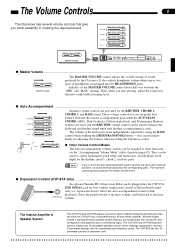
... Accompaniment volume controls can be produced by the Clavinova.
or individual reverb depth for foot volume (expression) control of the keyboard can be assigned to other functions via the "Accompaniment Volume Mode" utility function (page 42).
The Internal Amplifier & Speaker System
The CVP-87A and CVP-85A feature a powerful stereo amplifier delivering 40 watts...
Owner's Manual - Page 11
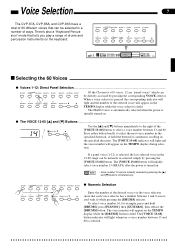
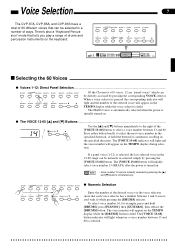
... SAMBA
CHA-CHA RHUMBA
MARCH
WALTZ
MARCH 6/8 J.WALTZ
DISK STYLE 2
STYLE
METRONOME TAP
BEAT TEMPO
PIANO
CLAVINOVA TONE
E.PIANO
HARPSI
VIBES
GUITAR
STRINGS SPLIT
1
8 ORGAN
2
9 CHOIR
3
0 UPRIGHT BASS
4
.... Voice Selection
7
The CVP-87A, CVP-85A, and CVP-83S have a total of 60 different voices that let's you play a range of drums and percussion instruments on the keyboard. The ...
Owner's Manual - Page 14


...BOSSA SAMBA
CHA-CHA RHUMBA
MARCH
WALTZ
MARCH 6/8 J.WALTZ
DISK STYLE 2
STYLE
METRONOME TAP
BEAT TEMPO
PIANO
CLAVINOVA TONE
E.PIANO
HARPSI
VIBES
GUITAR
STRINGS SPLIT
1
8 ORGAN
2
9 CHOIR
3
0 UPRIGHT BASS
4
ELEC...SPLIT] button. Example: A-1 A≠1 C 2 C~2
C3
A-1
A#-1
C2
C#2
In the CVP-87A a keyboard guide lamp will always be turned on or off (press the [SPLIT] button again...
Owner's Manual - Page 17
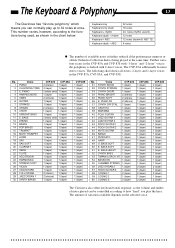
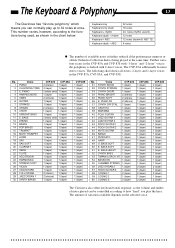
... or a Disk Orchestra Collection disk is halved with "1-layer" and "2-layer" voices: the polyphony is being used, as shown in the CVP-87A, CVP-85A, and CVP-83S. Voice
CVP-87A CVP-85A
1 PIANO
2 (stereo) 1 (layer)
2 CLAVINOVA TONE 2 (layer)
1 (layer)
3 E. ABC 12). 6 notes
q The number of variation available depends on the selected voice. BASS HEAVY
1 (layer)
1 (layer)
52...
Owner's Manual - Page 18
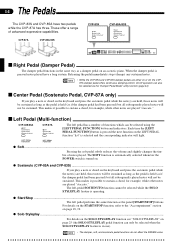
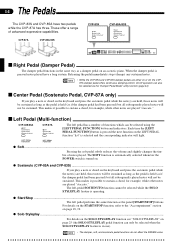
...BOOGIE
BOSSA SAMBA
CHA-CHA RHUMBA
MARCH
WALTZ
MARCH 6/8 J.WALTZ
DISK STYLE 2
STYLE
METRONOME TAP
BEAT TEMPO
PIANO
CLAVINOVA TONE
E.PIANO
HARPSI
VIBES
GUITAR
STRINGS SPLIT
1
8 ORGAN
2
9 CHOIR
3
4
0 UPRIGHT BASS
ELEC ...switch is pressed notes played have two pedals while the CVP-87A has three. s Center Pedal (Sostenuto Pedal, CVP-87A only)
If you play a note or chord on ...
Owner's Manual - Page 20


...1.2-cent or 1-hertz intervals. The TEMPO [w] button can
also be used to match other instruments or recorded music. C3
B3
multaneously and press any key between C3
and B3. A-1 B-1
C3
B3
...and B-1 keys. To
raise the pitch in this range is pressed the pitch is useful for tuning the Clavinova to tune down (lower pitch), hold the A-1, A#-1, and B-1 keys si- The TEMPO [v] button can...
Owner's Manual - Page 26
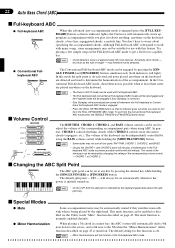
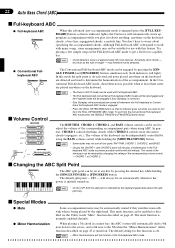
...indicator lights) the Clavinova will automatically create appropriate accompaniment while you want to determine the harmonization of the keyboard can be automatically muted if they interfere musically with this feature...the [SINGLE FINGER] or [FINGERED] button twice. NOTES • On the CVP-87A the split point is normally enabled (default). may be independently controlled by the ...
Owner's Manual - Page 30
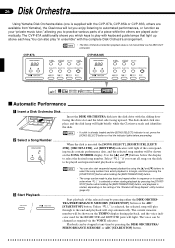
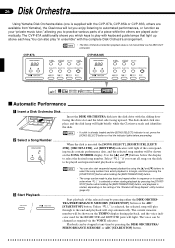
... can be changed as your "private music tutor," allowing you which playback is started, depending on the TEMPO display during playback, and the voice indicator used for the RIGHT/1TR and LEFT/2TR parts will light briefly while the Clavinova reads and identifies the disk. The CVP-87A additionally shows you to select the...
Owner's Manual - Page 34
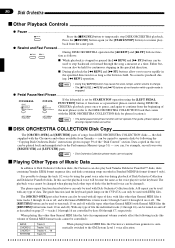
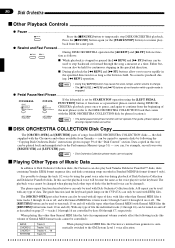
...General MIDI format tracks cannot be used to Disk Orchestra Collection disks, the Clavinova can be turned on the CVP-87A) can only be copied to separate disks by using the [LEFT PEDAL ... supplied with ESEQ files. A-B repeat can also play -
When playing files other type of Music Data
In addition to step backward or forward through C7, respectively. PAUSE
Press the [oPAUSE...
Owner's Manual - Page 35
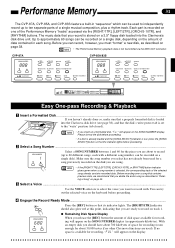
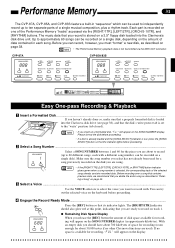
... on a single disk, depending on the display. If no other Clavinova functions are using. Performance Memory
31
The CVP-87A, CVP-85A, and CVP-83S feature a built-in "sequencer" which can be recorded on...
q Remaining Disk Space Display
When you release the [REC] button the amount of a single musical composition, plus a rhythm track. NOTES • If you are ready to ten separate parts of...
Owner's Manual - Page 40
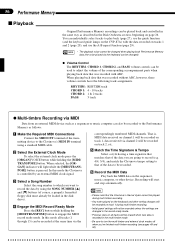
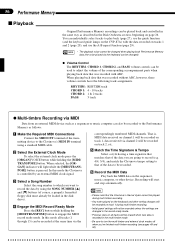
...MIDI/ TRANSPOSE] button. NRecord the MIDI Data
Play back the MIDI data on the sequencer, music computer, or other setting changes will be recorded on track 1 during multi-timbre recording.
&#... and match the Clavinova tempo setting to that was recorded with the data recorded on tracks 1 and 2 (page 28), and use the guide function (and the keyboard guide lamps on the CVP-87A) with ABC.
...
Owner's Manual - Page 48
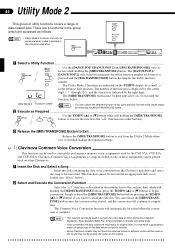
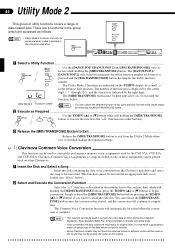
... conversion.
44 Utility Mode 2
This group of utility functions covers a range of these instruments can release the [MIDI/TRANSPOSE] button once the conversion has started, and the conversion will...on other buttons). It is indicated by the CVP-87A, CVP-85A, and CVP-83S to cancel the function.
There are 6 functions in the Clavinova disk drive.
This function cannot be played ...
Owner's Manual - Page 51
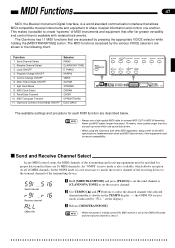
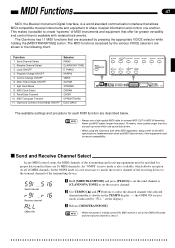
... MIDI-compatible musical instruments and equipment to the transmit channel of the transmitting device. XUse TEMPO [v] and [w] buttons to create "systems" of the equipment used to MIDI IN terminals.
Send channel
r91 r16 ...... Receive channel
ALL
OMNI ON
ZHold [MIDI/TRANSPOSE] and press [PIANO] to set the send channel or
[CLAVINOVA TONE] to...
Owner's Manual - Page 55
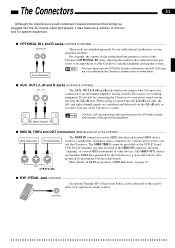
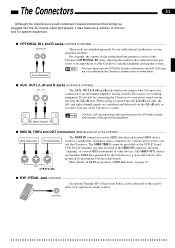
... a plug is not affected by the Clavinova's volume control or reverb effect. The MIDI THRU connector provided on the CVP-83S
MIDI Sequencer
Tone Generator
IN
OUT
THRU
MIDI
CVP-87A /85A
The MIDI IN connector receives MIDI data from the OPTIONAL IN jacks is delivered to an instrument amplifier, mixing console, PA system, or...
Owner's Manual - Page 64
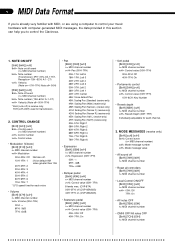
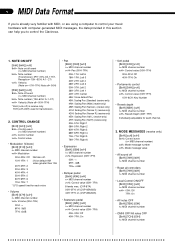
... or are using a computer to control your music hardware with computer-generated MIDI messages, the data provided in this section can help you to control the Clavinova.
1. CONTROL CHANGE
[BnH] [ccH] [...Damper pedal [BnH] [40H] [vvH] n= MIDI channel number vvH= Control value (00H~7FH)
8 levels max. (CVP-87A) 00H~3FH: off (CVP-85A/83S) 40H~7FH: on = 01H~7FH, Note off= 00H)
[8nH] [kkH] [vvH] 8nH= Note ...
Owner's Manual - Page 67
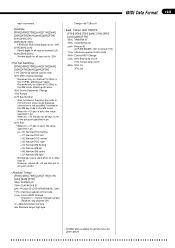
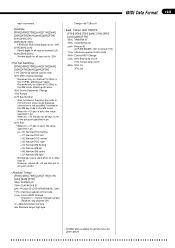
...] [11H] [1nH] [ccH] [ddH] [F7H] 43H= YAMAHA ID 73H= CLAVINOVA ID yyH= Product ID (CVP-87A/85A/83S= 34H) 11H= Clavinova special control code 1nH= Control MIDI Change (Transmit: n = Control Change number) (Receive...is other than 01. pnH: Pan * When kn = 01 pan is set to the pin point specified in pn. each instrument. Example [F0H] [43H] [73H] [xxH] [11H] [0eH] [30H] [43H] [knH] [enH] [slH] ...
Owner's Manual - Page 68
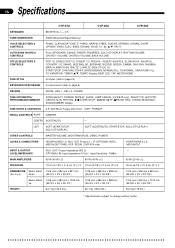
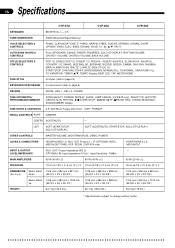
... IN/OUT/THRU, EXP. PEDAL (CVP-87A only)
HEADPHONES x 2, MIDI IN/OUT
INPUT & OUTPUT LEVEL/IMPEDANCE
AUX. OPTIONAL IN: Input Impedance 10 kΩ / Input Sensitivity -10dBm
MAIN AMPLIFIERS
80 W (40 W x 2)
80 W (40 W x 2)
40 W (20 W x 2)
SPEAKERS
13 cm (5-1/8") x 2, 5 cm (2") x 2 13 cm (5-1/8") x 2, 5 cm (2") x 2
16 cm (6-1/4") x 2, 5 cm (2") x 2
DIMENSIONS Music stand 1416 mm x 582 mm...
Similar Questions
Clavinova 87a No Sound
Die Lichter sind an, der Ton ist absolut stumm
Die Lichter sind an, der Ton ist absolut stumm
(Posted by ulizeitlos 2 years ago)
Cvp 87-a Service Manual Schematic
looking for schematics for CVP 87-a clavinov
looking for schematics for CVP 87-a clavinov
(Posted by Acousticpanels 2 years ago)
Clavinova Cvp 65 Not Working Anymore
I Turned my Yamaha Clavinova CVP 65 on today (was working great yesterday) and instead of the white ...
I Turned my Yamaha Clavinova CVP 65 on today (was working great yesterday) and instead of the white ...
(Posted by samborsu 4 years ago)
Transposing The Key Signature On Yahama Clavinova Cvp 85 A
How do you transpose on the CVP-85A?
How do you transpose on the CVP-85A?
(Posted by johnandsue57 9 years ago)
Get Songs To Advance With Flash Drive In Clavinova Cvp 309
I have flash drives that I have downloaded from the Yamaha MusicSoft website. However, when they ar...
I have flash drives that I have downloaded from the Yamaha MusicSoft website. However, when they ar...
(Posted by hulsecw 10 years ago)

