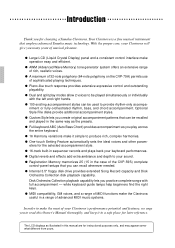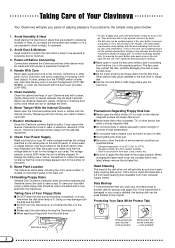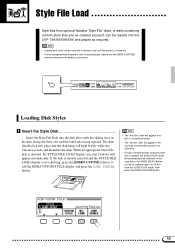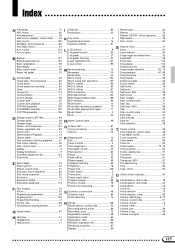Yamaha CVP-69 Support Question
Find answers below for this question about Yamaha CVP-69.Need a Yamaha CVP-69 manual? We have 1 online manual for this item!
Question posted by djwhalen54 on February 22nd, 2015
Cvp69 Power Light/ Floppy Light On But The Control Panel Dead No Sound
Cvp69 power light/ floppy light on but the control panel and button LEDs dead and cannot get any sound
Current Answers
Answer #1: Posted by TechSupport101 on February 23rd, 2015 8:57 AM
Hi. There is a disassembling video tutorial here that should be able to help you take a closer look at the state of the control panel connections here www.youtube.com/watch?v=bQeCNYU4KLA
Related Yamaha CVP-69 Manual Pages
Similar Questions
No Sound, But Power Module And Amplifier Are Working Correctly.
(Posted by projust 2 years ago)
Yamaha Cvp69 Clavinova
Hi i am trying to locate a part for this cvp 69 ..it's not the music rest board but the strip that g...
Hi i am trying to locate a part for this cvp 69 ..it's not the music rest board but the strip that g...
(Posted by cbotz0691 7 years ago)
My Yamaha Clavinova Cvp3 Does Not Make Any Sound.the Power Light Is On .
(Posted by Nohemy07 8 years ago)
Yamaha Cvp69 Owners Manual
I am getting Chinese instead of English on the LCD screen. I think my little granddaughter may have ...
I am getting Chinese instead of English on the LCD screen. I think my little granddaughter may have ...
(Posted by nana2sky 10 years ago)
I Need To Buy A Power Cord For My Yamaha Clavinova Cvp 69
(Posted by wilsondiana23 11 years ago)