Yamaha CVP-509 Support Question
Find answers below for this question about Yamaha CVP-509.Need a Yamaha CVP-509 manual? We have 6 online manuals for this item!
Question posted by rjyode on October 5th, 2011
Wireless Internet Setup
What specific wireless bridge adapter is compatible with the 509 model?
Current Answers
There are currently no answers that have been posted for this question.
Be the first to post an answer! Remember that you can earn up to 1,100 points for every answer you submit. The better the quality of your answer, the better chance it has to be accepted.
Be the first to post an answer! Remember that you can earn up to 1,100 points for every answer you submit. The better the quality of your answer, the better chance it has to be accepted.
Related Yamaha CVP-509 Manual Pages
Data List - Page 90


...=STYLE SPLIT POINT (Note Number)
dd dd = Style No. Refer to the song from the [SONG CREATOR] > CHANNEL > SETUP display.
90 CVP-509/505/503/501 Data List
Entered to the song from the [Score] > SETUP display
ddH: Start form this measure dd = -100 - 1, 1 - 100
Voice settings for RIGHT1, 2, and LEFT
Same as a marker...
Installation Guide - Page 3
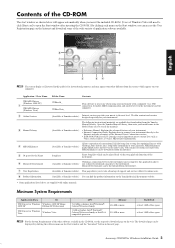
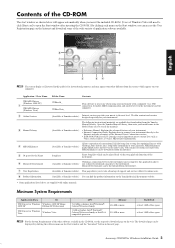
... illustrated in the next page. Utilizing a connection between the instrument and the computer.
(Available at Yamaha website.)
Internet services can take advantage of support and services offered to online users.
(Available at Yamaha website.) You can find the product information on the Yamaha Musical Instrument website.
• Some applications listed above are available...
Internet Connection Guide (version 1.0) - Page 20
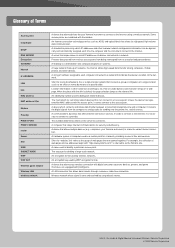
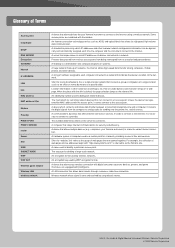
... relays Internet communications for Local Area Network, this refers to the group of web pages that are opened together.
U.R.G., Pro Audio & Digital Musical Instrument Division, Yamaha Corporation © 2009 Yamaha Corporation
An encryption format used as ADSL and optical fiber) that allows for sending over the phone line, and vice versa. Wireless network...
Internet Connection Guide (version 1.10) - Page 21
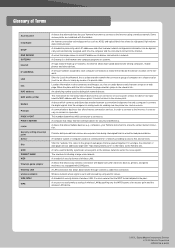
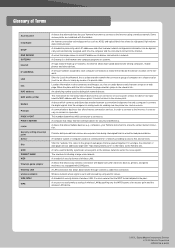
... cannot connect to the access point. A hardware system or computer used to distinguish network devices.
Wireless network where signal is a link between a conventional telephone line and a computer. U.R.G., Digital Musical Instruments Division © 2010 Yamaha Corporation 003POXXX.X-XXA0 An Internet connection technology/service (such as the access point. A Gateway is sent and received by...
Owner's Manual - Page 5
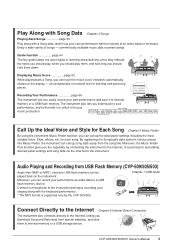
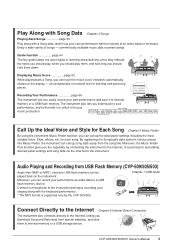
... and Style for Each Song Chapter 5 Music Finder
By using the convenient Music Finder function, you download Song and Style data from the song title. CVP-509/505/503/501 Owner's Manual
5 Chapter 7 USB Audio
Connect Directly to the Internet Chapter 9 Internet Direct Connection
The instrument also connects directly to the instrument and enjoy recording your singing along...
Owner's Manual - Page 8
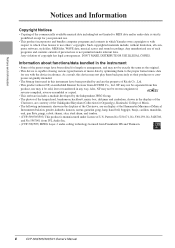
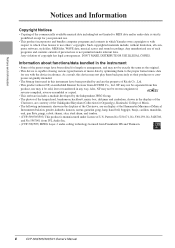
... of Musical Instruments:balafon, gender, kalimba, kanoon, santur, gamelan gong, harp, hand bell, bagpipe, banjo, carillon, mandolin, oud, pan flute, pungi, rabab, shanai, sitar, steel drum, and tambra. • (CVP-509/505/503) This product is capable of using various types/formats of Ricoh Co., Ltd. • This product utilizes NF, an embedded Internet...
Owner's Manual - Page 15
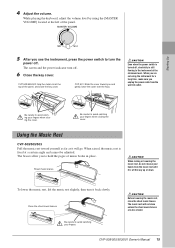
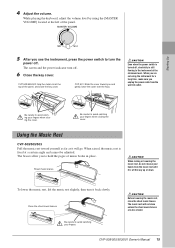
... switch is turned off, electricity is still flowing to turn the
power off .
6 Close the key cover. Using the Music Rest
CVP-509/505/503 Pull the music rest toward you use the instrument, press the power switch to the instrument at the top of the panel, and close the key cover. To lower the...
Owner's Manual - Page 34
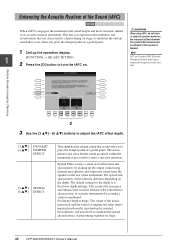
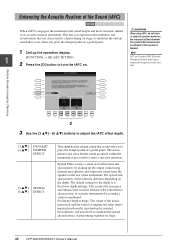
... spaciousness of the sound is different depending on . 1
Enhancing the Acoustic Realism of the Sound (iAFC)
CVP-509 CVP-505 CVP-503 CVP-501
When iAFC is 0. NOTE
1
[FUNCTION] → [H] iAFC SETTING
2 Press the [D] button to an acoustic musical instrument.
This lets you experience the ambience and reverberation that occur when you press the damper pedal of...
Owner's Manual - Page 36
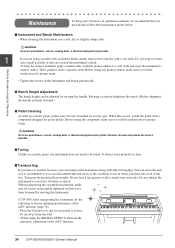
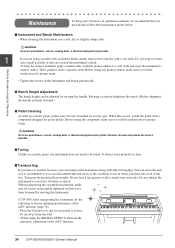
...;rmly fastened.)
■ Pedal Cleaning As with a compound designed for proper usage. Do not subject the instrument to another location, you are properly tightened and have not been loosened by moving the instrument.
(CVP-509) After transporting the instrument, do the following to be adjusted by Clavinova
■ Bench Height Adjustment
The bench height can...
Owner's Manual - Page 41
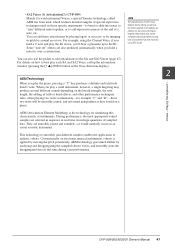
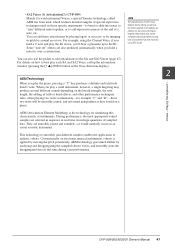
... a definite and relatively fixed C note. AEM (Articulation Element Modeling) is applied by around an octave. During performance, the most appropriate sound samples ...characteristics of a note, etc. CVP-509/505/503/501 Owner's Manual 41 however, these effects may produce several different sounds depending on electronic musical instruments, vibrato is the technology for example...
Owner's Manual - Page 73
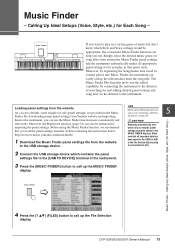
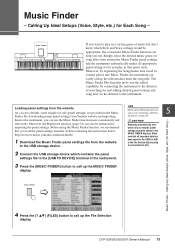
...instrument, you play in a certain genre of searching for and adding desired panel settings and song data via the Internet to the USER or USB in that music style. By downloading many panel settings from the website following the instructions below.
CVP-509... places into Music Finder, the instrument can help you want to call up the MUSIC FINDER
display. Calling Up Ideal Setups (Voice, ...
Owner's Manual - Page 95


... connecting environment (devices
provider.
This may be connected to the Internet" below. For more information, refer to the Internet. Viewing the Internet Connection Guide
You can be opened when the instrument is not connected, first connect by directly connecting to the Internet. http://www.yamaha.co.jp/manual/
CVP-509/505/503/501 Owner's Manual 95
Owner's Manual - Page 96
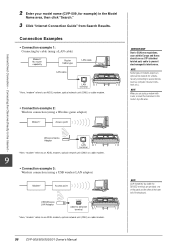
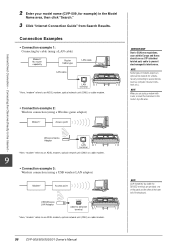
...505) Two [USB TO DEVICE] terminals are using a USB wireless LAN adaptor)
Modem*
Access point
USB Wireless LAN Adaptor
USB TO DEVICE terminal
*Here, "modem" refers to the Internet -
2 Enter your model name (CVP-509, for simultaneously connecting to several devices (such as computer, musical instrument, etc.).
Wireless Game Adaptor
LAN terminal
*Here, "modem" refers to an ADSL modem...
Owner's Manual - Page 106
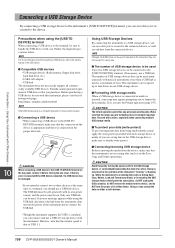
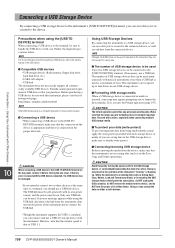
...Using USB Storage Devices
By connecting the instrument to a USB storage device, you can be sure to either or both devices.
106 CVP-509/505/503/501 Owner's Manual Proceed with... device with musical instruments even when a USB hub is used is that can be used simultaneously with the instrument.
The number of USB storage devices that of the USB device.
■ Compatible USB devices ...
Owner's Manual - Page 108
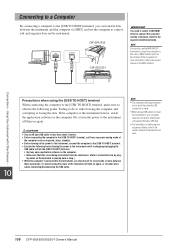
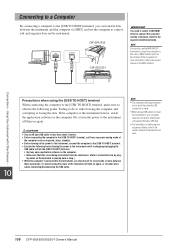
... or more information, refer to the owner's manual of the MIDI interface. CVP-509/505
CVP-503/501
IMPORTANT
You need to install a USB-MIDI driver to the owner's manual of the relevant software.
108 CVP-509/505/503/501 Owner's Manual
Using Your Instrument with Other Devices -
10
Precautions when using a USB cable to connect...
Owner's Manual - Page 125


...
Yes
- Language
English, Japanese, German, French, Spanish, Italian
Panel
Language
English
Key Cover
Folding
Sliding
Music Rest
Yes
Music Clips
Yes
- Specifications
Size/Weight
Control Interface
Cabinet Voices
CVP-509
CVP-505
CVP-503
CVP-501
Width [in the case of a model with a polished finish]
1430mm (56-5/16") [1430mm (56-5/16")]
1430mm (56-5/16") [1430mm...
Owner's Manual - Page 131


... allied rights throughout the world International Copyright Secured All Rights Reserved
Fly Me To The Moon (In Other Words) featured in this instrument (CVP-509/505/ 503):
Alfie Theme from the Paramount Picture WAIKIKI WEDDING Words and Music by Leo Robin and Ralph Rainger Copyright © 1936, 1937 (Renewed 1963, 1964) by Famous...
Owner's Manual - Page 137
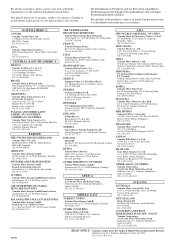
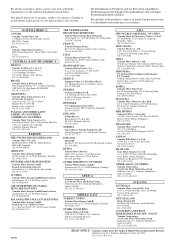
... Ambience Island, NH-8, Gurgaon-122001, Haryana, India Tel: 0124-466-5551
INDONESIA PT. Nusantik Gedung Yamaha Music Center, Jalan Jend. Taiwan 104, R.O.C. For details of America 6600 Orangethorpe Ave., Buena Park, Calif. ...430-8650 Tel: +81-53-460-2312
HEAD OFFICE Yamaha Corporation, Pro Audio & Digital Musical Instrument Division
Nakazawa-cho 10-1, Naka-ku, Hamamatsu, Japan 430-8650 Tel: +81-53-...
Reference Manual - Page 4
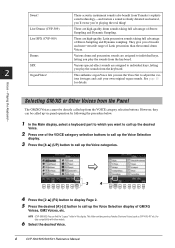
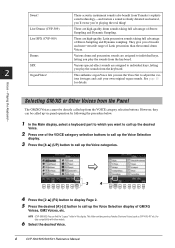
... Latin percussion sounds taking full advantage of Latin percussion than the normal drum Voices.
See page 15 for data compatibility with other models.
6 Select the desired Voice.
4
CVP-509/505/503/501 Reference Manual
Live!SFX (CVP-509)
These are high-quality drum sounds taking full advantage of GM/XG
Voices, GM2 Voices, etc. Drums
Various...
Reference Manual - Page 73


... the [6 ▲▼]/[7 ▲▼] buttons. CVP-509/505/503/501 Reference Manual 73
Mixing Console - To re-select the Effect block, category and type, use the [1 ▲▼]-[3 ▲▼] buttons. 5 Use the [7 ▲▼]/[8 ▲▼] buttons to the next operation. If you adjust the effect parameters while playing the instrument.
Similar Questions
How Do I Find The Wire That Connects The Screen To Piano?
the screen on our 405 has gone black, does not work. I think it's because of a wire fault. How do I ...
the screen on our 405 has gone black, does not work. I think it's because of a wire fault. How do I ...
(Posted by hutchinszara 8 years ago)
Cvp-509 Not Displaying The Internet Direct Page
Good day I've got an CVP-509 and I setup the Clavinova to connect to the internet. Everything looks...
Good day I've got an CVP-509 and I setup the Clavinova to connect to the internet. Everything looks...
(Posted by johanvdb1975 12 years ago)
Which Usb Wireless Lan Adapter Is Best For Clavinova Cvp 509?
(Posted by dheeres 12 years ago)

