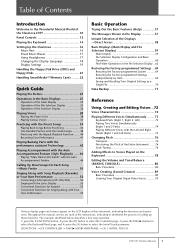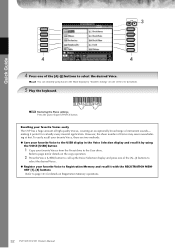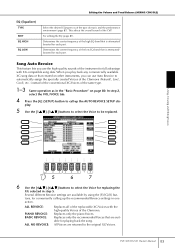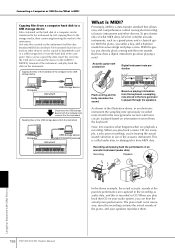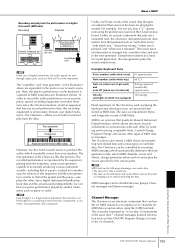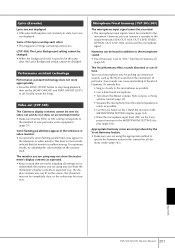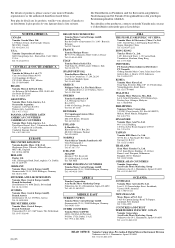Yamaha CVP-305 Support Question
Find answers below for this question about Yamaha CVP-305.Need a Yamaha CVP-305 manual? We have 1 online manual for this item!
Question posted by laxmikantsagar on August 8th, 2013
When I On My Piano After 10 Minutes My Piano Hasbeen Hanged And All Keys Sound B
The person who posted this question about this Yamaha product did not include a detailed explanation. Please use the "Request More Information" button to the right if more details would help you to answer this question.
Current Answers
Related Yamaha CVP-305 Manual Pages
Similar Questions
Cvp305 Crashes When Any Keyboard Key Is Pressed. Can I Re-load The Os?
(Posted by ewenjarvis 2 years ago)
How To Open The Cvp 305 Piano To Fix Clicking From Keys?
I don't see any screws on the back of the unit to take off the top. Where are the screws that need t...
I don't see any screws on the back of the unit to take off the top. Where are the screws that need t...
(Posted by musbox22 3 years ago)
Transposing The Key Signature On Yahama Clavinova Cvp 85 A
How do you transpose on the CVP-85A?
How do you transpose on the CVP-85A?
(Posted by johnandsue57 9 years ago)
I Want To Repair My Old Yamaha 560 Digital Piano. All The Keys Are Clicking.
(Posted by elzbietapotkanska 10 years ago)