Yamaha CVP-305 Support Question
Find answers below for this question about Yamaha CVP-305.Need a Yamaha CVP-305 manual? We have 1 online manual for this item!
Question posted by jbrunet on June 10th, 2012
No 'clic' Or 'pop' Sound When The Power Is Turn On.
No soud at all.
Current Answers
There are currently no answers that have been posted for this question.
Be the first to post an answer! Remember that you can earn up to 1,100 points for every answer you submit. The better the quality of your answer, the better chance it has to be accepted.
Be the first to post an answer! Remember that you can earn up to 1,100 points for every answer you submit. The better the quality of your answer, the better chance it has to be accepted.
Related Yamaha CVP-305 Manual Pages
Owner's Manual - Page 4
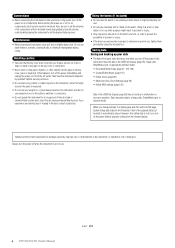
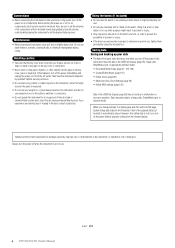
...
• Before connecting the instrument to minimum. Handling caution
• Take care that the key cover does not pinch your fingers, and do not use .
4 CVP-305/303/301 Owner's Manual
(1)B-7....
• Only one person should sit on the instrument, since this happens, turn off the power immediately and unplug the power cord from the relevant display. Also, be held responsible...
Owner's Manual - Page 5


...limitation, all computer software, style files, MIDI files, WAVE data and sound recordings. Trademarks:
• Apple and Macintosh are trademarks of Apple Computer, Inc. &#...List, MIDI Data Format, etc.
• The models CVP-305/303/301 will be separated from those on display at the Hamamatsu Museum of Musical Instruments: balafon, gender, kalimba, kanoon, santur, gamelan gong...
Owner's Manual - Page 78
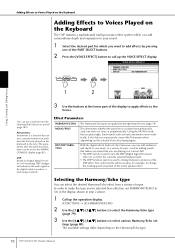
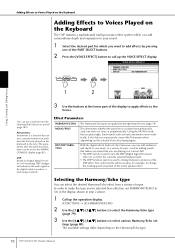
... ambience and depth to your sound.
1 Select the desired part for which you want to add effects by playing legato. The available settings differ depending on the Harmony/Echo type.
78 CVP-305/303/301 Owner's Manual
Portamento: Portamento is played monophonically (only one of ways-such as brass instruments) more realistically. DSP changes...
Owner's Manual - Page 137


...
This method lets you select another Song or turn the power to the instrument off without executing the Save operation (page 63...music data such as shown below . A blank Song ("New Song") is assigned to the channels 9-16, respectively as melodies and chords.
RHYTHM .........
About keyboard parts There are shown below .
BASS The bass part uses various appropriate instrument sounds...
Owner's Manual - Page 140
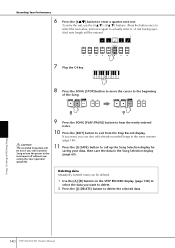
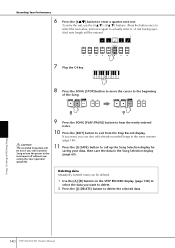
...STEP RECORD display (page 138) to select the data you want , you select another Song or turn the power to the instrument off without executing the Save operation (page 63).
9 Press the SONG [PLAY/PAUSE] button to... beginning
of the Song.
Using, Creating and Editing Songs
140 CVP-305/303/301 Owner's Manual
Recording Your Performance
6 Press the [6π†] button to enter a quarter-note rest...
Owner's Manual - Page 143


...CVP-305/303/301 Owner's Manual 143 REC
STOP
PLAY/ PAUSE
REC
STOP
PLAY/ PAUSE
17
18
18 Press the SONG [PLAY/PAUSE] button to hear the newly entered
notes.
19 Press the [EXIT] button to the instrument...to the beginning
of the Song. You can also edit the Songs you select another Song or turn the power to exit from the Step Record display.
Recording Your Performance
8 Play the keys E3, F3,...
Owner's Manual - Page 145


...instrument off without executing the Save operation (page 63).
Keep holding them while executing the following steps.
7 While holding the C3, E3, G3 and C4 keys on the keyboard, press the [7π†]
button. If you want, you press the [5π†] button, release the keys. CVP-305...be lost if you select another Song or turn the power to exit from the Step Record display....
Owner's Manual - Page 147


...will be lost if you can be deleted (page 140).
Entering fill-ins Turn the STYLE CONTROL [AUTO FILL IN] button to ON, and simply press one of... and Editing Songs
CVP-305/303/301 Owner's Manual 147
5 Press the [6π†] button to the instrument off without executing the Save operation (page 63). If you want, you select another Song or turn the power to select the ...
Owner's Manual - Page 149
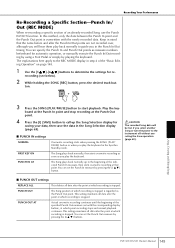
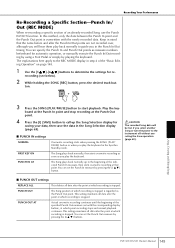
...Keep in the Synchro Standby mode.
CAUTION The recorded Song data will be lost if you select another Song or turn the power to the instrument off without executing the Save operation (page 63).
■ PUNCH OUT settings
REPLACE ALL
This deletes all data after... of an already-recorded Song, use the Punch IN/OUT function. Using, Creating and Editing Songs
CVP-305/303/301 Owner's Manual 149
Owner's Manual - Page 151


...page 63).
■ QUANTIZE menu
The Quantize function allows you record the musical phrase shown at the same time.
After eighth note quantization
Using, Creating ...notes triplet are contained in the channel, you select another Song or turn the power to the instrument off without executing the Save operation (page 63). STRENGTH
Determines how ...channel.
CVP-305/303/301 Owner's Manual 151
Owner's Manual - Page 153


..., for example, when you wish to convert the data into Song data. Song or turn the power to the instrument off without executing the Save operation (page 63).
1 When the 1-16 tab display ... lost if you select another Song or turn the power to the instrument off without executing the Save operation
(page 63). Using, Creating and Editing Songs
CVP-305/303/301 Owner's Manual 153
To move...
Owner's Manual - Page 155


...data. [J] (INVERT Reverses the checkmark settings for the music score shown on page 148.
Pressing the [C]-[E] buttons ...event types. [I ] (SAVE) button to the instrument off without executing the Save operation (page 63). ...;
Using, Creating and Editing Songs
CVP-305/303/301 Owner's Manual 155 Recording...that you select another Song or turn the power to call up the Accompaniment ...
Owner's Manual - Page 156


CAUTION The recorded Song data will be lost if you to the instrument off without executing the Save operation (page 63).
Using, Creating and Editing Songs
156 CVP-305/303/301 Owner's Manual Allows you select another Song or turn the power to enter lyrics. CR Enters a line break in the lyrics text. The operations here...
Owner's Manual - Page 170


.../Canceling Loading of a Web Page
To refresh a web page (to make sure you turn the power to the instrument off during purchase: The downloaded data is an industry-standard method for playback on this ... level folder, press the [8π] (UP) button in the File Selection display.
170 CVP-305/303/301 Owner's Manual
Connecting the Clavinova Directly to call up the File Selection display, ...
Owner's Manual - Page 180
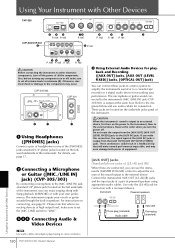
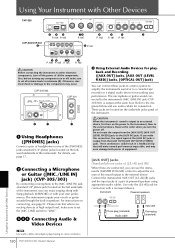
... plugs having no (zero) resistance.
180 CVP-305/303/301 Owner's Manual
3 Using External Audio Devices for recording your performance. If you turn the power off. Instrument
Powered speakers
(LEVEL FIXED)
L/L+R
R
L
R
AUX OUT
Phone plug (standard) Audio cable
Input jack
Phone plug (standard)
Using Your Instrument with your vocals or guitar sounds through the built-in a feedback loop...
Owner's Manual - Page 181
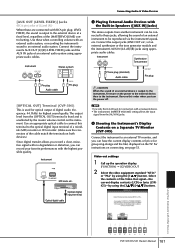
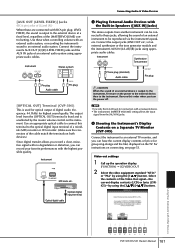
...
CVP-305/303/301 Owner's Manual 181 Use these when controlling volume with a monaural device. • The instrument's [MASTER VOLUME] setting affects the input
signal from another instrument can have the current display contents or lyrics (for connection with an external audio system, or recording the instrument's sound to be connected to the instrument, first turn the power...
Owner's Manual - Page 185


...] terminals, you should wait for six seconds or more between these operations: When turning the power of sophisticated computer music programs. Keep in [MIDI] terminals and standard MIDI cables to the computer via MIDI, and take advantage of the instrument off or unplugging the USB cable to install an appropriate USB MIDI driver.
The...
Owner's Manual - Page 186
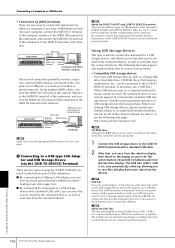
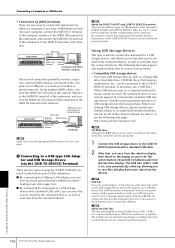
... for downloading music data (page 166). ■ By connecting the instrument to a USB storage device with its own power source) and the power must be... data to the instrument, they cannot be used to read data from the instrument, then turn on the power of the interface....Other Devices
186 CVP-305/303/301 Owner's Manual Be careful to the MIDI IN terminal of the instrument to connect the...
Owner's Manual - Page 188
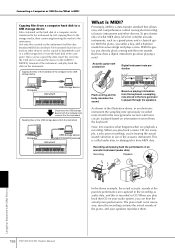
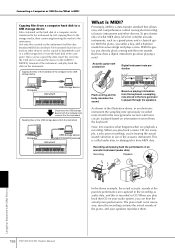
...
Using Your Instrument with Other Devices
188 CVP-305/303/301 Owner's Manual
In the above , in an electronic instrument the sampling note (previously recorded note) stored in the recording as a grand piano and a classical guitar. When you play back a music CD (for example, a solo piano recording), you directly pluck a string and the note sounds. Recording...
Owner's Manual - Page 189
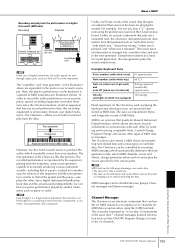
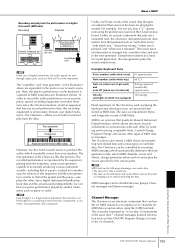
..., special recording equipment is a single musical instrument, the Clavinova can be effectively and ...instruments handle playback data and the actual sounds independently, we also need a sound source to produce the audio, which key," "about how strong," "when was it pressed" and "when was it released." Example Keyboard Data
Voice number (with what voice," "with Other Devices
CVP-305...
Similar Questions
No Sound, But Power Module And Amplifier Are Working Correctly.
(Posted by projust 2 years ago)
Does Anyone Know Where I Can Find Spare Main Board For Yamaha Clavinova Cvp-305?
My CVP-305 couldn't turn on, was said that its main board is broken. Took it to service, they said t...
My CVP-305 couldn't turn on, was said that its main board is broken. Took it to service, they said t...
(Posted by diegoandressimo 3 years ago)
How Do I Find The Wire That Connects The Screen To Piano?
the screen on our 405 has gone black, does not work. I think it's because of a wire fault. How do I ...
the screen on our 405 has gone black, does not work. I think it's because of a wire fault. How do I ...
(Posted by hutchinszara 8 years ago)
When I On My Piano After 10 Minutes My Piano Hasbeen Hanged And All Keys Sound B
(Posted by laxmikantsagar 10 years ago)
Clavinova Cvp 305
Bojours, -I close the cover Piano Key, then I open appyuer on (ON). IT "LCD" lights up and displ...
Bojours, -I close the cover Piano Key, then I open appyuer on (ON). IT "LCD" lights up and displ...
(Posted by tony1946 10 years ago)

