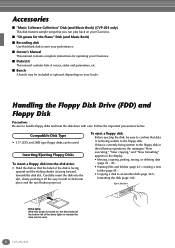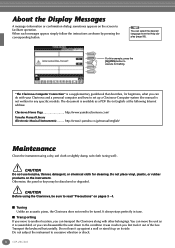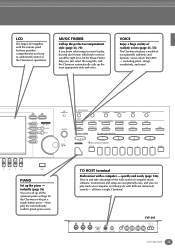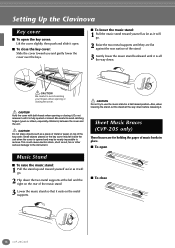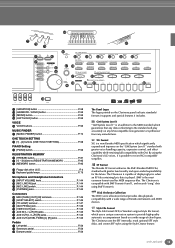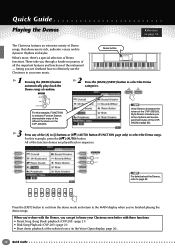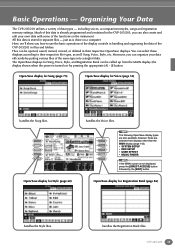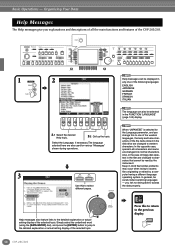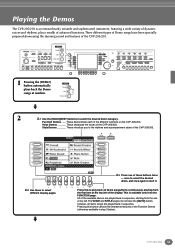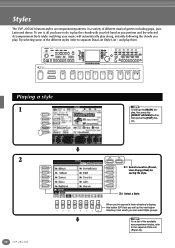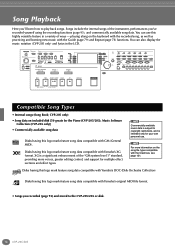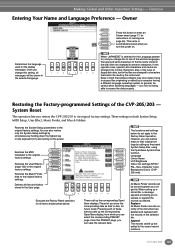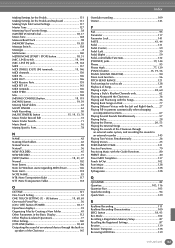Yamaha CVP-203 Support Question
Find answers below for this question about Yamaha CVP-203.Need a Yamaha CVP-203 manual? We have 1 online manual for this item!
Question posted by sarahflint on December 21st, 2013
How Can I Hold Music Books Open On The Music Stand?
I have a Yamaha CVP 203 and am having difficulty keeping music books open on the stand. Is there any way of doing so or can i purchase music clips for the stand - if so where? Thanks in advance.
Current Answers
Related Yamaha CVP-203 Manual Pages
Similar Questions
Fixing Problem At The Yamaha Rx-7 Music Drum Machine
Hi folks, I have just purchased the Yamaha RX-7 and opened it to remove any dust inside and taking ...
Hi folks, I have just purchased the Yamaha RX-7 and opened it to remove any dust inside and taking ...
(Posted by updates 11 years ago)
I Am Looking For A Website To Download All Types Of Music Into My Yamaha Arius.
(Posted by smithb26626 11 years ago)
Where Can I Get The Service Manual For A Clavinova Cvp-203/205m/203?
(Posted by pcarlock 11 years ago)
Where Can I Find Mdi Files For 50's And 60's Music?
(Posted by philiptrett 12 years ago)
Recording/transferring Music
I am a novice. How am I able to record what I am playing on the keyboard and transfer/copy to compu...
I am a novice. How am I able to record what I am playing on the keyboard and transfer/copy to compu...
(Posted by reidrc 12 years ago)