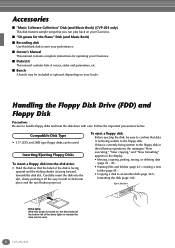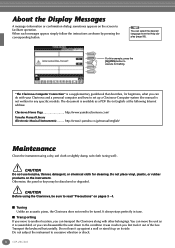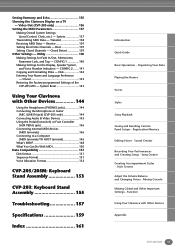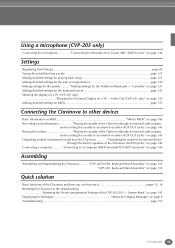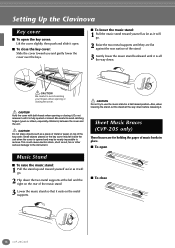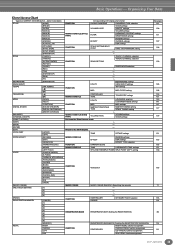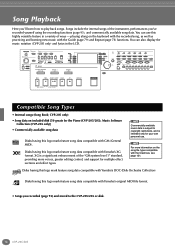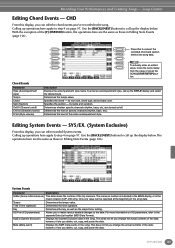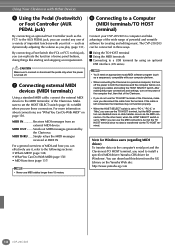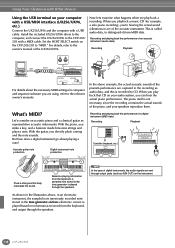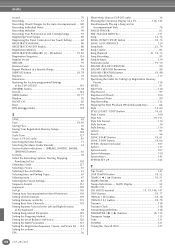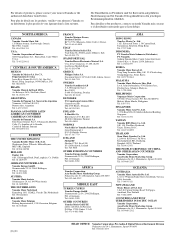Yamaha CVP-203 Support Question
Find answers below for this question about Yamaha CVP-203.Need a Yamaha CVP-203 manual? We have 1 online manual for this item!
Question posted by mgoodworth on January 23rd, 2013
How Do I Unlock ?
replaced the keyboard. Turned it on and it was "locked."
Current Answers
Related Yamaha CVP-203 Manual Pages
Similar Questions
Does Anyone Know Where I Can Find Spare Main Board For Yamaha Clavinova Cvp-305?
My CVP-305 couldn't turn on, was said that its main board is broken. Took it to service, they said t...
My CVP-305 couldn't turn on, was said that its main board is broken. Took it to service, they said t...
(Posted by diegoandressimo 3 years ago)
The Yamaha Cvp 203 Display Is Blank
We live by the sea (salty air) and switched on the Clavinova after one year and it does not work. Th...
We live by the sea (salty air) and switched on the Clavinova after one year and it does not work. Th...
(Posted by krisanthaw 5 years ago)
Cvp-201 Does Not Turn Own.
I cannot locate a Yamaha Clavinova repair person in my area. I have some experience in electronics (...
I cannot locate a Yamaha Clavinova repair person in my area. I have some experience in electronics (...
(Posted by pagesw 9 years ago)
How Can I Hold Music Books Open On The Music Stand?
I have a Yamaha CVP 203 and am having difficulty keeping music books open on the stand. Is there any...
I have a Yamaha CVP 203 and am having difficulty keeping music books open on the stand. Is there any...
(Posted by sarahflint 10 years ago)
Where Can I Get The Service Manual For A Clavinova Cvp-203/205m/203?
(Posted by pcarlock 11 years ago)