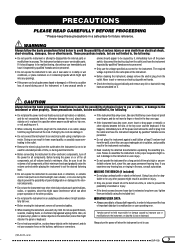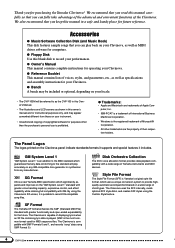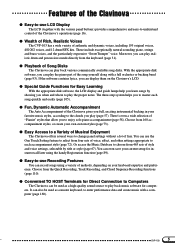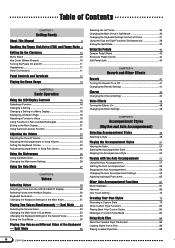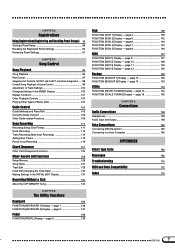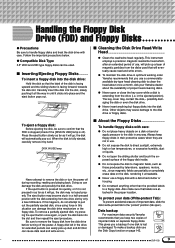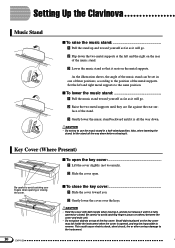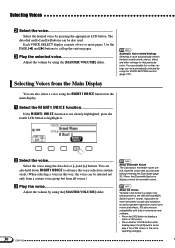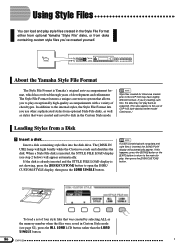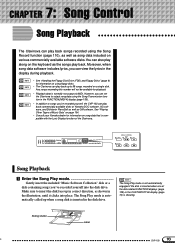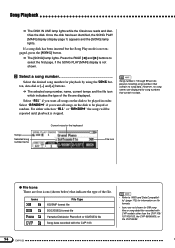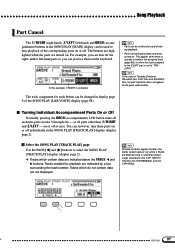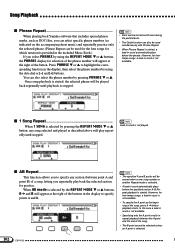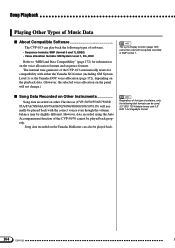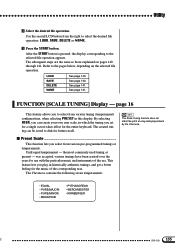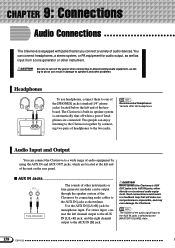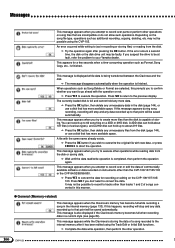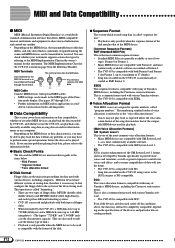Yamaha CVP-103 Support Question
Find answers below for this question about Yamaha CVP-103.Need a Yamaha CVP-103 manual? We have 1 online manual for this item!
Question posted by joetoscano on June 19th, 2011
What Year Did Yamaha Introduce The Cvp 103?
The person who posted this question about this Yamaha product did not include a detailed explanation. Please use the "Request More Information" button to the right if more details would help you to answer this question.
Current Answers
Answer #1: Posted by jonathanborichef on July 23rd, 2011 7:53 PM
Yamaha introduced this model in the year of 1999.
You can find more information at http://en.wikipedia.org/wiki/Clavinova#CVP_and_CGP_models
Related Yamaha CVP-103 Manual Pages
Similar Questions
Yamaha Digital Piano Cvp 103
broken keyboard 's frame, replacement needed.
broken keyboard 's frame, replacement needed.
(Posted by Cassanoble 2 years ago)
My Lcd Diplays Is Coming To Black. Where Can I Get A Replacement Or A New One
get a ne one
get a ne one
(Posted by abnerriverapr 2 years ago)
How Do I Find The Wire That Connects The Screen To Piano?
the screen on our 405 has gone black, does not work. I think it's because of a wire fault. How do I ...
the screen on our 405 has gone black, does not work. I think it's because of a wire fault. How do I ...
(Posted by hutchinszara 8 years ago)
What Year Was The Yamaha Cvp-103 Discontinued?
I am considering whether to buy this piano second-hand online.
I am considering whether to buy this piano second-hand online.
(Posted by jonathanborichef 12 years ago)