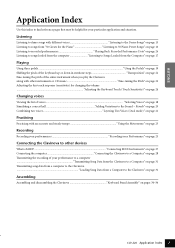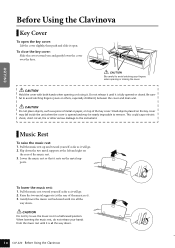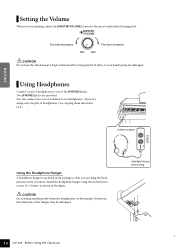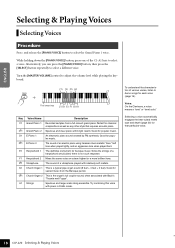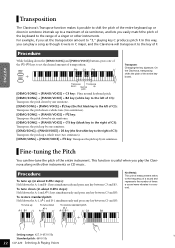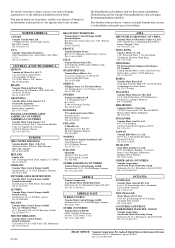Yamaha CLP-220 Support Question
Find answers below for this question about Yamaha CLP-220.Need a Yamaha CLP-220 manual? We have 2 online manuals for this item!
Question posted by Sarapuglover on December 3rd, 2011
Headphones
Can I use regular headphones with it?
Current Answers
Related Yamaha CLP-220 Manual Pages
Similar Questions
Its 2022 - Can I Still Use My Yamaha Clp-150 To Record Midi On Latest Macbook?
Dear readers, after many days of trying and investing in stupid stuff as usbc-to USB adapters and hu...
Dear readers, after many days of trying and investing in stupid stuff as usbc-to USB adapters and hu...
(Posted by angelikaborn 1 year ago)
Clp-120 Transfer Data
Hi How do I transfer data from my Yamaha CLP-120 to Computer for editing and what software do I need...
Hi How do I transfer data from my Yamaha CLP-120 to Computer for editing and what software do I need...
(Posted by Anonymous-127675 10 years ago)
Yamaha Yhr662
HELLO FROM MALTA I JUST PURCHASED A 1976 YAMAHA YHR 662 HORN FROM A RETIRED PLAYER AND HE SAID THAT...
HELLO FROM MALTA I JUST PURCHASED A 1976 YAMAHA YHR 662 HORN FROM A RETIRED PLAYER AND HE SAID THAT...
(Posted by lonewolf73 12 years ago)
Power Cord For The Yamaha Clavinova Clp-220
During our move we lost the power cord to the Yamaha Clavinova CLP-220 Piano. How do I buy a new po...
During our move we lost the power cord to the Yamaha Clavinova CLP-220 Piano. How do I buy a new po...
(Posted by ravikdod 12 years ago)