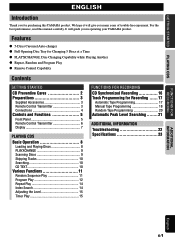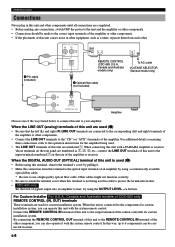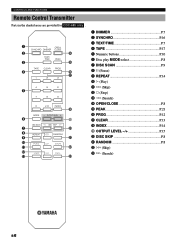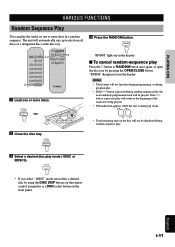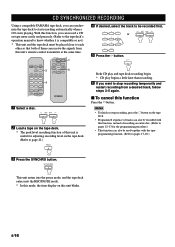Yamaha CDC-685 Support Question
Find answers below for this question about Yamaha CDC-685.Need a Yamaha CDC-685 manual? We have 1 online manual for this item!
Question posted by kdecorby on June 24th, 2015
Purchase A New Cd Player
MY Yamaha, CDC-685/585 just broke. I tray will not close completely. I would like to replace it with a new one. Where can I purchase one? I live in Winnipeg Manitoba Canada.Please advise.Karen
Current Answers
Answer #1: Posted by TechSupport101 on June 24th, 2015 10:04 AM
Because this model has been discontinued - you may have to puruse it to strange countries/regions. Ordering it online will be the best way to go if you choose to pursue it.
Related Yamaha CDC-685 Manual Pages
Similar Questions
Yamaha Cdc 555 Cd Player Cd Tray Problems
how do i align gears on cd tray to open and close?
how do i align gears on cd tray to open and close?
(Posted by riaanviktor 2 years ago)
Cd Tray Will Not Open
I have a Yahama CDC-735 5 disc cd player. When pressing the "Open" button to bring out the cd tray t...
I have a Yahama CDC-735 5 disc cd player. When pressing the "Open" button to bring out the cd tray t...
(Posted by tfischer38 9 years ago)
The Difference Between 2 Yamaha Cd Players?
What is the difference between Yamaha's CD players, model CD-C600-RK and the CD-C600BL
What is the difference between Yamaha's CD players, model CD-C600-RK and the CD-C600BL
(Posted by philnow 10 years ago)
New Cd Player Will Not Work
A new yamaha cd player only show 0 on the display and will not work.
A new yamaha cd player only show 0 on the display and will not work.
(Posted by ianth21 11 years ago)
How To Take The Rk Ears Off My Yamaha Cd-s300-rk Cd Player ?
(Posted by zevbechler 11 years ago)