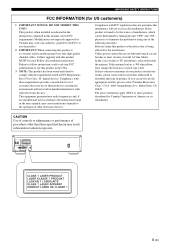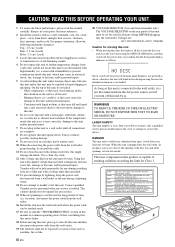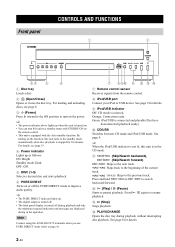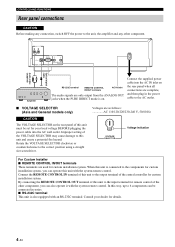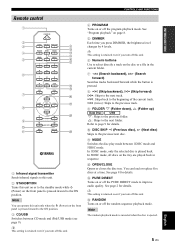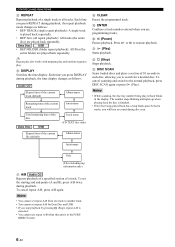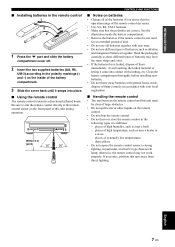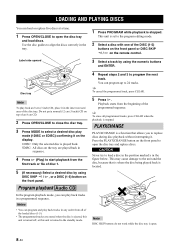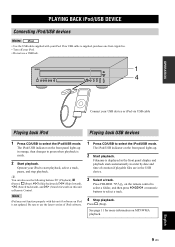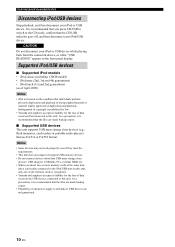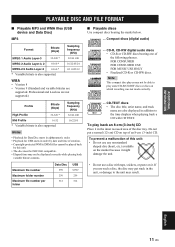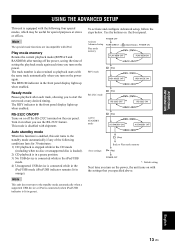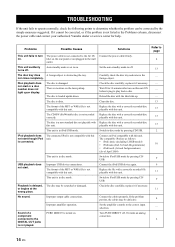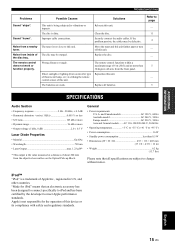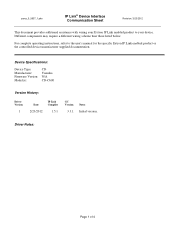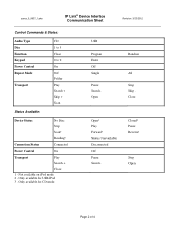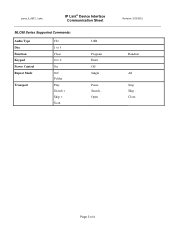Yamaha CD-C600 Support Question
Find answers below for this question about Yamaha CD-C600.Need a Yamaha CD-C600 manual? We have 2 online manuals for this item!
Question posted by marvztuazon21 on July 22nd, 2012
Whatis The Difference Between Cd-c600rk To Cd-c600bl
whatis the difference between cd-c600rk to cd-c600bl
Current Answers
Related Yamaha CD-C600 Manual Pages
Similar Questions
My Cd S300 Loads But Then Says No Disk.
The message says my cd is loading, then it says no disc. What's the problem?
The message says my cd is loading, then it says no disc. What's the problem?
(Posted by adiolao 1 year ago)
Yamaha Cd-c600 - Doesn't Play The Cds - Displays 'unsupport'
We tried to play music with the newly bought CD player Yamaha CD-C600. After closing the disk table ...
We tried to play music with the newly bought CD player Yamaha CD-C600. After closing the disk table ...
(Posted by loba12043 5 years ago)
The Difference Between 2 Yamaha Cd Players?
What is the difference between Yamaha's CD players, model CD-C600-RK and the CD-C600BL
What is the difference between Yamaha's CD players, model CD-C600-RK and the CD-C600BL
(Posted by philnow 10 years ago)
The Cds Are Not Loading. It Doesn't Seem To Move To Different Cd Channels.
How can I ensure the cd is loading correctly? I have the CD's loaded with the labels on the right. I...
How can I ensure the cd is loading correctly? I have the CD's loaded with the labels on the right. I...
(Posted by Thwoods 10 years ago)
How Do You Load The Discs/cds?
The manual does not advise how to rotate the carosel to load all 5 discs and nothing I have tried wo...
The manual does not advise how to rotate the carosel to load all 5 discs and nothing I have tried wo...
(Posted by tree2kat 10 years ago)