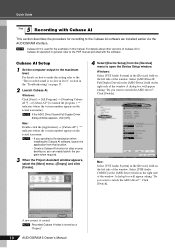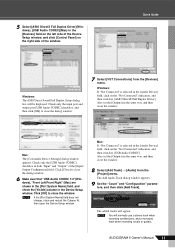Yamaha Audiogram6 Support Question
Find answers below for this question about Yamaha Audiogram6.Need a Yamaha Audiogram6 manual? We have 1 online manual for this item!
Question posted by padmapani28 on January 8th, 2022
How To Update My Sound Card In Windows 7
Current Answers
Answer #1: Posted by hzplj9 on January 8th, 2022 4:35 PM
https://elektrotanya.com/yamaha_audiogram-6.pdf/download.html
However it is not possible as you can see by looking at the manual, all components are on one single PCB.
Sorry to disapoint you.
Related Yamaha Audiogram6 Manual Pages
Similar Questions
Good day!I'm planning to get me a Yamaha mpg32x mixer.Is it possible to run "sounds" from an Ipad, e...
Where can I obtain training videos for Yamaha 24/32 audio mixers?
After playing on my synthesiser (Motif XF6) for a while using the MGP 16X, quail tonal quality of th...