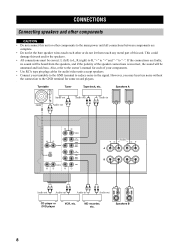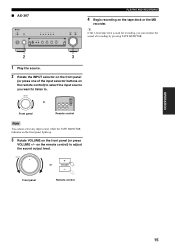Yamaha AX 497 Support Question
Find answers below for this question about Yamaha AX 497 - Amplifier.Need a Yamaha AX 497 manual? We have 1 online manual for this item!
Question posted by harichand40 on June 14th, 2013
The Speaker Ouputs Both Channels, But Input Selector Outputs Only Left Why?.
The person who posted this question about this Yamaha product did not include a detailed explanation. Please use the "Request More Information" button to the right if more details would help you to answer this question.
Current Answers
Related Yamaha AX 497 Manual Pages
Similar Questions
It Keeps Telling Me To Check Speakers
it keeps telling me to check speakers
it keeps telling me to check speakers
(Posted by gilcontreras32 2 years ago)
Yamaha Rx V463 Av Receiver
The HDMI input and output connections just all of a sudden stopped working. Change HDMI cables did n...
The HDMI input and output connections just all of a sudden stopped working. Change HDMI cables did n...
(Posted by mchodge98 5 years ago)
No Picture
I am getting sound but no picture. I have tried new cables.
I am getting sound but no picture. I have tried new cables.
(Posted by rawlinrj 8 years ago)
How To Use 6 Channel Input On Yamaha Receiver Htr-5830
(Posted by tommCris 9 years ago)
Home Theater Speakers For Denon
What are the best reasonably priced in-wall and in-ceiling speakers for the Denon AVR-1708 Receiver?...
What are the best reasonably priced in-wall and in-ceiling speakers for the Denon AVR-1708 Receiver?...
(Posted by rrourke 12 years ago)