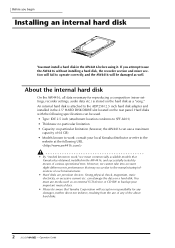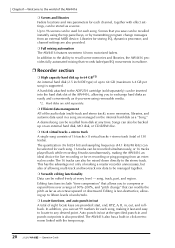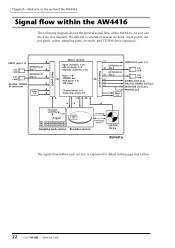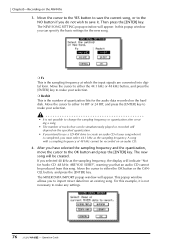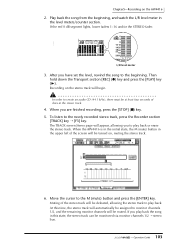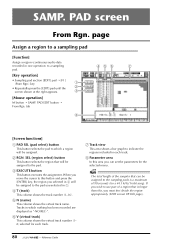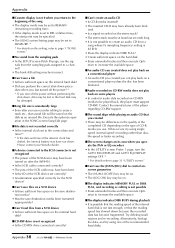Yamaha AW4416 Support Question
Find answers below for this question about Yamaha AW4416.Need a Yamaha AW4416 manual? We have 6 online manuals for this item!
Question posted by slideguitarking on April 1st, 2012
Replace Cd Burner
The CD burner in my AW4416 is broken. What model CD burner can I replace it with?
Current Answers
Related Yamaha AW4416 Manual Pages
Similar Questions
Aw4416 Yamaha Rec. Will Not Record On Secveral Channels.
why wont redirecting high Z guitar line sig. using channel 8 into bus 3? work? Instead i get a sig. ...
why wont redirecting high Z guitar line sig. using channel 8 into bus 3? work? Instead i get a sig. ...
(Posted by gitaudionix 8 years ago)
Problem With Playing Cd With My Yamaha Aw4416.
sir,i am writing to you from Cameroom-Africa.My aw4416 do not read nor play a cd any longer.I have d...
sir,i am writing to you from Cameroom-Africa.My aw4416 do not read nor play a cd any longer.I have d...
(Posted by taskwame 11 years ago)
Sir,my Yahama Aw4416 Just Got Stop Playing Cd From The Rom.what Are The Seting L
MY YAMAHA4416 cant play cd inserted in cd rom.What should i do sie.Thanks.How is it connected.Possit...
MY YAMAHA4416 cant play cd inserted in cd rom.What should i do sie.Thanks.How is it connected.Possit...
(Posted by taskwame 11 years ago)
Where Can I Purchase A Replacement 'record Button' Red Plastic Part Aw16
The plastic (red and white) piece that sits on top of the "record" switch on my AW16 broke and I nee...
The plastic (red and white) piece that sits on top of the "record" switch on my AW16 broke and I nee...
(Posted by jboy1953 11 years ago)