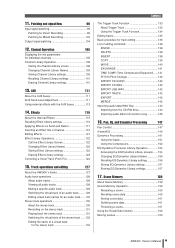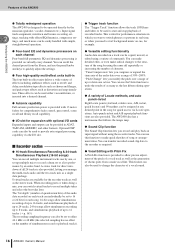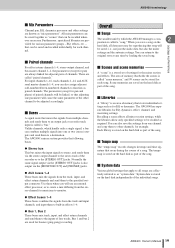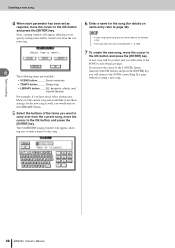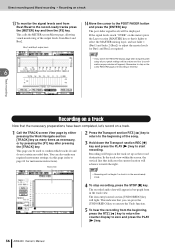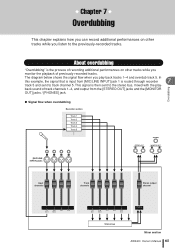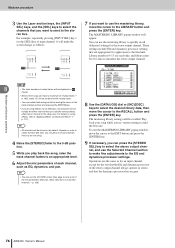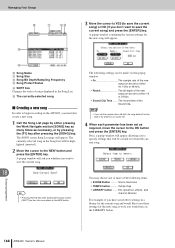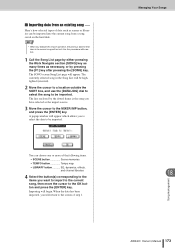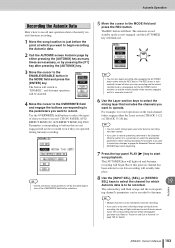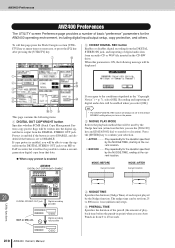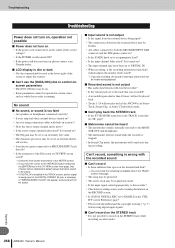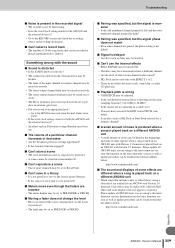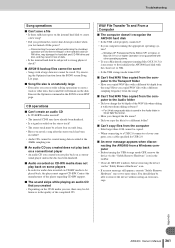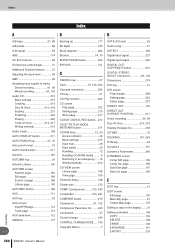Yamaha AW2400 Support Question
Find answers below for this question about Yamaha AW2400.Need a Yamaha AW2400 manual? We have 1 online manual for this item!
Question posted by jimbofvr on November 23rd, 2012
Signal Flow
I have been preparing to mix down a song I have been working on. I have set all the parameters (EQ, Dynamics, Effects) the way I want them. When I try to do a mix and save it, the signal plays back completely dry - no effects, no dynamic processing. What am I doing wrong? I have read and re-read various sections of the owners manual, but I can't quite understand what I need to do. Can you advise me?
Current Answers
Related Yamaha AW2400 Manual Pages
Similar Questions
We're Can I Get A Mt50 4 Track Video Manual ?
Were can I get a 4 track MT50 recrder video manual.
Were can I get a 4 track MT50 recrder video manual.
(Posted by Allotmentdanny 5 years ago)
Putting A Recording Into Folder So My Computer Can Find It
I made a recording of three simple tunes. I thought they would show up in folder 'A'. I went to down...
I made a recording of three simple tunes. I thought they would show up in folder 'A'. I went to down...
(Posted by davidlynnwells 9 years ago)
Where Can I Purchase A Replacement 'record Button' Red Plastic Part Aw16
The plastic (red and white) piece that sits on top of the "record" switch on my AW16 broke and I nee...
The plastic (red and white) piece that sits on top of the "record" switch on my AW16 broke and I nee...
(Posted by jboy1953 11 years ago)
Belt(s) For Yamaha Mt100 4-track Recorder
Hi, My MT100 is still working nicely and I have a lot of valuable multitrack recordings. I am now wo...
Hi, My MT100 is still working nicely and I have a lot of valuable multitrack recordings. I am now wo...
(Posted by mmola 12 years ago)
Free Download Yamaha Mt1x Service Manual Needed
FREE DOWNLOAD YAMAHA MT1X SERVICE manual needed
FREE DOWNLOAD YAMAHA MT1X SERVICE manual needed
(Posted by hazfer 12 years ago)