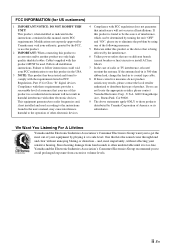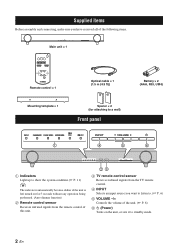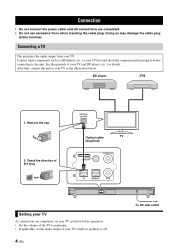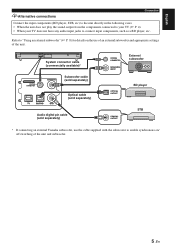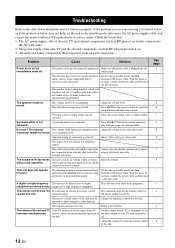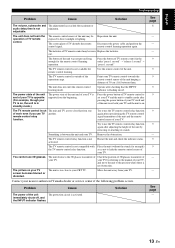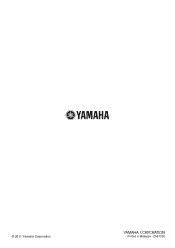Yamaha ATS-1010 Support Question
Find answers below for this question about Yamaha ATS-1010.Need a Yamaha ATS-1010 manual? We have 1 online manual for this item!
Question posted by winchellrichard on January 3rd, 2013
What Is The Difference Between The Yamaha Ats-1010 And Yas-101?
The person who posted this question about this Yamaha product did not include a detailed explanation. Please use the "Request More Information" button to the right if more details would help you to answer this question.
Current Answers
Related Yamaha ATS-1010 Manual Pages
Similar Questions
What Is The Difference Between Yamaha Ats 1010 And Yas 101
(Posted by figui 10 years ago)
What Is The Difference Between The Yamaha Yas-101 And The Ats-1010 Sound Bars
(Posted by liderCtellm 10 years ago)
I Recently Purchased A Home Theater System And I Am Unable To Install It
I need a representative of yamaha to come to my home and install my home theater system
I need a representative of yamaha to come to my home and install my home theater system
(Posted by malinakj 12 years ago)