Yamaha 9000Pro Support Question
Find answers below for this question about Yamaha 9000Pro.Need a Yamaha 9000Pro manual? We have 1 online manual for this item!
Question posted by wblackett11212 on May 14th, 2012
How Can I Get Motif Voices On My 9000 Pro, Preferrably Piano And Organ?
The person who posted this question about this Yamaha product did not include a detailed explanation. Please use the "Request More Information" button to the right if more details would help you to answer this question.
Current Answers
There are currently no answers that have been posted for this question.
Be the first to post an answer! Remember that you can earn up to 1,100 points for every answer you submit. The better the quality of your answer, the better chance it has to be accepted.
Be the first to post an answer! Remember that you can earn up to 1,100 points for every answer you submit. The better the quality of your answer, the better chance it has to be accepted.
Related Yamaha 9000Pro Manual Pages
Owner's Manual - Page 8
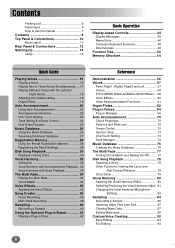
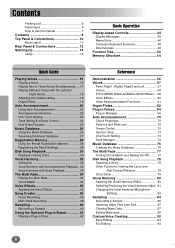
... & MODULATION Wheel.... 59 Voice Effects 60 Other Keyboard-related Functions 61 Organ Flutes 62 Plug-in Voices 64 Plug-in Manager 66 Auto Accompaniment 70 Chord Fingerings 70 Fade-ins and Fade-outs 72 Tempo Control 72 Synchro Stop 73 One Touch Setting 73 Style Manager 74 Music Database 76 Creating the Music Database 76 The...
Owner's Manual - Page 10


..., GM , DOC, and Disklavier Piano Soft disks. Top Panel & Connections
PHONES jack... INPUT VOLUME control
t
y
u w
er
!0 i
o !1
Floppy Disk Drive... page 162
The keyboard of disk formats, allowing you save all your playing strength -
Keyboard... page 13
Music stand
The 9000Pro is supplied with a wide variety of the 9000Pro is compatible with a music stand that can be attached...
Owner's Manual - Page 11


..., and
possibly result in this owner's manual are for instructional purposes only, and may be different from your instrument.
!2 Data dial 44 !3 DEMO button 56 !4 VOICE EFFECT buttons 35, 60 !5 MUSIC DATABASE button 26, 76 !6 ONE TOUCH SETTING button 24, 73 !7 REGISTRATION MEMORY buttons 28
!8 MEMORY button 28, 73...
Owner's Manual - Page 17


... and cymbals.
The voice selected for high velocities. Grand
E.Piano
Galaxy EP Stage Ep
Organ
Cool!
Dedicated flageolet sample for R1 (page 16) and the voice selected here are sounded... with realistic sound over entire keyboard range.
Also check out Live!
Arco Sweet Trump Sweet Tromb SweetMuteTp SweetFlugel
Comment
Stereo-sampled grand piano, with your playing strength. ...
Owner's Manual - Page 19


... sound is a reference to the sound generation of the flute footages.
1 Press the [ORGAN FLUTES] button.
Use button [1] to
I
call up the Organ Flutes pre- Try out the preset Organ Flutes voices
The 9000Pro provides 10 pre-programmed Organ Flutes voices. Reference on page 54. The term "footage" is produced by increasing and decreasing the levels...
Owner's Manual - Page 21
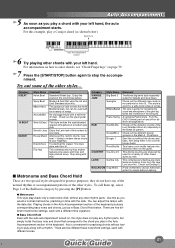
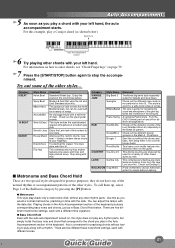
...There are five different metronome settings, each with different voices.
21
19 Split Point
Auto Accompaniment section
6 Try playing...dance music at your left hand, the auto accompaniment starts. Category
SWING& JAZZ
Style Name Big Band 3
Swingfox
BBandBallad
Piano Swing... of the great big bands and orchestras of the keyboard produces corresponding bass notes and chords, just as in...
Owner's Manual - Page 36


... any music style or arrangement - MANUAL VOICE
RIGHT 1 voice RIGHT 2 voice RIGHT 3 voice LEFT voice MULTI PAD 1 MULTI PAD 2 MULTI PAD 3 MULTI PAD 4
TRACK 1 2 3 4 5 6 7 8
ACCOMPANIMENT PART
RHYTHM 1 (sub) RHYTHM 2 (main) BASS CHORD 1 CHORD 2 PAD PHRASE 1 PHRASE 2
TRACK 9 10 11 12 13 14 15 16
34 quickly, easily and all by yourself!
from solo piano and church organ to...
Owner's Manual - Page 43


... a list of the available Plug-in Voices created with the 9000Pro.
• Before loading the disk data, the Board Voices (without any of
C
the slot corresponding to call up the Plug-in Board. For this button to select the various pages.
7 Play the keyboard. The Plug-in Voices area has 220 available spaces for using...
Owner's Manual - Page 49
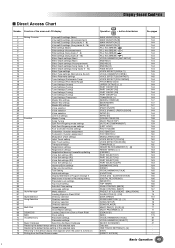
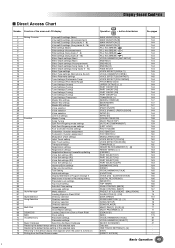
...MIDI
Clock setting
70 VocalHarmony
Parameter settings
71
Parameter settings
72 Music Database
Searching the Music Database
73 Restoring the default tempo setting of the selected ...144
TRANSPOSE [+]
144
[MIXING CONSOLE]
147
[MAIN MIXER]
147
INTRO [I]
147
[PART ON/OFF]
144
VOICE [PIANO] - [PERCUSSION]
144
INTRO [II]
144
INTRO [III]
148
[SOUND CREATOR]
158
MULTI PAD [STOP]...
Owner's Manual - Page 53


...DSP(4~7)] [SLOW/FAST]
[HARMONY/ECHO] [POLY/MONO]
15 MUSIC DATABASE [MUSIC DATABASE]
16 ONE TOUCH SETTING [1], [2], [3], [4]
17 REGISTRATION MEMORY [1] ... [8] [FREEZE] [REGIST BANK 1~64]
18 MEMORY [MEMORY]
19 VOICE [PIANO] ... [SYNTHESIZER] [PERCUSSION] [XG] [ORGAN FLUTES] [CUSTOM VOICE]
20 PLUG-IN VOICE [SLOT 1] [SLOT 2] [I] ~ [XI]
[BOARD VOICE]
21 PART SELECT [LEFT], [RIGHT 1], [RIGHT 2], [RIGHT...
Owner's Manual - Page 59


... minimum setting.
With many of the installed board accordingly increases the available polyphony for the entire 9000Pro.
9000 Pro
126-note maximum polyphony
Plug-in Board
(e.g., PLG150-PF) 64-note maximum
polyphony
Plug-in Voices, you ) while playing the keyboard.
The PITCH BEND wheel is exceeded, notes are played using last-note priority. I Maximum Polyphony...
Owner's Manual - Page 65


... Additional Plug-in Boards will be played from the 9000Pro. For example, this is especially useful when playing the Organ Flutes voices, which can even capture some of the physical feel ... Acoustic Plug-in real time, giving you to the 9000Pro with the 9000Pro. Board Custom voices -
This type of piano sounds. Among the Board voices are modeled (simulated) in Board (PLG100-VL, PLG150...
Owner's Manual - Page 92


... keyboard. After selecting a voice, press the [EXIT] button to return back to the parameters may not make much change in the following explanations.
92 Reference
90 The operations for future recall.
Custom Voice Creating
Quick Guide on page 40
The 9000Pro has a Custom Voice Creator feature that adjustments made to this button.
• The following voices...
Owner's Manual - Page 94


... status for details about LFO.
Sets the overall volume of the sound -
I Element selection Each 9000Pro voice can have up to eight separate "elements." Sets the element to be used by the voice, and mute individual elements via keyboard After Touch response. You can select the element to be edited, set the maximum number...
Owner's Manual - Page 154


...Copies can only be loaded to the Flash ROM of pre-recorded music software disks are copy protected.
The explanations here apply to step #3...
• In general, the Flash ROM of the PSR-9000 and that was pre-recorded in Flash ROM will also be ...disks - The explanations here apply to step #3 of the similarly equipped 9000Pro are backed up . G Select the desired menu.
Press this does ...
Owner's Manual - Page 168


..., the electronic instrument puts out information from the keyboard.
MIDI Functions
Built into the rear panel of the 9000Pro are two standard sets to the tone generator. What's MIDI? With the piano, you play the voices specified for Musical Instrument Digital Interface, which the 9000Pro can be controlled by transmitting note related data and...
Owner's Manual - Page 175


... channels: The dots corresponding to each channel. Reference 175
173 I Local Control "Local Control" refers to the fact that, normally, the 9000Pro keyboard controls the internal tone generator, allowing the internal voices to be turned off . This condition is referred to as channels 17 - 32 with the MIDI A terminals or the TO HOST...
Owner's Manual - Page 208
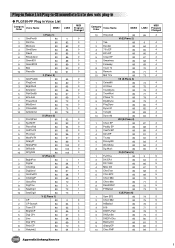
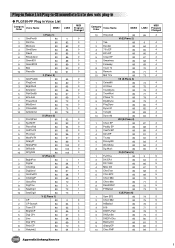
...
0 64 65 67 68 69 70 71 72 73
0 64 65 66 67 68 69 70 64
MIDI Program Change#
0 0 0 0 0 0 0 0 0 0
0 0 0 0 0 0 0 0 0 0
0 0 0 0 0 0 0 0 0 0
1 1 1 1 1 1 1 1 1 1
2 2 2 2 2 2 2 2 3
Category Order
Voice Name
MSB#
10 Hnkytnk3
80
VI (E.Piano 2)
1
Tea
80
2
Deodar
80
3
70's EP
80
4
80's EP
80
5
Crisp EP
80
6
Sweetnes
80
7
Freeway
80
8
Trem 70
80
9
Remark
80...
Owner's Manual - Page 216


...
x
R2 OrganFlute Panel Organ No.
o o o xx x
Voice
x
LEFT OrganFlute Panel Organ No. x
Effect
Reverb Effect Type
x o o xx x
Acmp.
x
o o o x x Effects Acmp.
o o o xx x
Acmp. Parameter Chart/Parameter-Tabelle/Tableau des paramétres
Parameter Chart/Parameter-Tabelle/Tableau des paramétres
One Touch Setting Music Database Registration Memory Setup...
Owner's Manual - Page 246


...Spécifications
Keyboard:
Polyphony:
Voices:
Preset Custom
Organ Flute
Orchestration:
Right Left
... Style Format Control
Fingering
One Touch Setting:
Music Database:
Multi Pad:
Song:
Playback Track Recording... IN/OUT
TAP TEMPO
Single Finger, Multi Finger, Fingered, Fingered Pro, On Bass, On Bass Pro, Full Keyboard
4/Style
Fully programmable
616
Fully programmable
4Pads x 60 Banks max...
Similar Questions
Music Keyboard
i want to buy a motherboard for yamaha psr -e423 or e433
i want to buy a motherboard for yamaha psr -e423 or e433
(Posted by bwalya905 8 years ago)
My Yamaha Piano Organ Model Cn 70 Has No Sound How Will I Fix It?
(Posted by edilbertodulig 9 years ago)
Comparable Musical Keyboard To Yamaha Psr I425 That You Can Buy In America
(Posted by khkrmard 9 years ago)
Where Can I Obtain A Yamaha Psr 9000 Pro Paper Manual/user Guide
(Posted by gordonsmith70 12 years ago)

