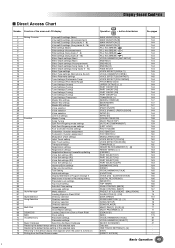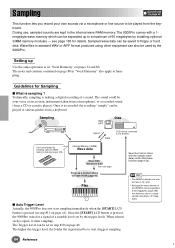Yamaha 9000Pro Support Question
Find answers below for this question about Yamaha 9000Pro.Need a Yamaha 9000Pro manual? We have 1 online manual for this item!
Question posted by prokey1 on December 7th, 2012
How To Load Hard Drive Without Wiping Flash Memory
The person who posted this question about this Yamaha product did not include a detailed explanation. Please use the "Request More Information" button to the right if more details would help you to answer this question.
Current Answers
Related Yamaha 9000Pro Manual Pages
Similar Questions
Pen Drive Or Flash Memory To The Psr I455
How can we use a Pen Drive or Flash memory to the PSR I455? to set the Voices from it..?
How can we use a Pen Drive or Flash memory to the PSR I455? to set the Voices from it..?
(Posted by snaveenkumar344 10 years ago)
Flash Memory
how many style file can be permanetly store in flash memory and play back with diffrent song ,
how many style file can be permanetly store in flash memory and play back with diffrent song ,
(Posted by shahid58 10 years ago)
How To Add Flash Memory On Yamaha Psr-295 Be? Whether It Can Be Added Capacity.
how to add flash memory on yamaha psr-295 be? whether it can be added capacity. please reply and tha...
how to add flash memory on yamaha psr-295 be? whether it can be added capacity. please reply and tha...
(Posted by zaeymar 11 years ago)
About Flash Memory
how to add flash memory on yamaha psr-295 be? whether it can be added capacity. please reply and tha...
how to add flash memory on yamaha psr-295 be? whether it can be added capacity. please reply and tha...
(Posted by zaeymar 11 years ago)
When I Put Song 36 And Up, It Doesn't Show Up. Is Flash Memory Broken?
I want to add songs to my DGX205 but when I try to find flash memory blank song selection, there is ...
I want to add songs to my DGX205 but when I try to find flash memory blank song selection, there is ...
(Posted by ssilva 11 years ago)