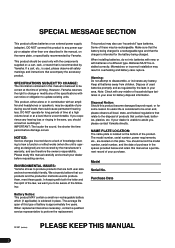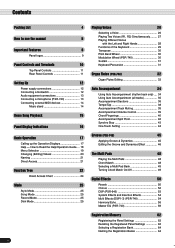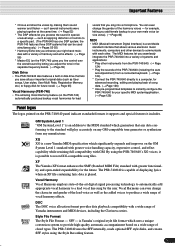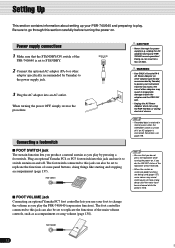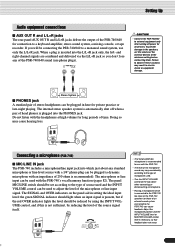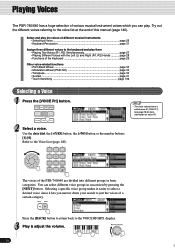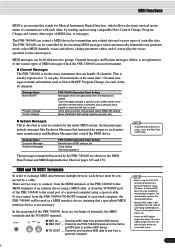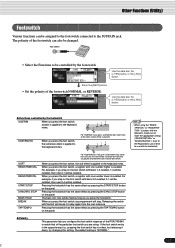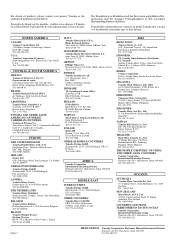Yamaha 640 Support Question
Find answers below for this question about Yamaha 640.Need a Yamaha 640 manual? We have 1 online manual for this item!
Question posted by th142536 on September 8th, 2011
I Try To Connect Yamaha Su 200 Sampler To My Keyboard Dont Recived
The person who posted this question about this Yamaha product did not include a detailed explanation. Please use the "Request More Information" button to the right if more details would help you to answer this question.
Current Answers
Related Yamaha 640 Manual Pages
Similar Questions
Having Trouble Connecting My Yamaha Psr-s670
I am having trouble connecting my Yamaha PSR-S670 to my computer via USB. The keyboard is recognized...
I am having trouble connecting my Yamaha PSR-S670 to my computer via USB. The keyboard is recognized...
(Posted by SnowManAlex 1 year ago)
my Yamaha Psr-e263 Won't Turn
My Yamaha PSR-E263 won't turn on even though the power supply is connected properly. The LCD screen ...
My Yamaha PSR-E263 won't turn on even though the power supply is connected properly. The LCD screen ...
(Posted by SnowManAlex 1 year ago)
Yamaha S710cd Installation.whenever I Tried Connecting My Device.it Shows As Dig
(Posted by rejos710 9 years ago)
When I Connect My Su 200 Yamaha Sampler I Dont Recived Chnnel
(Posted by th142536 12 years ago)