Yamaha 5560 Support Question
Find answers below for this question about Yamaha 5560 - Dolby Digital Audio/Video Receiver.Need a Yamaha 5560 manual? We have 1 online manual for this item!
Question posted by Trhbold on October 30th, 2012
Receiver Codes For Yamaha 5560
Does anyone know the code for the Yamaha 5560. I lost remote and was going to program it in my AT&T remote
Current Answers
There are currently no answers that have been posted for this question.
Be the first to post an answer! Remember that you can earn up to 1,100 points for every answer you submit. The better the quality of your answer, the better chance it has to be accepted.
Be the first to post an answer! Remember that you can earn up to 1,100 points for every answer you submit. The better the quality of your answer, the better chance it has to be accepted.
Related Yamaha 5560 Manual Pages
MCXSP10 Manual - Page 6
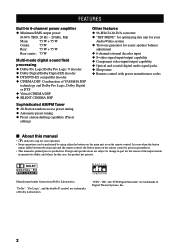
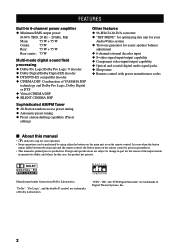
Design and specifications are trademarks of Digital Theater Systems, Inc.
2 Manufactured under license from Dolby Laboratories. "DTS", "ES" and "DTS Digital Surround" are subject to production. "Dolby", "Pro Logic", and the double-D symbol are trademarks of Dolby Laboratories. In this manual • y indicates a tip for your
Audio/Video system N Test tone generator for the reason of the ...
MCXSP10 Manual - Page 9
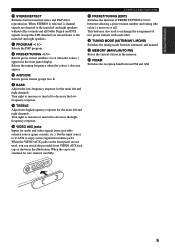
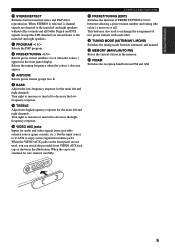
...it carefully.
r BASS Adjusts the low-frequency response for audio and video signals from these jacks. VIDEO AUX
S VIDEO
VIDEO
AUDIO R L
OPTICAL
ADVANCED OPERATION
ADDITIONAL INFORMATION
APPENDIX
English
5 ... front VIDEO AUX jack cap as shown in the illustration.
Turn right to increase or turn left and right speakers without effect sounds and all Dolby Digital and DTS...
MCXSP10 Manual - Page 11


CONTROLS AND FUNCTIONS
Using the remote control
NATURAL SOUND AV RECEIVER
STANDBY /ON
SILENT PHONES
SPEAKERS
A
B
STEREO EFFECT
PROGRAM
PRESET/TUNING
A/B/C/D/E
INPUT M0DE
INPUT
VOLUME
6CH INPUT
BASS
-
+
PRESET/TUNING FM/AM
EDIT TUNING MODE
MEMORY
AUTO/MAN'L MONO MAN'L/AUTO FM
TREBLE
VIDEO AUX
-
+
S VIDEO
VIDEO
L AUDIO R
OPTICAL
30°
30°
VCR 1 VCR2/DVR
...
MCXSP10 Manual - Page 12
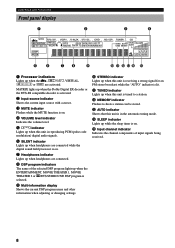
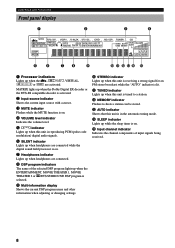
... this unit is receiving a strong signal for an FM stereo broadcast while the "AUTO" indicator is tuned to show a station can be stored.
r SLEEP indicator Lights up when this unit is reproducing PCM (pulse code modulation) digital audio signals.
6 SILENT indicator Lights up when headphones are activated.
MATRIX lights up when the Dolby Digital EX decoder...
MCXSP10 Manual - Page 13
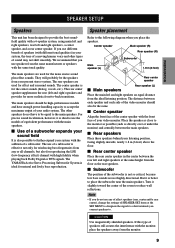
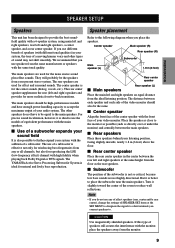
... models of equivalent performance with high fidelity when playing back Dolby Digital or DTS signals. The use any or all channels,... speakers to. The YAMAHA Active Servo Processing Subwoofer System is also possible to further expand your system with the same tonal...video monitor. We recommend that you do not have enough power-handling capacity to accept the maximum output of your audio system...
MCXSP10 Manual - Page 15
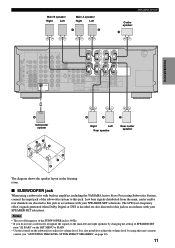
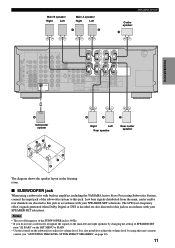
...Dolby Digital or DTS is 90 Hz. • If you do not use a subwoofer, designate the signals to the main left and right speakers by using a subwoofer with built-in amplifier, including the YAMAHA Active Servo Processing Subwoofer System...DIGITAL OUTPUT
SUB WOOFER CENTER
6CH INPUT
AUDIO
R
L
VIDEO
S VIDEO
VIDEO
OUT VCR 2 /VDR
IN
OUT VCR 1
IN
D-TV /CBL
DVD
TUNER AM ANT
GND
COMPONENT VIDEO
...
MCXSP10 Manual - Page 17
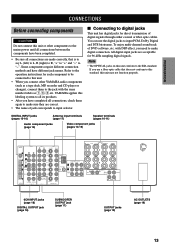
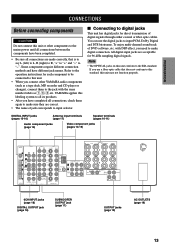
...Audio component jacks (page 16)
Video component jacks (pages 14-15)
DIGITAL INPUT
AUDIO
CD
R
L
COAXIAL OPTICAL D-TV/CBL
DVD
CD
OUT (REC) MD /CD-R
IN (PLAY)
MD/CD-R
MAIN
SURROUND
AUDIO
R
L
VIDEO
S VIDEO
VIDEO..., Dolby Digital and DTS bitstreams. To enjoy multi-channel sound track of digital signals through either coaxial or fiber optic cables. YAMAHA applies this labeling system to...
MCXSP10 Manual - Page 18
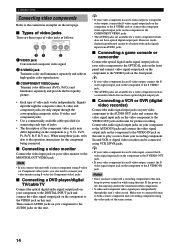
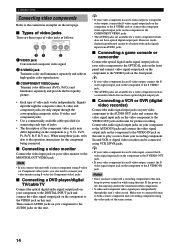
...
Connect the optical digital audio signal output jack on the front panel. Signals input through the corresponding composite video, S-video, and component jacks.
• Use a commercially available cable specified for a video component such as follows:
S VIDEO
VIDEO
COMPONENT VIDEO
PR/CR PB/CB
Y
21
3
1 VIDEO jack
Conventional composite video signal.
2 S VIDEO jack Transmits color...
MCXSP10 Manual - Page 22
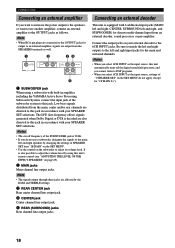
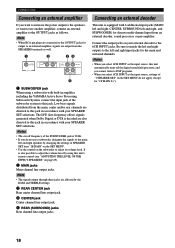
...system to adjust its volume level.
Connecting an external decoder
This unit is also possible to DSP programs...including the YAMAHA Active Servo Processing Subwoofer System, connect ...the input jack of SPEAKER SET item "1E BASS" on the SET MENU. • Use the control on the subwoofer to this unit's remote...frequency effect) signals generated when Dolby Digital or DTS is 90 Hz...
MCXSP10 Manual - Page 25
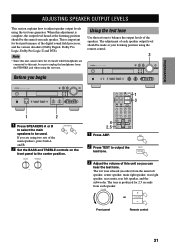
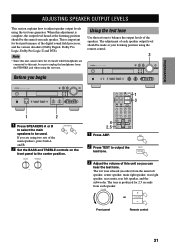
... output levels using the remote control.
3
NATURAL SOUND AV RECEIVER
STANDBY /ON
SILENT PHONES
SPEAKERS
A
B
STEREO EFFECT
PROGRAM
PRESET/TUNING
A/B/C/D/E
INPUT M0DE
INPUT
VOLUME
6CH INPUT
BASS
-
+
PRESET/TUNING FM/AM
EDIT TUNING MODE
MEMORY
AUTO/MAN'L MONO MAN'L/AUTO FM
TREBLE
VIDEO AUX
-
+
S VIDEO
VIDEO
L AUDIO R
OPTICAL
NATURAL SOUND AV RECEIVER
STANDBY /ON
SILENT...
MCXSP10 Manual - Page 29
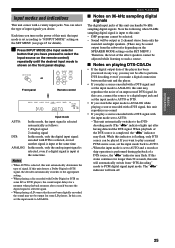
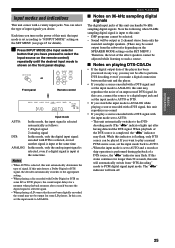
...CD-R TUNER
DVD
D-TV/CBL V-AUX
VCR 1 VCR2/DVR
Front panel
Remote control
VCR2/DVR VCR1 V-AUX D-TV/CBL DVD MD/CD-R TUNER
... the "t" indicator may flash. While this unit detects a Dolby Digital or DTS signal, the decoder automatically switches to the appropriate setting... DTS signal. In this unit can be played. DSP programs cannot be sound output from the subwoofer depending on the SPEAKER...
MCXSP10 Manual - Page 30


...
5
MONO MOVIE
6
MOVIE
MOVIE
THEATER 1 THEATER 2
7
8
/DTS SUR.
9
SELECT 0
EX/ES +10
STEREO ENTER
EFFECT
PROGRAM l / h
CODE SET
TRANSMIT
POWER TV
POWER AV
STANDBY
SYSTEM POWER
CD
MD/CD-R TUNER
SLEEP
DVD
D-TV/CBL V-AUX
6CH INPUT
VCR 1 VCR2/DVR
A
AMP
++
+
TV VOL
TV CH
--
However, the selection depends on
the remote control to NON, the...
MCXSP10 Manual - Page 34


... most suitable sound field program for that goes beyond the screen.
You can enjoy realistic dialogue, depth of sound, smooth transition between sound sources, and a surround sound field that signal. It recreates comprehensive movie sound design in your audio room. When a DTS or Dolby Digital signal is an upgraded version of YAMAHA DSP specially designed...
MCXSP10 Manual - Page 35


... sound field
Right surround DSP sound field
I Dolby Digital/DTS + DSP sound field effect
Presence DSP sound field
These programs use Dolby Digital or DTS technology to reproduce the immense sound field and surround expression of a Dolby Digitalor DTS-equipped movie theater without using matrix processing. I Dolby Pro Logic
Dolby Pro Logic decodes Dolby Surround software into your home.
MCXSP10 Manual - Page 36
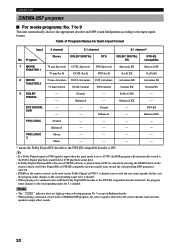
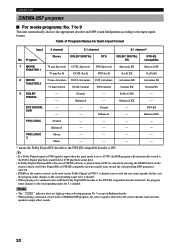
... Enhanced mode.
• When playing a monaural source with the Dolby Digital EX decoder or the DTS-ES compatible decoder turned off, the program name changes to the center channel, main and rear
speakers output effect sounds.
32 Program
Stereo
DOLBY DIGITAL
DTS
DOLBY DIGITAL EX
DTS-ES compatible
7 MOVIE THEATER 1
70 mm Spectacle 70 mm Sci-Fi
DGTL Spectacle...
MCXSP10 Manual - Page 37
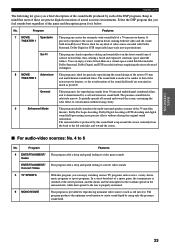
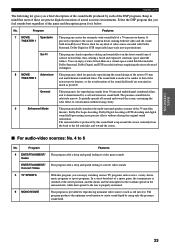
... spread to concert video sounds. Dolby Pro Logic decoding, Dolby Digital decoding or DTS decoding and digital
sound field processing create precise effects without losing clarity.
9
Enhanced Mode
This program ideally simulates the multi-surround speaker systems of the 35-mm film
theaters.
I For audio-video sources: No. 4 to that includes Dolby Surround, Dolby Digital and DTS-encoded...
MCXSP10 Manual - Page 48
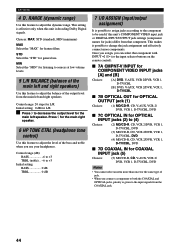
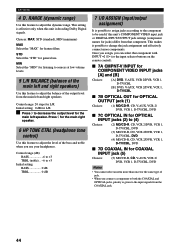
... l / h (or the input selector buttons on the remote control).
MIN Select the "MIN" for listening to sources ... the main left and right speakers. I 7A CMPNT-V INPUT for COMPONENT VIDEO INPUT jacks [A] and [B]
Choices:
[A] DVD, V-AUX, VCR 2/DVR... DVD
I /O ASSIGN (input/output assignment)
It is decoding Dolby Digital signals. This setting is effective only when this feature to adjust...
MCXSP10 Manual - Page 54


...VIDEO 5. PRO LOGIC/NORMAL DOLBY DIGITAL/NORMAL DTS DIGITAL SUR./NORMAL Dolby D EX/DTS-ES PRO LOGIC/ENHANCED DOLBY DIGITAL/ENHANCED DTS DIGITAL...lost . TV SPORTS 6. VOLUME
- JAZZ CLUB CONCERT TAINMENT
MUTE
HALL 1
JAZZ CLUB 2
ROCK CONCERT
3
ENTERTAINMENT
4
TV SPORTS
5
MONO MOVIE
6
MOVIE
MOVIE
THEATER 1 THEATER... remote control.
1
CODE SET
TRANSMIT
POWER TV
POWER AV
STANDBY
SYSTEM ...
MCXSP10 Manual - Page 58
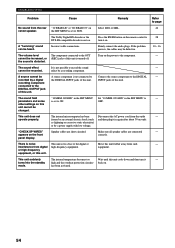
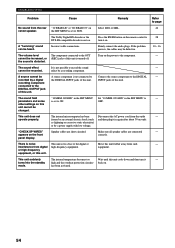
...SET MENU Set "10 MEM.
The Dolby Digital EX decoder or the
Press the EX/ES button on the remote control to
28
DTS-ES compatible decoder is not possible to the digital or
Move this unit. The sound...high-frequency
equipment, or this unit. equipment.
Firmly connect the audio plugs.
effect by an external electric shock (such and then plug it in the SET MENU to
-
OFF...
MCXSP10 Manual - Page 60
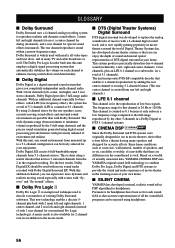
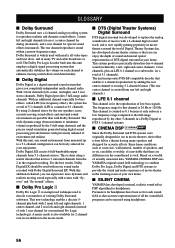
.... has developed a home theater system so that gives you can differ so widely, it only enforces a low frequency range compared to the full-range reproduced by adding the rear center channel to existing 5.1-channel format. (The rear center channel is created from the 2 in a Dolby Digital or DTS 5.1 channel systems.
I CINEMA DSP
D I G I SILENT CINEMA
YAMAHA has developed...
Similar Questions
Where I Can Buy The Small Starter Transformer Of Yamaha S-a1000
Where I can buy the small starter transformer of Yamaha S-A1000
Where I can buy the small starter transformer of Yamaha S-A1000
(Posted by shamck 2 years ago)
It Keeps Telling Me To Check Speakers
it keeps telling me to check speakers
it keeps telling me to check speakers
(Posted by gilcontreras32 2 years ago)
Can You Connect Both A Dvd Player And A Blu-ray Player To A Yamaha Htr-5560
receiver
receiver
(Posted by scquan 10 years ago)
3d Return Channel
I have Yamaha RXV465 AV Receiver. Is it capable of receiving 3d signals and to have 3d audio/video r...
I have Yamaha RXV465 AV Receiver. Is it capable of receiving 3d signals and to have 3d audio/video r...
(Posted by janaka1 12 years ago)
I Connectdyamaha Ats-1010 Inputstb To Tv Digital Audio Output It Didn't Work
(Posted by hk9100 12 years ago)

