Yamaha 01X Support Question
Find answers below for this question about Yamaha 01X.Need a Yamaha 01X manual? We have 5 online manuals for this item!
Question posted by pacopena12 on January 19th, 2013
I Need Faders For 01x, Where I Buy It?
I want buy faders for 01X
Current Answers
There are currently no answers that have been posted for this question.
Be the first to post an answer! Remember that you can earn up to 1,100 points for every answer you submit. The better the quality of your answer, the better chance it has to be accepted.
Be the first to post an answer! Remember that you can earn up to 1,100 points for every answer you submit. The better the quality of your answer, the better chance it has to be accepted.
Related Yamaha 01X Manual Pages
Installation Guide - Page 19


OMS (Open Music System)
6 Double-click on... data, audio data and remote control data between the DAW (digital audio workstation) and the 01X via the mLAN connection.
• For explanations on error messages, see page 29. •... After the installation, select "Restart."
• After the installation is no need to change the mLAN related settings of a hub), and disconnect all MIDI cables connecting ...
Installation Guide - Page 21


... folder
* Delete the files and folders listed above when uninstalling. If you use another MIDI instrument in the installation CD-ROM. Port 1, Port 2 ... For details, refer to the OMS manual....is not indicated at the right of 01X-mLAN is being properly transmitted and received via mLAN. The OMS studio setup has been completed. You'll also need to "GENERAL." We recommend that ...
Installation Guide - Page 26


... Files] ➝ [YAMAHA] ➝ [Vst plugins] folder, you need to the VST Plugins folder ([Program Files] ➝ [YAMAHA] ➝... can be used on the SQ01 without having to make when you want to use the VST plug-in software with the SQ01 on host... blocks in the tracks.
3 On the 01X, switch to INTERNAL mode and select the [9/16 (mLAN)]
layer.
4 Set faders 1 and 2 (mL1/mL2) to the...
Installation Guide - Page 95


Ce document a été imprimé sur du papier non blanchi au chlore avec de l'encre d'huile de soja.
This document is printed on chlorine free (ECF) paper with soy ink. U.R.G., Pro Audio & Digital Musical Instrument Division, Yamaha Corporation © 2003 Yamaha Corporation
WB29370 312POCP2.3-02B0 Printed in Japan Auf Umweltpapier mit Sojatinte gedruckt.
Owner's Manual - Page 5


...consult a physician. If you feel any resistance when moving one of the faders, you should stop moving the instrument, remove all user data. Yamaha cannot be held responsible for damage caused by...When removing the electric plug from the wall AC outlet.
(3)-7 2/2
5 01X Owner's Manual
When you are not using the instrument, or during the day) to prevent the possibility of panel disfi...
Owner's Manual - Page 22


...instrument at fixed intervals (125 microseconds). Turn this switch off ).
• Make sure to follow the procedures described in contrast to the multiple varieties required by IEEE 1394 is needed... foot switches (Yamaha FC4/FC5) can be supplied to the 01X, and may not work if you are for musical applications. For example, when using condenser microphones requiring external +48V...
Owner's Manual - Page 28
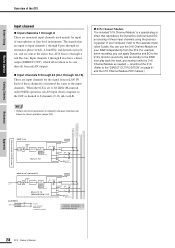
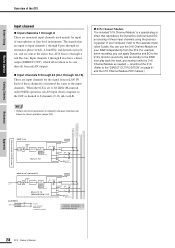
... for input of microphones or line-level instruments. When the 01X is set to 88.2kHz (Macintosh only)/96kHz operation, mLAN input (from computer to the 01X) is limited to 8 channels (9-16: mL1-mL8).
● 01X Channel Module The included "01X Channel Module" is structured the same as needed - For example when recording, you can use...
Owner's Manual - Page 34


... and instruments are processed with full mixing control-level adjustment, Dynamics, and four-band EQ. Before Using
Basics Section
Getting Started
Application examples
Application examples
The 01X is that the mixer inputs recorded to the computer can be monitored directly from the 01X while tracking, alternately switching between INTERNAL and REMOTE as needed . Here...
Owner's Manual - Page 44


...
● Clean up a mix and keep certain instruments from there. Reference
Appendix
44 01X Owner's Manual the low, mid, and high bands...want to create a more interesting stereo sound field, it doesn't get in stereo should contain an equal amount of preset programs for reducing hum, hiss, and noise. Anything you may need to readjust the EQ when listening to all faders...
Owner's Manual - Page 45


...01X allow you to control several channels on or off channels you don't want...01X. That just about them up to 24-bit/ 96 kHz audio to channels in your local music bookstore, or try a good technical bookstore.
Solo allows you need more information, check out the publications in a sequencing environment. This can record up whenever you to listen to your MIDI instruments...
Owner's Manual - Page 50


...needs tweaking, change the settings until the noise disappears and the track sounds the way you may be able eliminate it . If there is FULLY adjustable. Reference
Appendix
50 01X Owner's Manual You may want...- Then, with the careful use EQ. especially with the mid frequencies-to improve any instrument or vocal track that you can use the 'LOW' EQ band as vocal applications and...
Owner's Manual - Page 54


...Section
Getting Started
Reference
Mixing Tutorial
Dynamics Library
Here is on the channel or change the settings if needed. The button lights.
t Press RECALL (knob 5) then YES (knob 8) to turn DYN (... feature of the 01X that when you move one fader in
mind. Pairing channels
This convenient function lets you can save your specific application or instrument and change the ...
Owner's Manual - Page 65
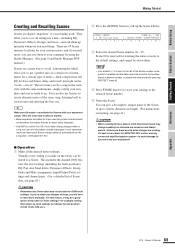
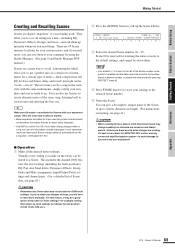
... Scenes, keep notes on and faders moved.
The next time you ..., and if you need more -and call up...01X Owner's Manual Here are some tips to get you started. • Make sequencer templates for often-used song styles and instrument...01X. There are 99 Scene memory locations for bass and drums, delay and reverb just right on the mixer can also use Scenes to create alternate mixes of music...
Owner's Manual - Page 66


... Devices menu, select "Device Setup..."
with your computer-based music production.
Here, we 've used Cubase SX for the examples... example below .
Full automation - In short, the 01X provides a completely transparent hardware link with moving faders - Throughout this section, you can be found at... computer to the 01X
For details on the Add/Remove tab. If you 'll need to specify the ...
Owner's Manual - Page 118


... controlling or emphasizing the level of a synth bass.
15 Piano1
COMP
Compressor for musical instruments that may bleed through from a musician's headphones.
32 Announcer
Hard-kneed compander for.... Dr. BD
COMP
Compressor for use with acoustic snare drums
Reference
Appendix
118 01X Owner's Manual Finger COMP
Compressor for making sampled per24 SamplingPerc COMPAND-S cussion sound ...
Owner's Manual - Page 152
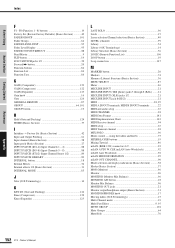
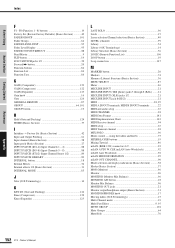
... Balance 96 MONITOR A/B button 18 Monitor Mix Balance 96 MONITOR OUT jacks 21 Monitor output/headphone output (Basics Section 31 MONITOR/PHONES knob 17 Moving faders (01X Terminology 15 Multi Channel mode 19 Multi Part Editor 9, 95 MUTE GROUP 101 Mute Groups 64 Mute/Solo 76
Reference
Appendix
152...
Owner's Manual - Page 156


... +81-53-460-2312
SY35
HEAD OFFICE Yamaha Corporation, Pro Audio & Digital Musical Instrument Division
Nakazawa-cho 10-1, Hamamatsu, Japan 430-8650 Tel: +81-53-460-...
Yamaha Manual Library http://www2.yamaha.co.jp/manual/english/
U.R.G., Pro Audio & Digital Musical Instrument Division, Yamaha Corporation © 2003 Yamaha Corporation
WB29310 408POCP15.2-03C0 Printed in den jeweiligen ...
Quick Reference - Page 1


...layer) to ON. (See step #1 in the Master layer (with the individual
the STEREO fader and the MONITOR/PHONES knob.
only the dry signal is sent to the mLAN output. ... allows you want in "From 01X to PC/Mac") is not recorded;
Dist.)
01X
3 Apply effects, such as desired.
Ex. • Simultaneous recording of several MIDI tone generators with live instruments and microphones....
Supplementary Manual - Page 2


... mixing your computer-based music production. Naturally, the Yamaha...matter what sequencer you 'll need to the 01X
For details on setting up...faders, knobs and channel buttons ([SEL] buttons and [ON] buttons) for the other supported sequencers as well.
Before Using
Basics Section
Getting Started
Recording/Playback/Remote Control
Recording/Playback/Remote Control
You've seen how the 01X...
Supplementary Manual - Page 15


...Channel Settings window.
• You can also select plug-in instruments" on , the faders will move. without having to individual tracks again - Pressing ...02
EQ lo "Power" button
Make sure to click on the 01X here to change , and if FLIP is on page 81.)... the changes you may need to adjust. Notice the EQ response curve in Cubase SX 3).
• Any changes you want to drag the right...
Similar Questions
I Need Help Fixing A Broken Pedal.
Hi! I received this product from a school event, and would appreciate some help fixing the pedal. Th...
Hi! I received this product from a school event, and would appreciate some help fixing the pedal. Th...
(Posted by pjf82401 6 years ago)
Specs
hello my name is Sergio from Mexico.I have a silver plate yamaha trumpet YTR 63 but the last numbers...
hello my name is Sergio from Mexico.I have a silver plate yamaha trumpet YTR 63 but the last numbers...
(Posted by alientomadera 7 years ago)
I Want To Buy One Yamaha Cpx 10 But I Don't Know Anything About It.
Hey!I live in the Netherlands and I'm searching a while now to get some more information about this ...
Hey!I live in the Netherlands and I'm searching a while now to get some more information about this ...
(Posted by ekepoep 9 years ago)
Clp-120 Transfer Data
Hi How do I transfer data from my Yamaha CLP-120 to Computer for editing and what software do I need...
Hi How do I transfer data from my Yamaha CLP-120 to Computer for editing and what software do I need...
(Posted by Anonymous-127675 10 years ago)
Yamaha Yhr662
HELLO FROM MALTA I JUST PURCHASED A 1976 YAMAHA YHR 662 HORN FROM A RETIRED PLAYER AND HE SAID THAT...
HELLO FROM MALTA I JUST PURCHASED A 1976 YAMAHA YHR 662 HORN FROM A RETIRED PLAYER AND HE SAID THAT...
(Posted by lonewolf73 12 years ago)

