Yamaha 01V96 Support Question
Find answers below for this question about Yamaha 01V96.Need a Yamaha 01V96 manual? We have 3 online manuals for this item!
Question posted by usmanzeb91 on August 19th, 2011
Yamaha Digital Mixing Effect Use
sir i can using yamaha oiv96 version 2 but i donot know how i can use effect in mixer plz help me
Current Answers
There are currently no answers that have been posted for this question.
Be the first to post an answer! Remember that you can earn up to 1,100 points for every answer you submit. The better the quality of your answer, the better chance it has to be accepted.
Be the first to post an answer! Remember that you can earn up to 1,100 points for every answer you submit. The better the quality of your answer, the better chance it has to be accepted.
Related Yamaha 01V96 Manual Pages
Owner's Manual - Page 6


... Contents
• 01V96 Digital Mixing Console • CD-ROM • Power cord • This manual • Studio Manager Installation Guide
Optional Extras
• RK1 Rack Mount Kit • mini YGDAI I/O cards
01V96-Owner's Manual Nuendo is a registered trademark of Yamaha Corporation. © 2003 Yamaha Corporation.
All other Yamaha professional audio equipment is a trademark...
Owner's Manual - Page 7
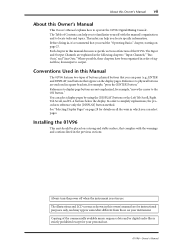
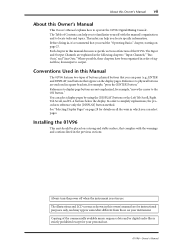
...Conventions Used in this Manual
The 01V96 features two types of the commercially available music sequence data and/or digital audio &#...01V96 Digital Mixing Console. Installing the 01V96
This unit should be placed on your personal use .
The Input and Output Channels are enclosed in use .
01V96... help you to familiarize yourself with the warnings and cautions listed in which you can help ...
Owner's Manual - Page 11


... dot LCD display • Buttons and controls in the slot permits a maximum of 16 inputs/outputs. • Digital 2TR In and Out for consumer-format digital audio signals • Double Channel support for choosing the Yamaha 01V96 Digital Mixing Console. The 01V96 covers a broad range of
channel EQ parameters. • 8 USER-DEFINED KEYS enable you for recording and...
Owner's Manual - Page 12


...Control
• Control and manage your 01V96 from your Mac or PC using bundled Studio Manager software.
• ...mix settings as Scenes
■ Surround Sound
• Supports 3-1, 5.1, and 6.1 channel surround sound production • Surround channel outputs can be stored in libraries and recalled.
■ Effects
• Four high-quality multi-channel effects (Apply effects via MIDI
01V96...
Owner's Manual - Page 18


... (see page 87).
01V96-Owner's Manual
L [VIEW] button This button displays a View page, enabling you to view and set up the 01V96, including digital input and output setup ... you to set mix parameters for a specific channel (see page 121).
D [UTILITY] button This button displays a Utility page, enabling you to edit the internal effects processors and use the internal oscillators ...
Owner's Manual - Page 37
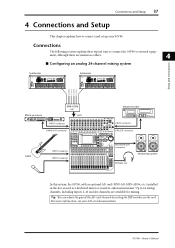
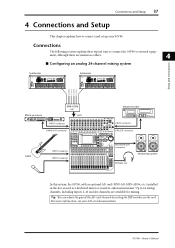
...time External Control Surface Modular Synthesis Plug-in the slot, is used as a keyboard mixer or sound re-enforcement mixer. Master recorder
Effects processor
88
Guitar
SLOT
INPUT connector OMNI OUT connector
INPUT connector
...01V96-Owner's Manual
Connections
The following section explains three typical ways to connect the 01V96 to external equipment, although there are available for mixing....
Owner's Manual - Page 39
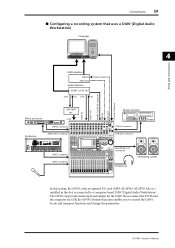
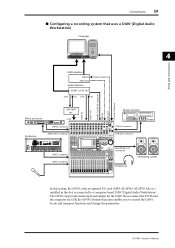
...
DELAY ROUTING GROUP
PATCH
DYNAMICS EQ
EFFECT
FADER MODE
VIEW
AUX 1 AUX 2...01V96-Owner's Manual If you connect the 01V96 and the computer via USB, the 01V96's Remote function enables you to a computer-based DAW (Digital Audio Workstation). The 01V96 can provide audio input and output for the DAW. Connections
39
■ Configuring a recording system that uses a DAW (Digital Audio...
Owner's Manual - Page 54


... patching them to the output connectors or channels specified in record ready mode, routing the signals sent to Tracks 1-8 of the digital MTR are returned to the 01V96's Input Channels 17-24. 2 Press the LAYER [17-32] button.
Input Channel Layer 17-32 is now available for control from the...
Owner's Manual - Page 65
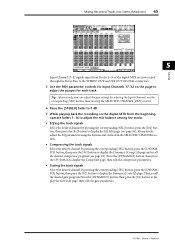
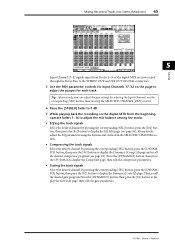
...from the beginning, operate faders 1-16 to adjust the mix balance among the tracks.
• EQ'ing the track...digital MTR from Tracks 1-16 of the digital MTR are now routed through the Stereo Bus, to the STEREO OUT and 2TR OUT DIGITAL connectors.
5 Use...adjust the panpot for each track. Alternatively, adjust the EQ parameters using the buttons and controls in the SELECTED CHANNEL section.
• ...
Owner's Manual - Page 68
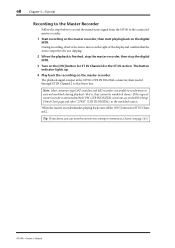
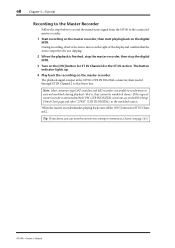
... display and confirm that is connected to the 01V96's 2TR IN DIGITAL connector, access the DIO/Setup | Word Clock page and select "2TRD" (2TR IN DIGITAL) as a Scene (see page 161).
01V96-Owner's Manual Tip: If you desire, you can store the current mix settings to memory as the wordclock source. The playback...
Owner's Manual - Page 75
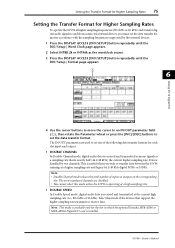
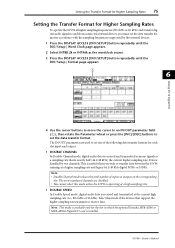
... you must set the data transfer format in which the optional Yamaha MY8-AE96 or MY8-AE96S Digital I /O
4 Use the cursor buttons to move the cursor to an IN/OUT ... or outputs on the corresponding
slot. Select this mode unless the 01V96 is operating at a high sampling rate. • DOUBLE SPEED In Double Speed mode, digital audio data is exactly half (44.1/48 kHz) the current higher sampling...
Owner's Manual - Page 76


... Yamaha MY9-AE96 or
MY8-AE96S Digital I/O card is installed. • You cannot select this is useful when you to the 01V96 running at 88.2 kHz. For example, this mode unless the 01V96 is operating at a high sampling rate. • When the 01V96 operates at a high sampling rate (88.2 kHz or 96 kHz), only two internal
effects...
Owner's Manual - Page 84
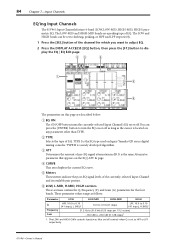
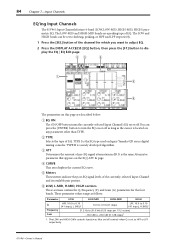
...Input Channels
EQ'ing Input Channels
The 01V96's Input Channels feature 4-band (LOW, LOW-MID, HIGH-MID, HIGH) parametric EQ. TYPE I is the EQ type used on /off controls when Q is the...for the four bands.
The LOW and HIGH GAIN controls function as filter on legacy Yamaha 02R series digital mixing consoles. These parameter values range as the cursor is a newly developed algorithm. You...
Owner's Manual - Page 154


..., and effects processor outputs to ST IN Channels.
1 Recall an effect program you to page 175 for more information on recalling effect programs.
2 Press the DISPLAY ACCESS [PATCH] button repeatedly until the Patch | Effect page appears. This page enables you wish to use the internal effects processors via Aux Sends, select Aux 1-8 (in /2-out effect programs.
01V96-Owner...
Owner's Manual - Page 290
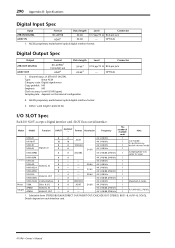
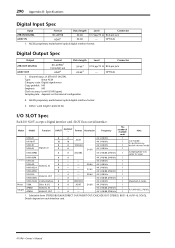
...-AE
Digital I/O
8
MY8-AE96S
8
MY8-AE96
8
Yamaha MY4-AD
4
MY8-AD
8
ANALOG IN
MY8-AD24
8
MY8-AD96
8
MY4-DA
- ALESIS proprietary multichannel optical digital interface format...Effect & I /O SLOT accepts a Digital interface card. Maker Model
Function
OUTPUT
INPUT
1
Format Resolution
Frequency
The number of 2TR OUT DIGITAL
Type:
linear PCM
Category code: Digital signal mixer...
Owner's Manual - Page 318
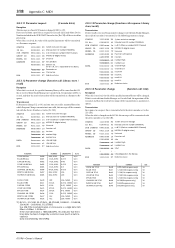
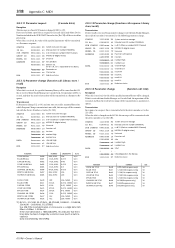
... (YAMAHA) n=0-15 (Device number=MIDI Channel) MODEL ID (digital mixer) ...Effect 1-3:Effect 4 If the store destination is transmitted with the Device Number set to the [Tx CH]. If this is received from Studio Manager or Cascade Link, the operation will be transmitted as a Parameter Response. When the title is changed by a external cause (such as bulk reception) (only transmitted by the 01V96...
Owner's Manual - Page 321


... 0ppppppp pp 11110111 F7
System exclusive message Manufacture's ID number (YAMAHA) n=0-15 (Device number=MIDI Channel) MODEL ID (digital mixer) 01V96 Key remote Key address H Key address M Key address L Release..., a Request must be transmitted to the 01V96.
If Studio Manager performs a scene memory sort, it will be transmitted on the effect type).
If [Parameter Change ECHO] is ON...
Owner's Manual - Page 330
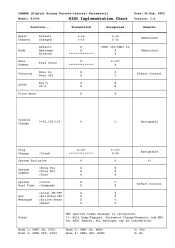
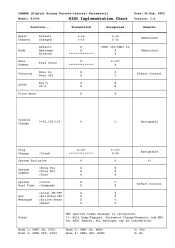
YAMAHA [Digital Mixing Console-Internal Parameters]
Model: 01V96
MIDI Implementation Chart
Date: 26 Aug. 2002 Version: 1.0
Function...
Mode 2: OMNI ... :Reset
0-127
O
X X X
X X
X X X X
0-127 0-99
O
X X X
O X
X X O O
Assignable *1
Effect Control
Notes
Mode 1: OMNI ON, POLY Mode 3: OMNI OFF, POLY
MTC quarter frame message is recognized. *1: Bulk Dump/Request, Parameter Change/Request, and...
Studio Manager Installation Guide - Page 4
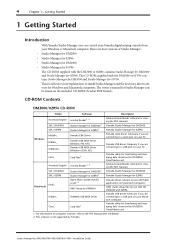
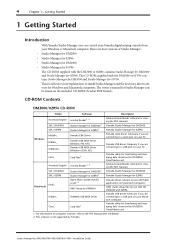
...Yamaha digital mixing console from your PC. Necessary if you are four versions of Studio Manager: • Studio Manager for DM2000 • Studio Manager for 02R96 • Studio Manager for DM1000 • Studio Manager for DM2000/DM1000/02R96/01V96...PC. Yamaha Studio Manager for DM2000
Yamaha Studio Manager for 02R96
Opcode driver software for use with the DM1000 or 01V96 contains Studio...
Studio Manager Installation Guide - Page 7
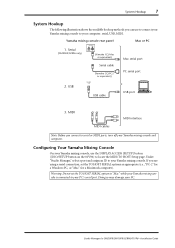
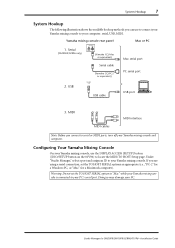
... TO HOST SERIAL option to "Mac" while your Yamaha mixing console is connected to your Yamaha mixing console, use to connect your Yamaha mixing console to your PC. Warning: Do not set the TO HOST SERIAL options as appropriate (i.e., "PC-2" for a Windows PC, or "Mac" for DM2000/DM1000/02R96/01V96-Installation Guide Doing so may damage your computer...
Similar Questions
Yamaha Emx68s Powered Mixer Effects Question
Can you simultaneously use the internal effects, along with an external effects processor which woul...
Can you simultaneously use the internal effects, along with an external effects processor which woul...
(Posted by jdlone 3 years ago)
Regarding Training Videos For Mpg24/32 Audio Mixers
Where can I obtain training videos for Yamaha 24/32 audio mixers?
Where can I obtain training videos for Yamaha 24/32 audio mixers?
(Posted by jimmycjr87 7 years ago)
Mute 01v96 Monitor Output
Can you mute the monitor output on a 01v96 without effecting the main speaker output?
Can you mute the monitor output on a 01v96 without effecting the main speaker output?
(Posted by paulina27478 8 years ago)
How To Plug Two Monitors On Stage To The Mixer 01v96 And Setup Effects.
Hello Folks! I'm pretty new to the digital console world and I've been recently asked to help a band...
Hello Folks! I'm pretty new to the digital console world and I've been recently asked to help a band...
(Posted by Valentinwawa 8 years ago)

