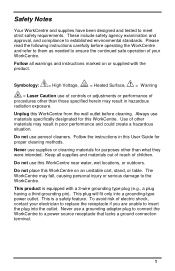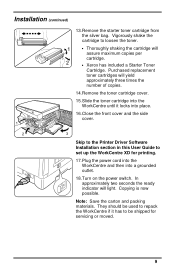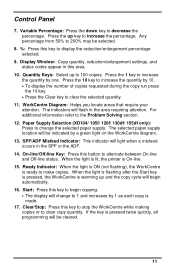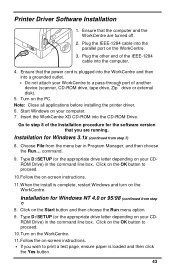Xerox XD155DF Support Question
Find answers below for this question about Xerox XD155DF - WorkCentre B/W Laser Printer.Need a Xerox XD155DF manual? We have 1 online manual for this item!
Question posted by jeffsantti on August 27th, 2014
Usb Printing
Please advise how I can enable my 64 bit windows 7 computer to print to this xerox. I purchased a USB/parallel converter cable.
Current Answers
Related Xerox XD155DF Manual Pages
Similar Questions
Light Is Green, But Printer Not Working
Can anybody help, my Phaser 7760gx has been working fine and suddenly the main board has stopped wor...
Can anybody help, my Phaser 7760gx has been working fine and suddenly the main board has stopped wor...
(Posted by graphicangel 1 year ago)
How Do I Reset Xerox Workcentre Xd155df After Paper Jam
how do i get copier to reset after clearing paper jam xerox workcentre XD155df
how do i get copier to reset after clearing paper jam xerox workcentre XD155df
(Posted by kfcoffer 9 years ago)
My Xerox 3124 Phaser B/w Laser Printer Print Blank Papers
just reeplace the toner and i am using windowa 8
just reeplace the toner and i am using windowa 8
(Posted by badariahabrahman 9 years ago)
Phaser 4510 Works With Usb,will Not Print From Nic
(Posted by Bamhol 9 years ago)
Xerox Printer 3117 Driver Suportet Windows 8
Xerox Printer 3117 Driver How Much Driver Windows 8 Suprted Download
Xerox Printer 3117 Driver How Much Driver Windows 8 Suprted Download
(Posted by shrihariconstruction 11 years ago)