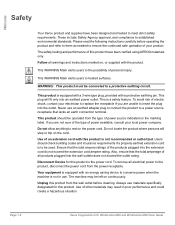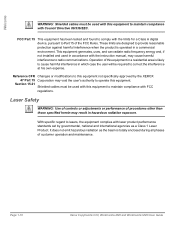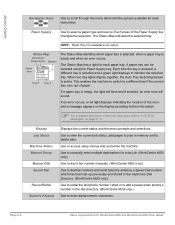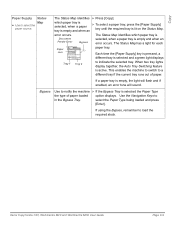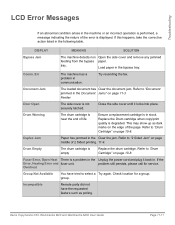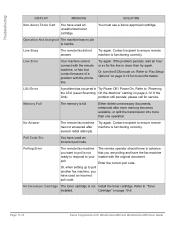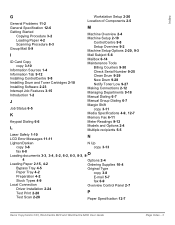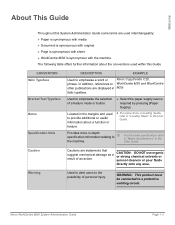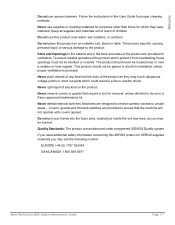Xerox M20I Support Question
Find answers below for this question about Xerox M20I - WorkCentre B/W Laser.Need a Xerox M20I manual? We have 4 online manuals for this item!
Current Answers
Related Xerox M20I Manual Pages
Similar Questions
Serious Problem
" Open Heat Error " this is the message that apear on sreen after turn on
" Open Heat Error " this is the message that apear on sreen after turn on
(Posted by Hedayatullah 9 years ago)
Does The Xerox Workcentre M20i Printer/scanner Work On Windows 7
(Posted by Liarsbro 10 years ago)
Xerox M15i Drum Unit Not Muving
when start print or xerox drum not muving and paper jam showes we open the cover and remove paperaft...
when start print or xerox drum not muving and paper jam showes we open the cover and remove paperaft...
(Posted by prolaym 11 years ago)
My Printer Is Giving Me An Error Of 'no Paper, Add Paper' However There Is Paper
PRINTER KEEPS ADVISING NO PAPER BUT THERE IS PAPER IN THE DRAWER. NOTHING WILL PRINT? PLEASE ASSIST
PRINTER KEEPS ADVISING NO PAPER BUT THERE IS PAPER IN THE DRAWER. NOTHING WILL PRINT? PLEASE ASSIST
(Posted by rosebd118 12 years ago)