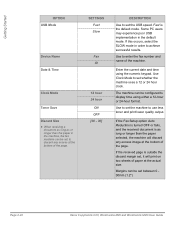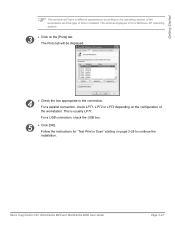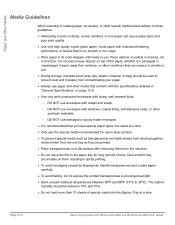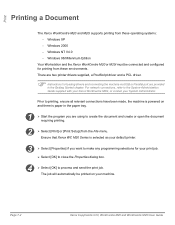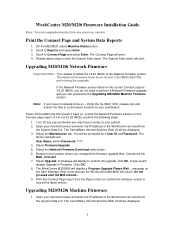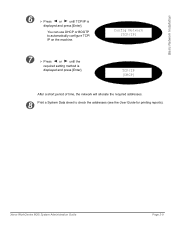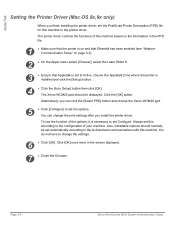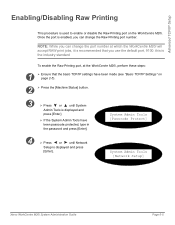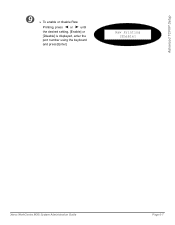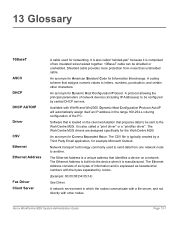Xerox M20I Support Question
Find answers below for this question about Xerox M20I - WorkCentre B/W Laser.Need a Xerox M20I manual? We have 4 online manuals for this item!
Question posted by najtoum on July 22nd, 2014
How To Print Configuration Page From Xerox M20i
The person who posted this question about this Xerox product did not include a detailed explanation. Please use the "Request More Information" button to the right if more details would help you to answer this question.
Current Answers
Related Xerox M20I Manual Pages
Similar Questions
Xerox Phaser 3300mfp And How To Print Configuration Report
(Posted by marcacee17 9 years ago)
How Do I Cancel Printing Configuration Report On Startup On Xerox Phaser 3635mfp
Every time I turn on Xerox Phaser 3635MFP, a page of the configuration Report is printed. How do i c...
Every time I turn on Xerox Phaser 3635MFP, a page of the configuration Report is printed. How do i c...
(Posted by eharb 10 years ago)
Will Xerox M20i Workcentre Print If Drum Needs Replacement
(Posted by jangcolor 10 years ago)
Xerox Workcentre M20i Does Not Print Warming Up
(Posted by hrmalla 10 years ago)
How To Print Out A Speed Dial List On A Xerox Workcentre M20i
(Posted by haimiJa 10 years ago)