Xerox DC240 Support Question
Find answers below for this question about Xerox DC240 - DocuColor 240 Color Laser.Need a Xerox DC240 manual? We have 11 online manuals for this item!
Question posted by andrewlujja on December 5th, 2012
How Much Is The Xerox Dc 250/240?
how much is the xerox dc 250/240
Current Answers
There are currently no answers that have been posted for this question.
Be the first to post an answer! Remember that you can earn up to 1,100 points for every answer you submit. The better the quality of your answer, the better chance it has to be accepted.
Be the first to post an answer! Remember that you can earn up to 1,100 points for every answer you submit. The better the quality of your answer, the better chance it has to be accepted.
Related Xerox DC240 Manual Pages
How to replace a toner cartridge. - Page 2


...Hemisphere) Megenta Toner [M] (Eastern Hemisphere) Cyan Toner [C] (Eastern Hemisphere) Drum Cartridge (Black) Drum Cartridge (Color) Fuser 120V Fuser 220V Waste Toner Container Charge Corotron Staple Refills for Advanced Finisher Staple Cartridge for ...013R00604 008R12941 008R12964 008R12925
DocuColor 240 / 250
Quick Start Guide
Replacing Toner Cartridge - 2 of 2
Replacing Toner Cartridge
DocuColor 240/250 Training and Information Guide in PDF format. - Page 5


... and 2 97 Trays 3 and 4 98 Tray 5 (Bypass Tray 99 Tray 6 (High Capacity Feeder 100 Stock Types 101 Colored Paper/Non-tearing Papers 101 Pre-printed/Letterhead 101 Cover Stock 101 Label Stock 101 Transparency Stock 102 Drilled Paper 102 Envelopes 103... 115 Delete and Reset Data 117 Enable Auditron Mode 118 User Details Setup 119
DocuColor 240/250 Training and Information Guide
5
DocuColor 240/250 Training and Information Guide in PDF format. - Page 6


...Report / List 131 Overwrite Hard Disk 132 Faults ...133 Consumables 134
Using Color 135 Output Color 135 Color Shift 137 Color Balance 138 Color Sharpness/Saturation 139
Maintenance...140
Locating the Serial Number 140
Billing Meters 141
...the Toner Cartridges 152 Replacing the Fuser 153
DocuColor 240/250 Training and Information Guide
6 Advanced Finisher 147 Loading Staples -
DocuColor 240/250 Training and Information Guide in PDF format. - Page 8


DocuColor 240/250
Getting Started
Quick Tour
These modules will help you to get to know your machine can be upgraded accordingly. They will print/copy 50 color prints per minute and 65 black and...and accommodates document sizes up to 250 2-sided documents can be placed face down on any of these topics, refer to 11"x17". It is a digital device capable of operator loading. Documents ...
DocuColor 240/250 Training and Information Guide in PDF format. - Page 19


... can also save e-mail addresses and phone numbers in the correct sequence. DocuColor 240/250 Training and Information Guide
19 Your machine will print at 65 prints per minute... to guide you when consumables need to scan a document once to staple.
DocuColor 240/250
Productivity
The machine is a multifunction device with the High Capacity Feeder Options holding up ) - A rate of 65...
DocuColor 240/250 Training and Information Guide in PDF format. - Page 21


...approvals and certifications.
These specifications show what the machine is required please contact your Xerox Representative. Machine Weight
• With User Interface and Catch Tray: Approximately 600lb.... and both sides
Print Speed from Paper Tray 1
DocuColor 250:8.5"x11" LEF: 65 ppm one-sided black and white, 50 ppm onesided color DocuColor 240:8.5"x11" LEF: 55 ppm one each of the ...
DocuColor 240/250 Training and Information Guide in PDF format. - Page 25


... receptacle. Disconnect Device
Use the power cord to disconnect this machine. Safety Notes
Your Xerox product and supplies have been verified
using Xerox materials only.
...pin.
The safety testing and performance of your machine. DocuColor 240/250 Training and Information Guide
25
DocuColor 240/250
Legal and Safety
This section contains important legal and safety...
DocuColor 240/250 Training and Information Guide in PDF format. - Page 26


... locate the equipment near a radiator or any other safety device has been tripped. - Use of such cleaners can result in electrical shock.
DocuColor 240/250 Training and Information Guide
26 Plug the power cord directly ... Liquid is exposed to a different location, contact a Xerox service representative or your hands into slots or openings on this equipment. Do not obstruct the ventilation...
DocuColor 240/250 Training and Information Guide in PDF format. - Page 27


... areas only. The ozone produced is heavier than air and is not described in the Xerox installation procedure will ensure that you can maintain or service. Providing the correct environmental parameters as specified in the customer documentation. DocuColor 240/250
Operator Accessible Areas This equipment has been designed to restrict operator access to remove.
DocuColor 240/250 Training and Information Guide in PDF format. - Page 28


... as a Radio
Frequency Identification system device (RFID).
These limits are
designed to provide reasonable protection against harmful interference when the
equipment is safety certified by the
Xerox Corporation may cause harmful interference to radio
communications. Operation of the FCC Rules. DocuColor 240/250
Safety Standards
This Xerox product is operated in which case...
DocuColor 240/250 Training and Information Guide in PDF format. - Page 29


... agencies of
such bonds.)
- Gold Certificates
- Bills, checks, or drafts for lawful purposes.)
- Treasure Notes
- Postal Money Orders
- Further information of Congress, Washington, DC 20559 (circular
R21)
DocuColor 240/250 Training and Information Guide
29 Fractional Notes
- Coupons from the Copyright Office, Library of these provisions may be
or have been
issued under...
DocuColor 240/250 Training and Information Guide in PDF format. - Page 31


... must be attached to laser products marketed in hazardous exposure of laser light. These regulations apply to laser products marketed in the United States. This product does not emit hazardous laser radiation. In case of the panels.
Environmental Compliance
DocuColor 240/250 Training and Information Guide
31 These labels are intended for use by Xerox Service Representatives and...
DocuColor 240/250 Training and Information Guide in PDF format. - Page 32


... your work pattern, can be found in offering EcoLogo approved products. DocuColor 240/250
ENERGY STAR
Xerox ENERGY STAR equipment is a team effort between U.S., European Union, and Japanese governments and the office equipment industry to promote energy-efficient copiers, printers, fax, multifunction machines, personal computers, and monitors. Your machine will be regulated due...
DocuColor 240/250 Training and Information Guide in PDF format. - Page 34


...
4. Your job will vary according to the driver you require and then select OK. DocuColor 240/250
How To Print
When you select Print from the Printer list. If you locate the machine...will be sent to the output tray.
DocuColor 240/250 Training and Information Guide
34 Select the number of prints or sets of the printer is Xerox DocuColor 250 but there are using and the user interface...
DocuColor 240/250 Training and Information Guide in PDF format. - Page 158


... the machine's built-in memory is displayed. DocuColor 240/250 Training and Information Guide
158 Fault Code 002-... and rescan. Cause: When setting a mixed size document to Full Color/2 Side and attempting to [300dpi] or less, and rescan. Cause:... error persists after following the listed solution, then contact your Xerox Customer Support Center.
Cause: The machine is unable to store...
DocuColor 240/250 Training and Information Guide in PDF format. - Page 184


... in the same sequence as opposed to Xerox machines that collects the hole punch waste ...DocuColor 240/250 Training and Information Guide
184
Default Settings -
Collated - Customer Replaceable Unit
DADF -
if enabled, a report that automatically separates and feeds double-sided documents from black to make one or many copies. groups of copies of a multi-page set , usually colored...
DocuColor 240/250 Training and Information Guide in PDF format. - Page 191
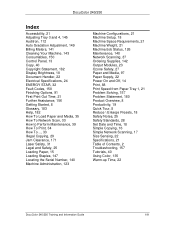
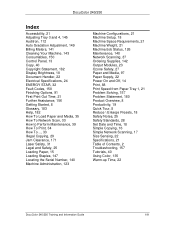
...33 How to Perform Maintenance, 39 How To Print, 34 How To..., 33 Illegal Copying, 29 Jam Clearance, 171 Laser Safety, 31 Legal and Safety, 25 Loading Paper, 15 Loading Staples, 147 Locating the Serial Number, 140 Machine ... Sensing, 22 Specifications, 21 Table of Contents, 2 Troubleshooting, 157 Tutorials, 40 Using Color, 135 Warm-up Time, 22
DocuColor 240/250 Training and Information Guide
191
Customer Release Notes for built-in Fiery Network Controller for DoucColor 250/240 version 1.0 - Page 1


... Controller Jobs Report option.
4 Select the System Setting List option.
5 Press the green Start button to the DocuColor 250/240 copier. Before using the Fiery Network Controller for DocuColor 250/240.
Copyright 2005 © Electronics for DocuColor 250/240 version 1.0. Before printing to all supported languages, including the Customer User Addendum, see Printing from Windows and...
Customer Release Notes for built-in Fiery Network Controller for DoucColor 250/240 version 1.0 - Page 3


... Command WorkStation, you must set printing defaults, configure network services, and perform administration tasks. Configure the Local Intranet options using the DocuColor 250/240 tools mode, the change the time and date on the Fiery is no way to the Microsoft VM area of the Custom Level dialog box...
Customer Release Notes for built-in Fiery Network Controller for DoucColor 250/240 version 1.0 - Page 15


... drivers. Part Number: 45045321 You can control whether the borders of 220 x 297 mm, for example, set to load paper that prompts you to the DocuColor 250/240 must be created SEF (Short Edge Feed). For Tray 5 (Bypass), load the paper so that a finisher is greater than 1, from the printer driver. It...
Similar Questions
Dc 250 Control Panel Not Turning On
when i turn on dc 250 it sounds only of adf & touch screen is dead i checked valtage of ess 3 5 ...
when i turn on dc 250 it sounds only of adf & touch screen is dead i checked valtage of ess 3 5 ...
(Posted by printechdigitalflex 8 years ago)
How To Configure Xrite Dtp32 With Fiery Docucolor 240
(Posted by cag8Luis 10 years ago)
Where Is Interface Dc 330 Docu Color 250
HI I NI NEED TO KNOW IN THAT PART IS L IT SHIELDS WHERE IT IS POSSIBLE TO DO A TEST OF THE MACHINE C...
HI I NI NEED TO KNOW IN THAT PART IS L IT SHIELDS WHERE IT IS POSSIBLE TO DO A TEST OF THE MACHINE C...
(Posted by bibtono 11 years ago)
Xerox Dc 250 Touch Screen Not Working. Help.
xerox dc 250 touch screen not working. Help. I touch the screen but no response. Try to start with h...
xerox dc 250 touch screen not working. Help. I touch the screen but no response. Try to start with h...
(Posted by dishhobby 12 years ago)

