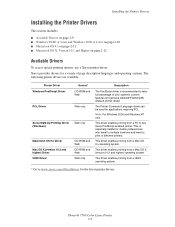Xerox 7760DN Support Question
Find answers below for this question about Xerox 7760DN - Phaser Color Laser Printer.Need a Xerox 7760DN manual? We have 11 online manuals for this item!
Question posted by gabrielle49319 on February 25th, 2013
Do You Know How To Calibrate A Xerox Phaser 7760dn With A Mac Monitor?
The person who posted this question about this Xerox product did not include a detailed explanation. Please use the "Request More Information" button to the right if more details would help you to answer this question.
Current Answers
Related Xerox 7760DN Manual Pages
Similar Questions
Replaced The Hard Drive Phaser 7760
Replaced the Hard Drive in Phaser 7760 but does not reconize it does not show any prompts. what do I...
Replaced the Hard Drive in Phaser 7760 but does not reconize it does not show any prompts. what do I...
(Posted by raymondlucynski 9 years ago)
Where Can I Download Firmware File P6200n_dp_dx_update.ps?
This update if for a Xerox 6200 DP color laser printer suffering from engine firmware failure.
This update if for a Xerox 6200 DP color laser printer suffering from engine firmware failure.
(Posted by rotte001 10 years ago)
Xerox Phaser
Do you have an instruction sheet or manual to install a part on a Xerox Phaser 7760? I have a Mac co...
Do you have an instruction sheet or manual to install a part on a Xerox Phaser 7760? I have a Mac co...
(Posted by walubi 11 years ago)
What Is Life For Accumulator Belt For Xerox Phaser 7760
(Posted by more 12 years ago)
Jamming At Fuser When Heavy Color Print
I have a Xerox 6280DN color laser printer. It has started to jam at the fuser when printer pages wit...
I have a Xerox 6280DN color laser printer. It has started to jam at the fuser when printer pages wit...
(Posted by whitmanra 12 years ago)