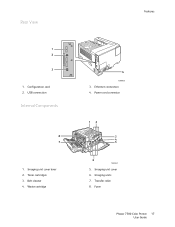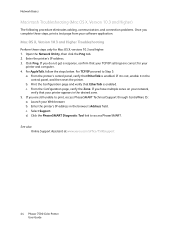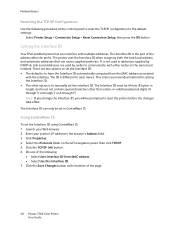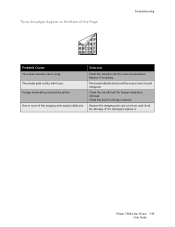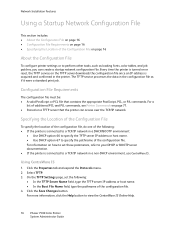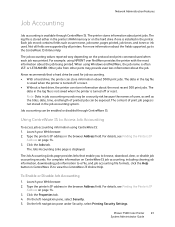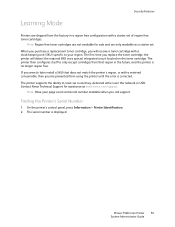Xerox 7500/DT Support Question
Find answers below for this question about Xerox 7500/DT - Phaser Color LED Printer.Need a Xerox 7500/DT manual? We have 2 online manuals for this item!
Question posted by evasnawu on August 25th, 2014
How To Reset The Fuser On A Phaser 7500
The person who posted this question about this Xerox product did not include a detailed explanation. Please use the "Request More Information" button to the right if more details would help you to answer this question.
Current Answers
Answer #1: Posted by freginold on May 23rd, 2020 2:46 PM
If the fuser counter on your Phaser 7500 won't reset, Xerox has made a firmware update available that will resolve the problem. You can download the file at the link below. Be sure to read the installation notes (included in the download) before executing.
https://www.support.xerox.com/support/_all-products/file-download/enus.html?contentId=122132
https://www.support.xerox.com/support/_all-products/file-download/enus.html?contentId=122132
Related Xerox 7500/DT Manual Pages
Similar Questions
Fuser Life Reset In Xerox 7500 N Model
Xerox 7500 N model fuser reset process
Xerox 7500 N model fuser reset process
(Posted by Anurag123 1 year ago)
How To Reset Xerox Phaser 7400dn Printer To Factory Defaults
(Posted by ssingh 9 years ago)
How To Reset Fuser Count On Xerox Phaser 7500
(Posted by w8elexart 9 years ago)
How Do I Reset Fuser In A Xerox Phaser 7500
(Posted by gagnejrh11 9 years ago)
How To Reset Fuser Life Xerox Phaser 7500
(Posted by hannasplit 10 years ago)