Xerox 6360N Support Question
Find answers below for this question about Xerox 6360N - Phaser Color Laser Printer.Need a Xerox 6360N manual? We have 10 online manuals for this item!
Current Answers
There are currently no answers that have been posted for this question.
Be the first to post an answer! Remember that you can earn up to 1,100 points for every answer you submit. The better the quality of your answer, the better chance it has to be accepted.
Be the first to post an answer! Remember that you can earn up to 1,100 points for every answer you submit. The better the quality of your answer, the better chance it has to be accepted.
Related Xerox 6360N Manual Pages
User Guide - Page 3


... 2-4
Configuring the Network Address 2-5 TCP/IP and IP Addresses 2-5 Automatically Setting the Printer's IP Address 2-6 Dynamic Methods of Setting the Printer's IP Address 2-6 Manually Setting the Printer's IP Address 2-7
Installing the Printer Drivers 2-9 Available Drivers 2-9 Windows 2000 or Later 2-10 Macintosh OS X, Version 10.2 and Higher 2-10
Phaser® 6360 Color Laser Printer i
User Guide - Page 4


... Printing Basics
Overview of Basic Steps 3-2 Supported Paper and Media 3-3
Paper Usage Guidelines 3-4 Paper That Can Damage Your Printer 3-5 Paper Storage Guidelines 3-5 Supported Paper Sizes and Weights 3-6 Loading Paper 3-9 Loading Paper in Tray 1 (MPT 3-9... Glossy Paper 3-39 Printing Custom Size Paper 3-44 Creating Custom Paper Types 3-47
Phaser® 6360 Color Laser Printer ii
User Guide - Page 5


...Printer 5-2 Cleaning the Density Sensor 5-2
Ordering Supplies 5-5 Consumables 5-5 Routine Maintenance Items 5-5 When to Order Supplies 5-6 Recycling Supplies 5-6
Requesting a Maintenance Kit 5-7 Moving and Repacking the Printer 5-8
Precautions for Moving the Printer 5-8 Moving the Printer Within the Office 5-8 Preparing the Printer for Shipment 5-8
Phaser® 6360 Color Laser Printer...
User Guide - Page 6


... 6-10
Getting Help 6-13 Control Panel Messages 6-13 PrintingScout Alerts 6-13 PhaserSMART Technical Support 6-14 Online Support Assistant 6-14 Web Links 6-15
A User Safety Index
Phaser® 6360 Color Laser Printer iv
User Guide - Page 7


Printer Features
This chapter includes: ■ Parts of the Printer on page 1-2 ■ Printer Configurations on page 1-4 ■ Control Panel on page 1-6 ■ More Information on page 1-9
Phaser® 6360 Color Laser Printer 1-1
User Guide - Page 8


... 3, 4, and 5 (optional) 7. Power switch
Parts of the Printer
This section includes: ■ Front-Right View on page 1-2 ■ Rear-Left View on page 1-3 ■ Inside View on page 1-3 ■ Printer Configurations on page 1-4
Front-Right View
1
2
3 4 5
6
1. Handle to open Front Door B 8. Control panel 3. Parts of the Printer
7 8 9
6360-040
Phaser® 6360 Color Laser Printer 1-2
User Guide - Page 9
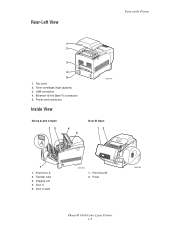
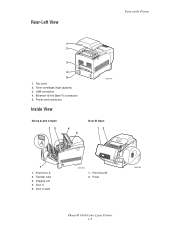
Top cover 2. USB connection 4. Front Door A 2. Front Door B 2. Imaging unit 4. Fuser
6360-043
Phaser® 6360 Color Laser Printer 1-3 Ethernet 10/100 Base-Tx connection 5. Door C latch
6360-042
1. Transfer roller 3. Toner cartridges (high capacity) 3. Door C 5. Rear-Left View
Parts of the Printer
1 2
3
4 5
1. Power cord connection
Inside View
Doors A and C Open
23...
User Guide - Page 10


...color ■ 42 ppm monochrome
■ Maximum resolution (dpi): 2400 ■ Fonts: PostScript and PCL ■ Trays:
■ Tray 1 (MPT): 150-sheet capacity ■ Tray 2: 550-sheet capacity ■ Connection: ■ USB 2.0 ■ Ethernet 10/100 Base-Tx
Available Configurations
Printer Configurations
Printer Configurations
Features
6360N... Yes
Phaser® 6360 Color Laser Printer 1-4
User Guide - Page 12


Graphic display indicates status messages, menus, and toner levels.
3.
Red: Startup sequence or error condition.
6. Scrolls downward through the menus.
Returns to access supply status.
OK button Accepts the setting selected.
8. Phaser® 6360 Color Laser Printer 1-6 Down Arrow button
Blinking: Printer is ready to 5. Cancel button Cancels the current print job.
...
User Guide - Page 83


...OK button. Phaser® 6360 Color Laser Printer 4-7 Select Information Pages, and then press the OK button.
Select Paper Tips Page, and then press the OK button. b. Three cleaning pages
run through the printer. On ...black or colored lines, smudges, or streaks from printing on supported paper types, print the Paper Tips page: a. Repeat the previous step until no toner appears on...
User Guide - Page 86


If the problem continues: 1. Phaser® 6360 Color Laser Printer 4-10
The control panel prompts you are : Plain Paper, Heavy Plain Paper,... 3-3. 2. Solving Print-Quality Problems
Fusing Is Incomplete
Problem
The toner appears to be missing from rubbing off . See Supported Paper
and Media on page 3-9.
Solution
To prevent toner from the print, or is selected in the tray, and ...
User Guide - Page 93


... needs cleaning. Use only an approved toner vacuum to open Front Door A.
6360-046
Phaser® 6360 Color Laser Printer 5-2
Cleaning the Printer
Cleaning the Outside of the Printer
To remove stains, clean the outside of the printer to clean the printer.
Cleaning the Printer
This section includes:
■ Cleaning the Outside of the Printer on page 5-2 ■ Cleaning the Density...
User Guide - Page 96


... ■ High capacity
6360-066
Note: Each toner cartridge includes installation instructions on page 5-6 Certain consumables and routine maintenance items need to Order Supplies on page 5-6 ■ Recycling Supplies on the box. Routine maintenance items are printer parts that have a... unit ■ Fuser ■ Transfer roller ■ Feed roller kit
Phaser® 6360 Color Laser Printer 5-5
User Guide - Page 99


...Printer for Shipment
Caution: Do not remove the toner cartridges; Repack the printer using the original packing material and boxes or a Xerox repackaging kit. Phaser® 6360 Color Laser Printer 5-8 Moving the Printer Within the Office
The printer can be safely moved from improper moving your printer...the printer. please contact your local Xerox service representative.
leave them locked ...
User Guide - Page 119


... agreement, or Total Satisfaction Guarantee. Phaser® 6360 Color Laser Printer A-5 Coverage may vary outside these guidelines to lift the printer. ■ Always lift the printer from improper moving the printer.
6360-032
Caution: Do not remove the toner cartridges;
If the printer is available in the normal operating position. leave them locked in the United States and Canada...
User Guide - Page 127


... media, 3-3, 3-6 supported paper sizes and weights, 3-6 Tray 1 (MPT), 3-7 Trays 2-5, 3-8
T
TCP/IP addresses, 2-5 technical support, 1-9 toner
missing from the print or is easy to rub off, 4-10
transparencies, 3-25 guidelines, 3-25 printing from Tray 1 (MPT), 3-26 printing from... supported paper sizes and weights, 3-7
trays additional, 1-5 options, 1-5
Phaser® 6360 Color Laser Printer Index-6
Advanced Features Guide - Page 58


... the
OK button. Select Low Toner Warning Level, and then press the OK button. 4. Note: The value can be printed with each item.
Printer Settings
Setting the Timing for the supply life warning messages on the control panel:
1. Select Printer Setup, and then press the OK button. 2.
Phaser® 6360 Color Laser Printer 4-8 You can be adjusted in...
Advanced Features Guide - Page 67


....
Phaser® 6360 Color Laser Printer 4-17 Click the Save Changes button at the bottom of pages that guide you want to prevent others from changing settings in the browser's Address field (http://xxx.xxx.xxx.xxx). 3.
Launch your web browser. 2. Select the Security folder on the left navigation panel, and then select 802.1X. 5. Locking...
Advanced Features Guide - Page 68


...enable you to the CentreWare IS Online Help or CentreWare Web Online Help. The printer stores information about the job. Using CentreWare IS
To access job accounting information using...xxx.xxx.xxx.xxx). 3. Phaser® 6360 Color Laser Printer 4-18 Launch your web browser. 2. Each record contains fields such as user name, job name, pages printed, job times, and toner or ink used when each job...
Advanced Features Guide - Page 69


...reports. 6. Phaser® 6360 Color Laser Printer 4-19 Analyzing Printer Usage
Usage Profile Reports
The printer generates reports ... items, including: ■ Printer information, such as printer name, date installed, total ...the left navigation panel. 4.
Enter the printer's IP address in your web browser. ...Specific Address field. 5. Enter the printer's IP address in the browser's...
Similar Questions
Xerox Phaser 6360 How To Clear The Non-genuine Toner Error
(Posted by drlapa 9 years ago)
How Do I Unlock The Settings On A Phaser 6360 Printer
(Posted by yelmamach 9 years ago)
How Do You Unlock The Toner Cartridges On Phaser 6360
(Posted by Bit64rt 10 years ago)
Why Do I Get An Invalid Black When I Replace My Phaser 6280 Toner Cartridge
(Posted by pedroLI 10 years ago)
Is There A Fix For The Invalid Toner Cartridge For A Xerox Phaser 3600
tried new phaser 3600 cartridge
tried new phaser 3600 cartridge
(Posted by pwarsheski 11 years ago)

